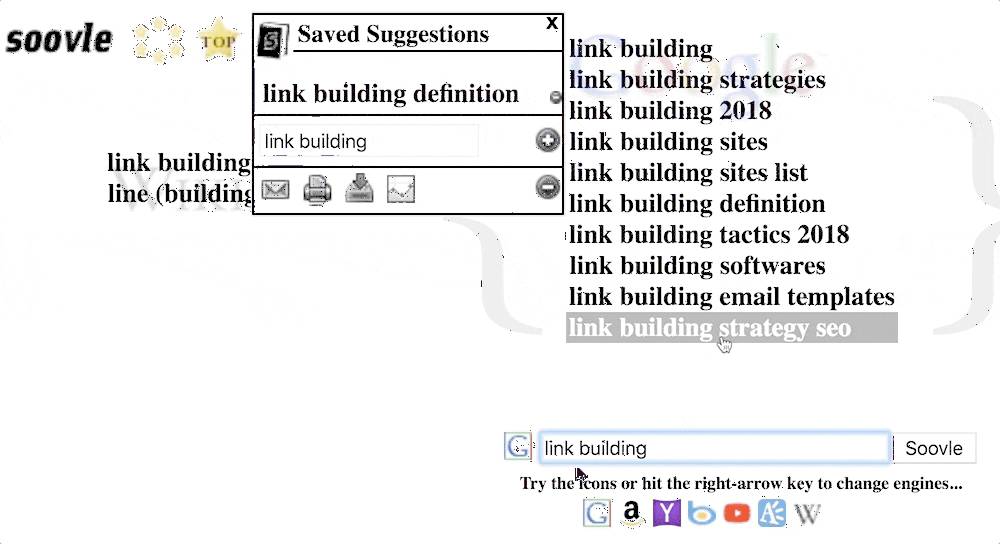17 Best Free and Paid Keyword Research Tools for SEO
17 个最佳的免费和付费关键词研究工具,用于 SEO
17 个最佳的免费和付费关键词研究工具,用于 SEO
Written by Brian Dean 由 Brian Dean 撰写
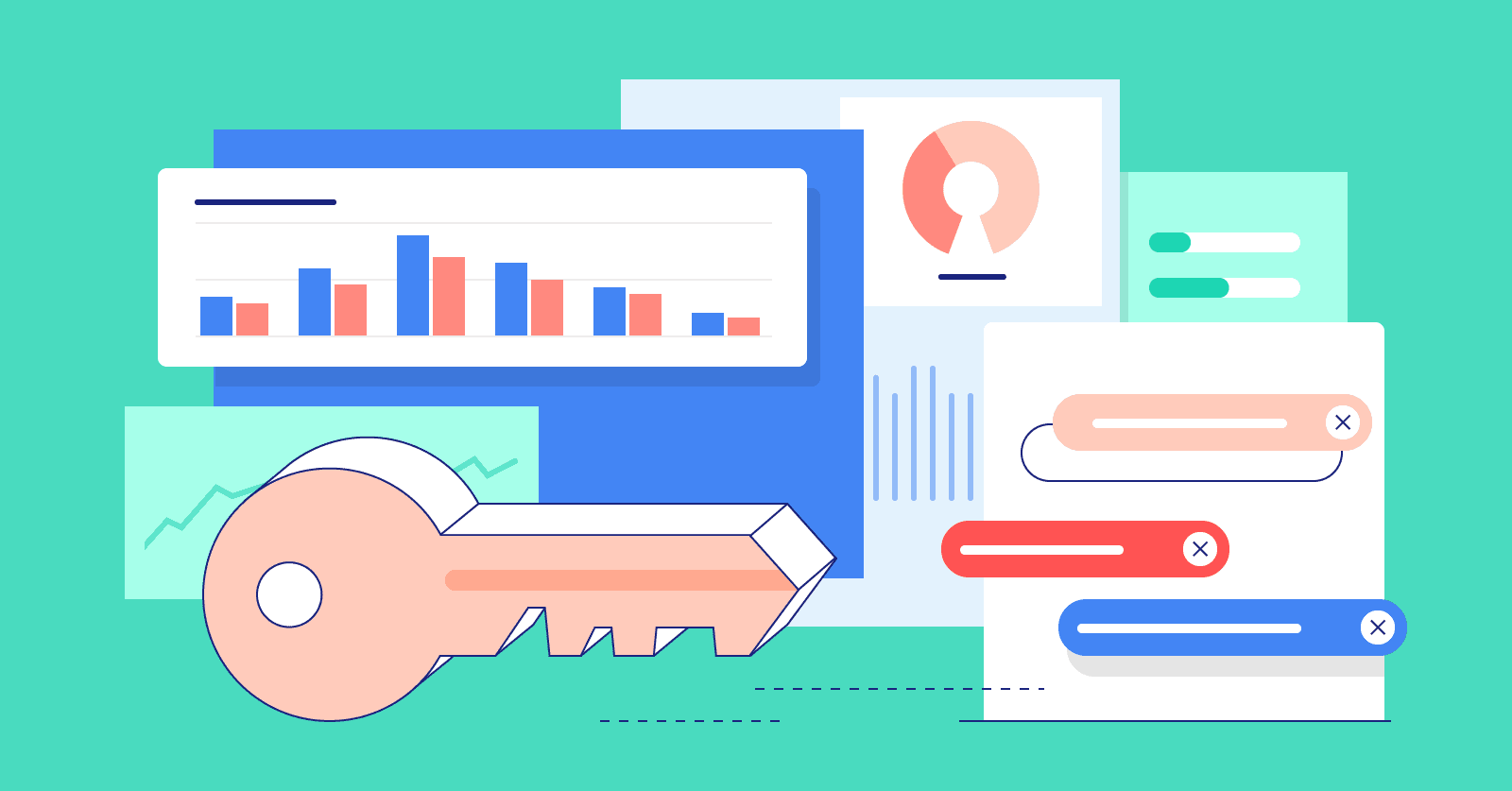
This is a list of the 17 best keyword research tools in 2024.
这是 2024 年最佳的 17 个关键词研究工具列表。
These amazing tools have helped my organic traffic grow by 28.55% over the last year:
这些令人惊叹的工具帮助我的有机流量在过去一年增长了 28.55%:
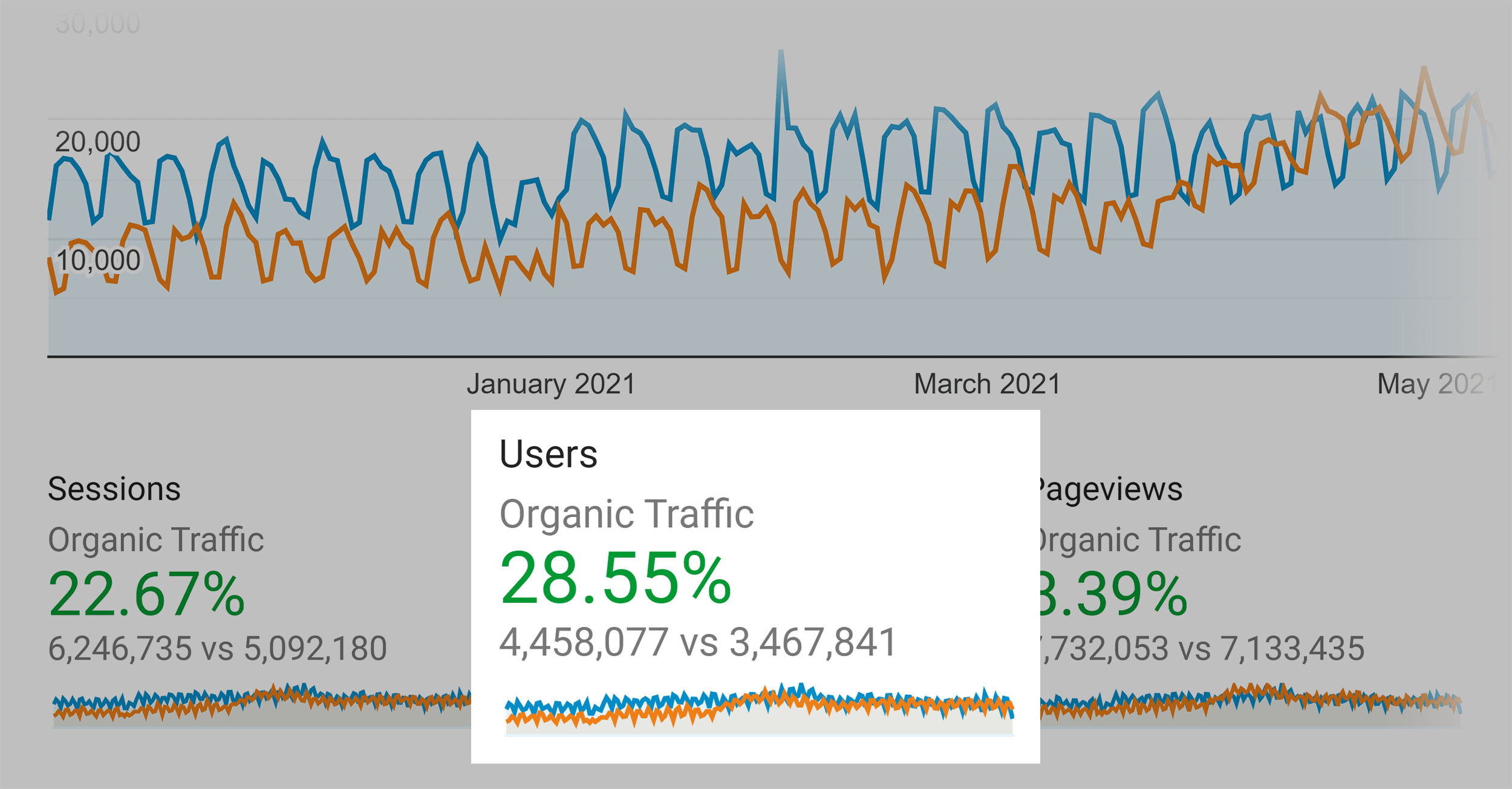
And in this guide, I’ll reveal the world’s best keyword research tools…
在这个指南中,我将揭示世界上最好的关键词研究工具..
…and help you choose the best one for you.
...并帮助您选择最适合您的那一个。
The best SEO keyword research tools for SEO have one thing in common: helping users boost organic traffic and search engine visibility.
用于 SEO 的最佳关键词研究工具有一个共同点:帮助用户提高有机流量和搜索引擎可见性。
However, each tool approaches this goal differently. Some are all-in-one SEO platforms that specialize in technical SEO, backlink opportunities, and guest post outreach.
然而,每个工具都以不同的方式实现这个目标。有些是专门从事技术 SEO、反向链接机会和访客帖子推广的一体化 SEO 平台。
Others focus on niche SEO opportunities, such as finding underserved and easy-to-rank keywords or topic cluster research.
其他人专注于利基 SEO 机会,比如寻找未开发和易排名的关键词或主题集群研究。
We’ve updated this post to account for SEO opportunities in 2024 and guide your choice of the best keyword research tools suitable to your needs.
我们已更新此帖子,以考虑 2024 年的 SEO 机会,并指导您选择最适合您需求的最佳关键词研究工具。
Let’s jump in. 让我们开始吧。
What Are The Top 5 Tools?
什么是前 5 名工具?
| Tool 工具 | Best For 最适合 | Favorite Feature 最喜欢的功能 | Pricing 定价 |
|---|---|---|---|
| Semrush | All-in-one competitor and keyword analysis 全能竞争对手和关键词分析 |
Keyword Magic 关键词魔法 | $129+ per month; 14-day free trial 每月$129+;14 天免费试用 |
| Keyword Tool by Backlinko Backlinko 的关键词工具 |
Beginners and free access to keyword data 初学者和免费访问关键词数据 |
Leveraging Semrush’s keyword database 利用 Semrush 的关键词数据库 |
Free 自由 |
| Google Search Console Google 搜索控制台 | Identifying and enhancing existing rankings 识别和增强现有排名 |
Google Analytics + Google Search Console | Free 自由 |
| Soovle | Quick multi-source keyword suggestions 快速多源关键词建议 |
Saved Suggestions 已保存的建议 | Free 自由 |
| Jaaxy | In-depth keyword competition analysis 深入关键词竞争分析 |
Quoted Search Result 引用搜索结果 | $49+ per month; free starter trial 每月$49 起;免费试用版 |
1. Semrush
Semrush works a little differently than the other tools I will show you.
Semrush 的工作方式与我将向您展示的其他工具有些不同。
Instead of entering a seed keyword and getting a long list of keyword ideas, Semrush shows you keywords that your competition already ranks for.
Semrush 会显示您的竞争对手已经排名的关键词,而不是输入一个种子关键词并获得关键词想法的长列表。
(These are usually outside-the-box keywords that would be impossible to find using any other tool.)
这些通常是超越传统思维的关键词,使用其他工具几乎不可能找到。
Here’s how it works: 这是它的工作原理:
First, enter a competitor’s domain name in the field at the top of the page.
首先,在页面顶部的字段中输入竞争对手的域名。
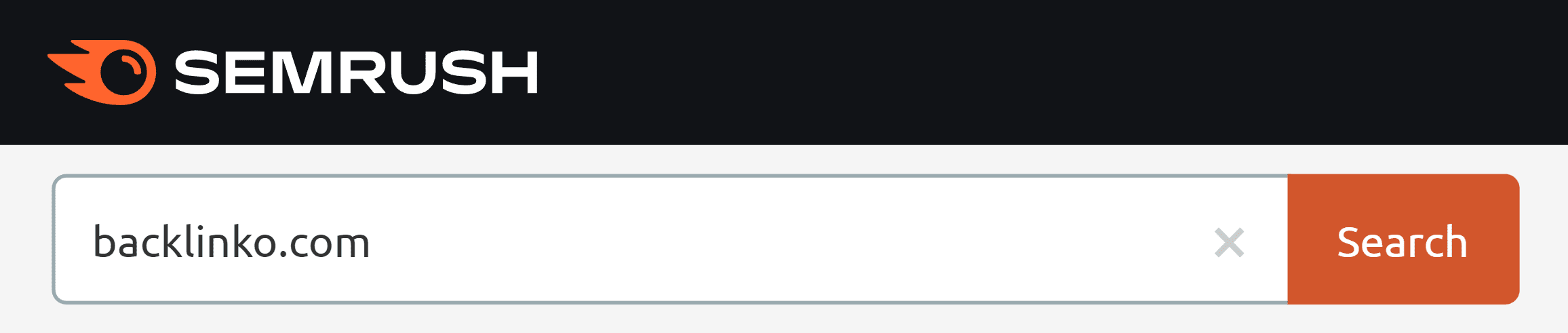
If you’re doing SEO in a country outside of the US (for example, in Google.co.uk), you can choose to see information about that specific market. Just choose that country from this menu:
如果您在美国以外的国家进行 SEO(例如,在 Google.co.uk),您可以选择查看有关该特定市场的信息。只需从此菜单中选择该国家:
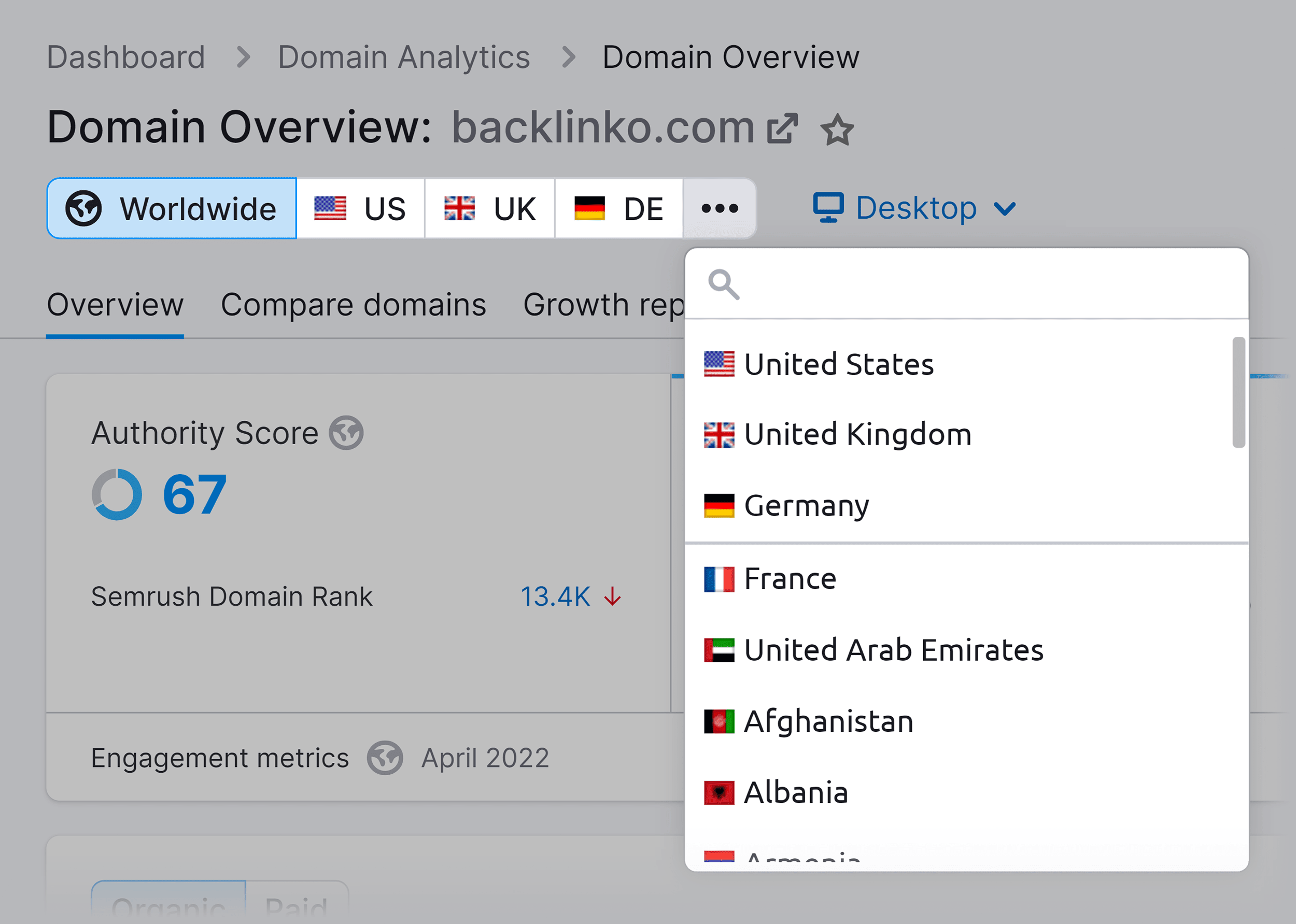
Next, take a look at the “Organic Research” section:
接下来,看一下“有机研究”部分:
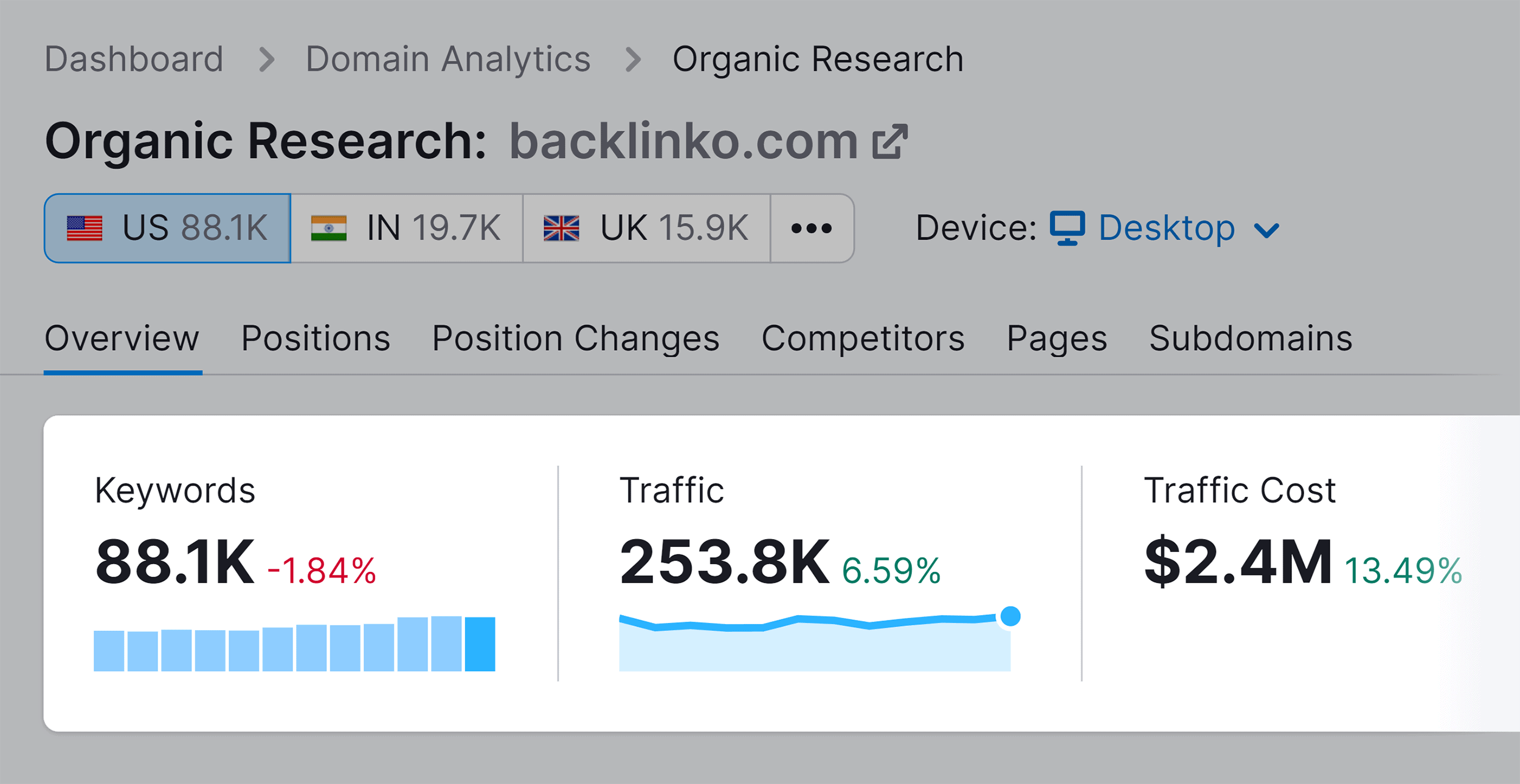
Here’s what the different terms in that section mean:
这里是该部分中不同术语的含义:
- Keywords are the estimated number of monthly organic visitors that come from Google.
关键词是每月来自谷歌的有机访问者的预估数量。 - Traffic is the estimated number of monthly visitors.
流量是每月访客的预估数量。 - Traffic Cost indicates how valuable this traffic is (based on Google Ads CPC).
流量成本表示这种流量的价值有多高(基于 Google 广告的每次点击成本)。
So if you see a domain with a lot of Organic Search Traffic but a low Traffic Cost, you know that they’re ranking for keywords that don’t convert into buyers.
因此,如果您看到一个有很多有机搜索流量但交通成本低的域名,您就知道它们排名的关键词并不转化为买家。
But the real value of Semrush comes from the “Organic Keywords” data:
但是 Semrush 的真正价值来自于“有机关键词”数据:
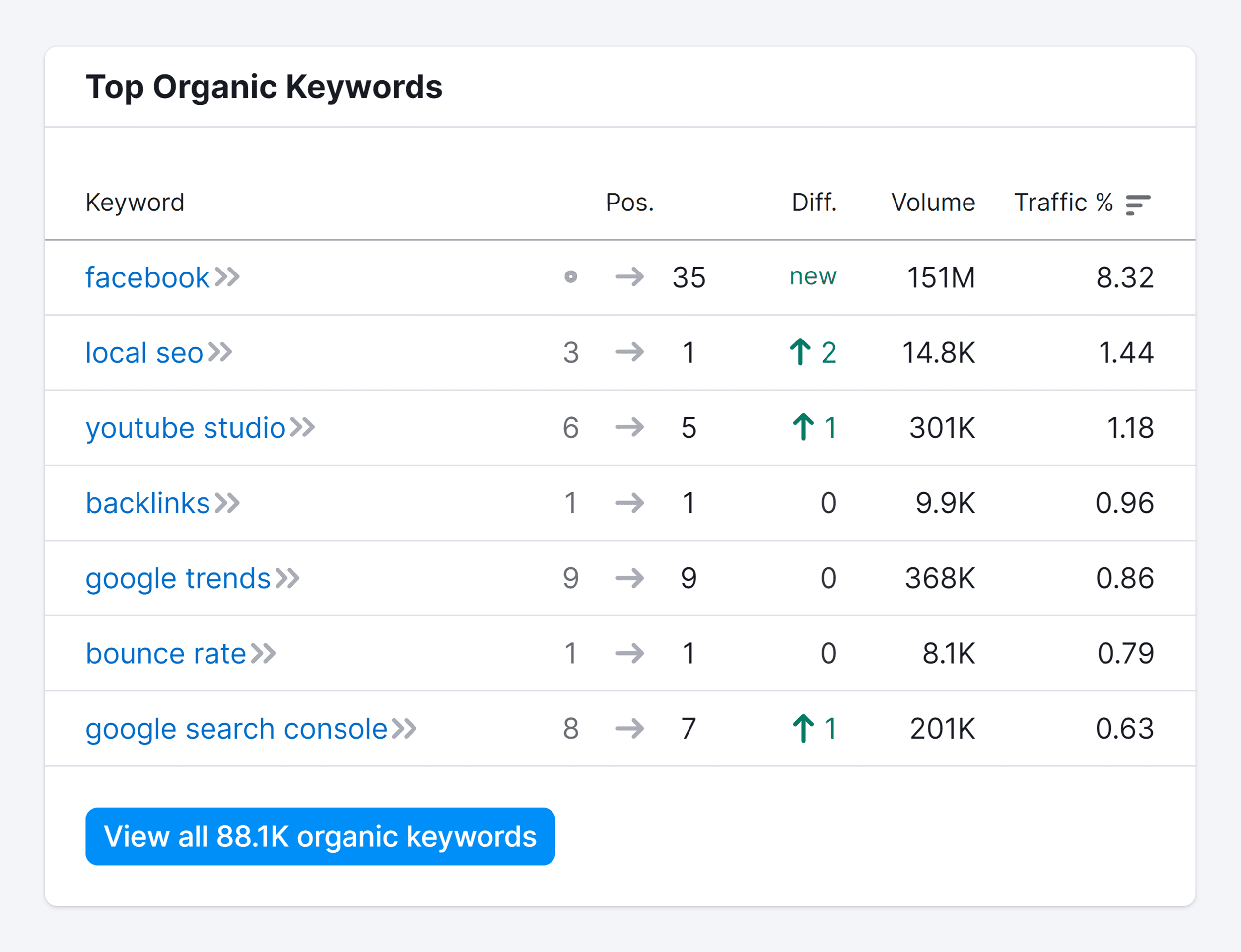
This box will show you 5 of the top keywords that your competitors are ranking for. To see more, click on “View all [number] organic keywords”.
此框将显示您的竞争对手排名靠前的 5 个关键字。要查看更多,请点击“查看所有[number]个有机关键字”。
And you’ll get a list of all of the keywords that the site or URL ranks for:
您将获得该网站或 URL 排名的所有关键字列表:
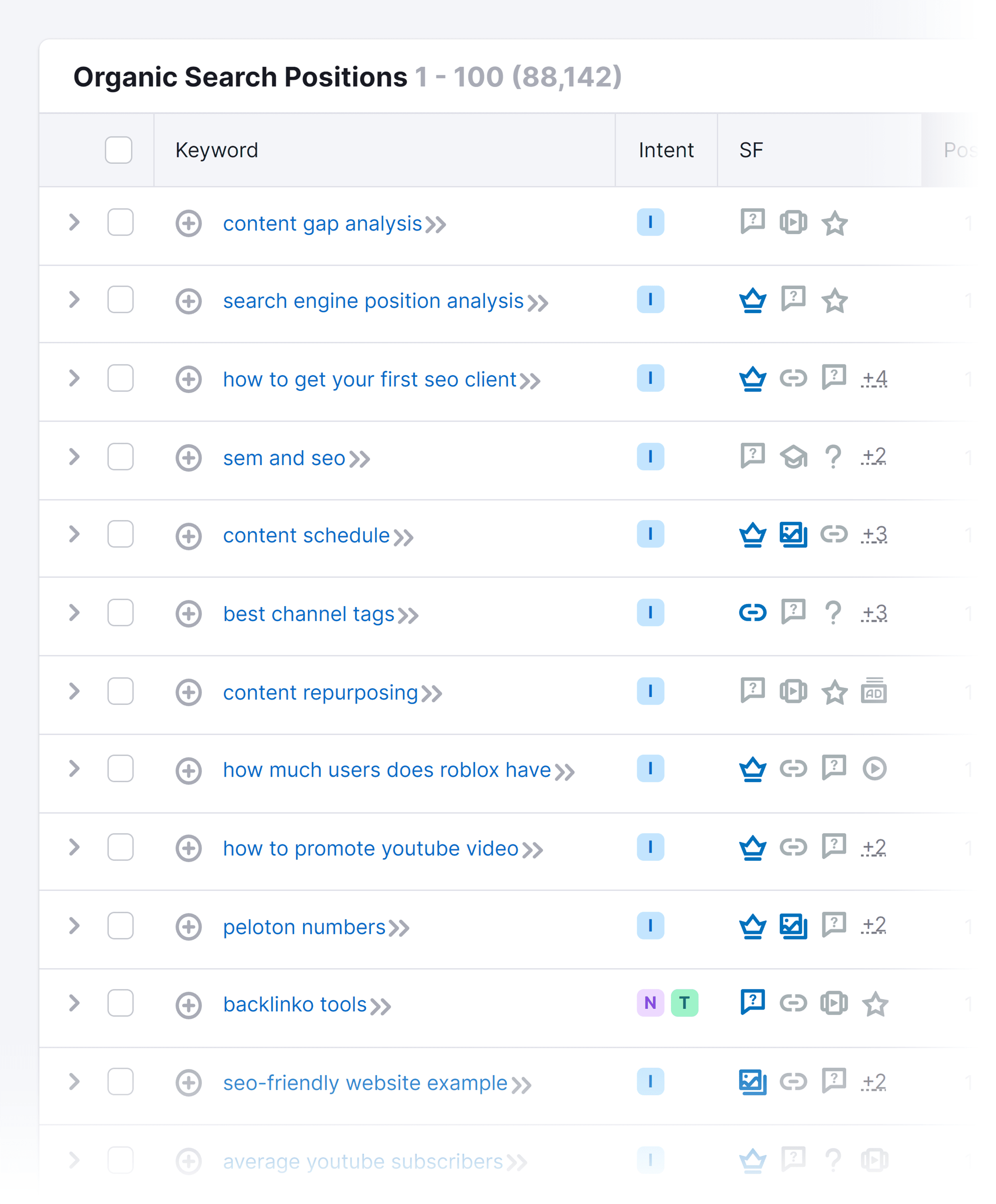
This page alone will usually give you a handful of solid keywords for digital marketing.
But if you want more ideas, go back to the “Organic Research” overview and check out the “Competitors” in the menu bar.
And you’ll see that site’s first-page competition:
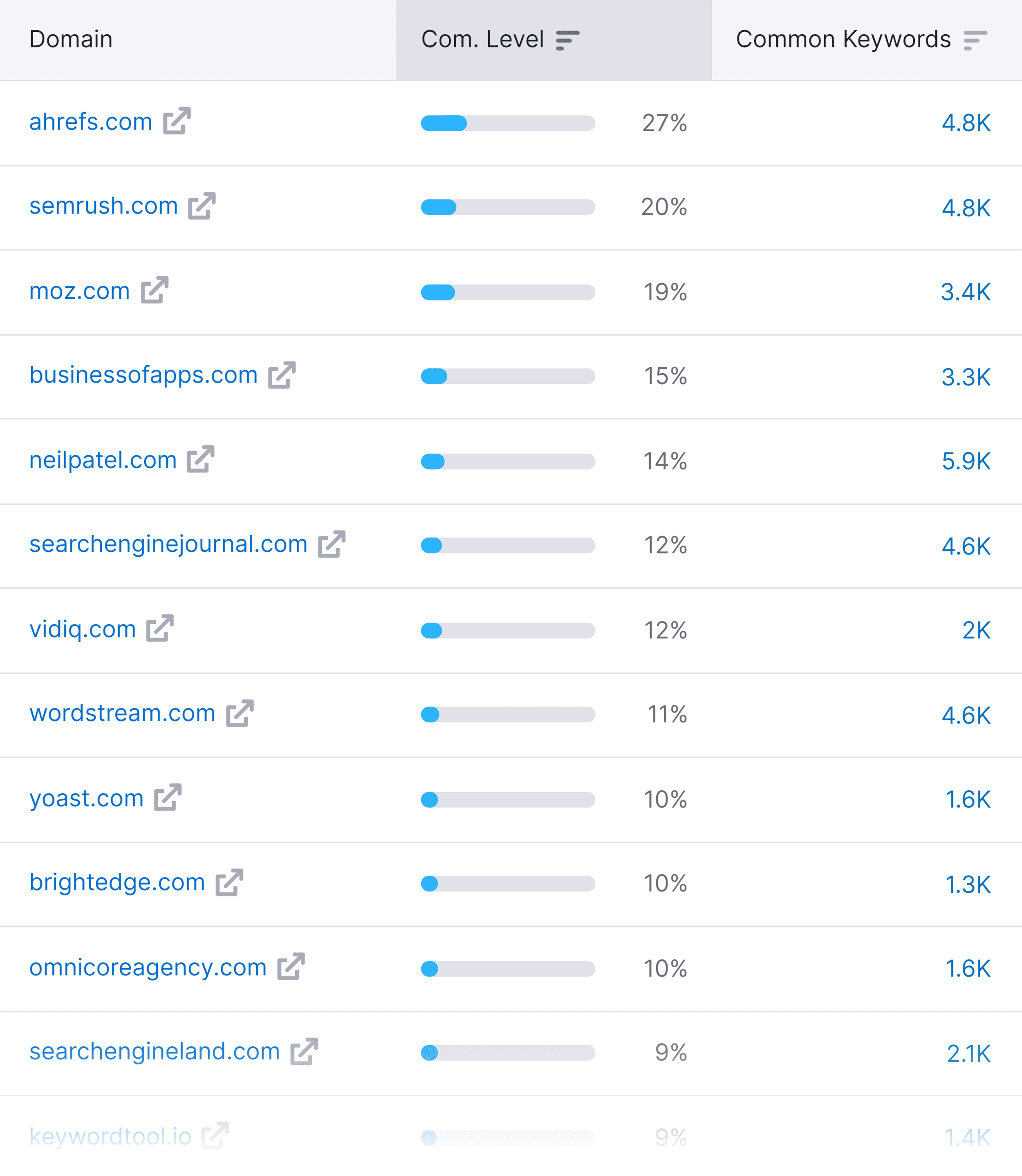
When you click on one of THOSE results, you can see the exact search queries they’re ranking for.
There will be some overlap from what you just saw, but you’ll also (usually) dig up some real gems.
You can also start your Semrush search with a keyword instead of a competitor’s site:
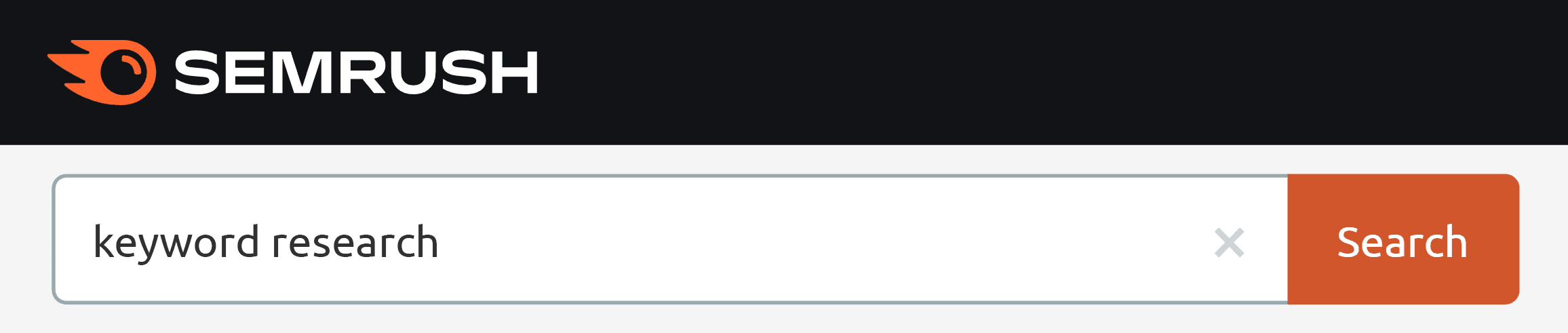
Semrush will show you a “Phrase match report”, which is a list of long-tail keywords that include the keyword you entered:
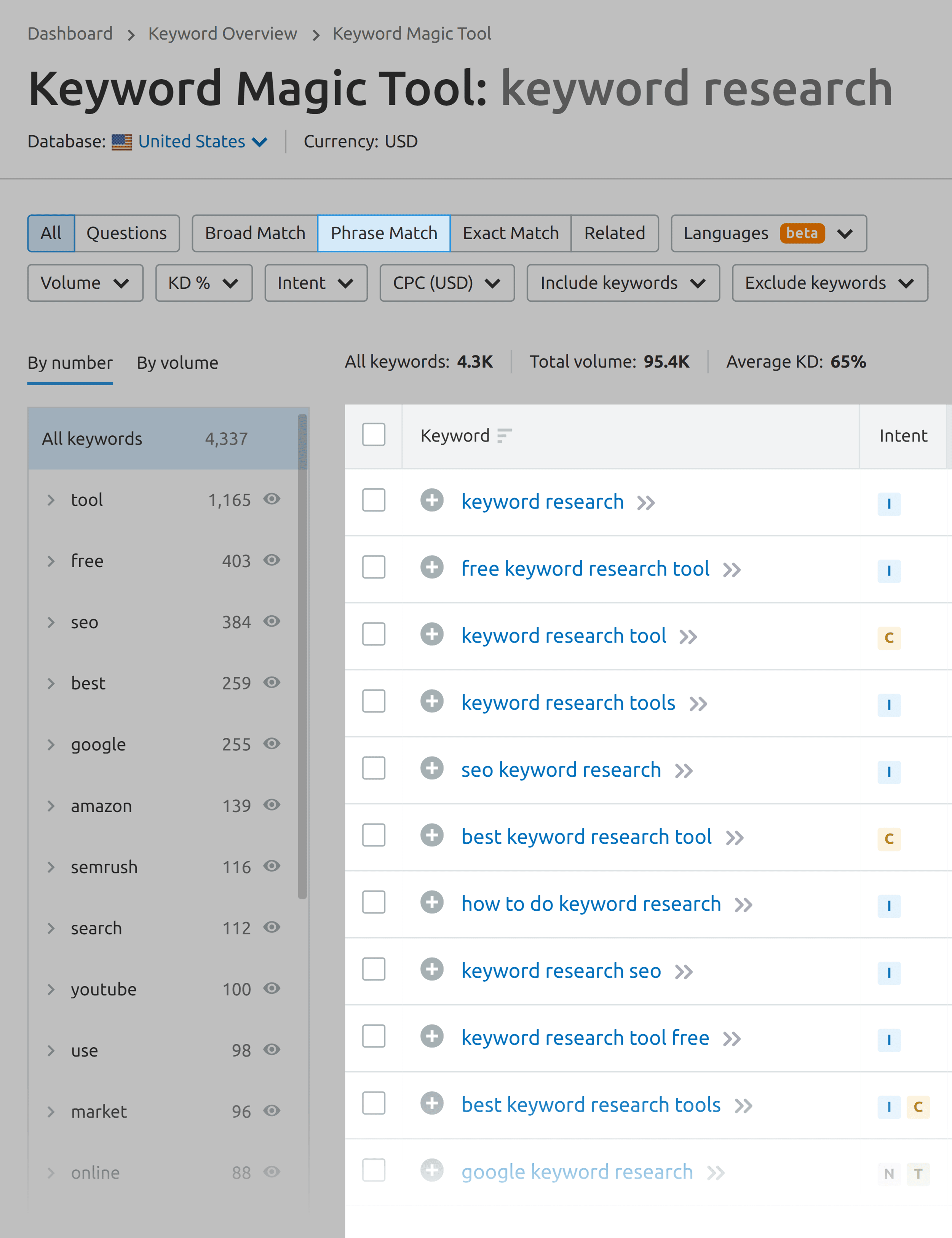
This is really helpful for finding long-tail variations of Head and Body Keywords.
For example, if you wanted to rank for the keyword “weight loss”, you’ll quickly find that it’s simply too competitive.
But Semrush will show you long-tail variations, like the “weight loss calculator”, that is MUCH easier to rank for:
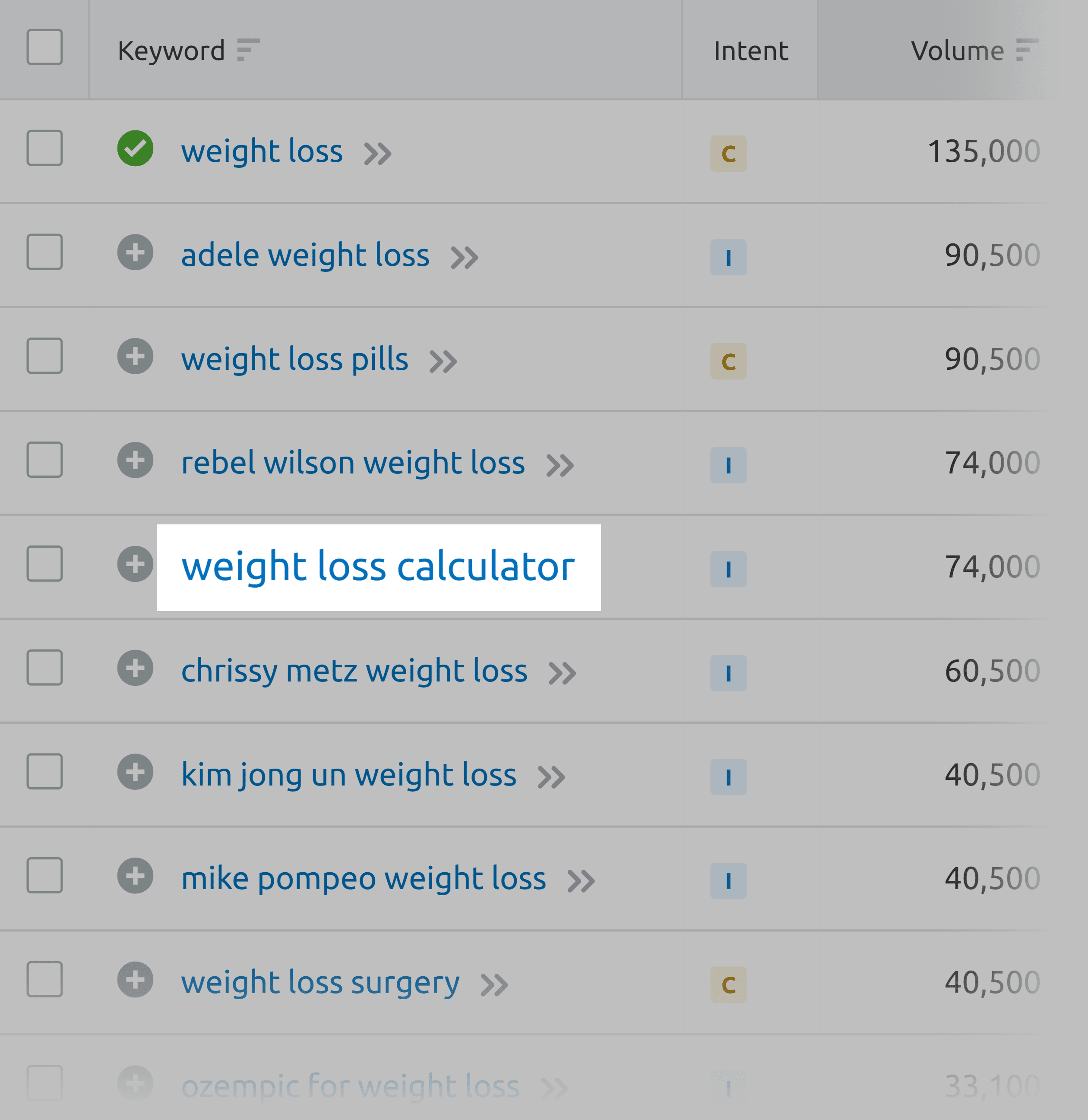
My Favorite Feature: Keyword Magic
This tool pulls keyword suggestions from Semrush’s massive database of over 25 billion terms.
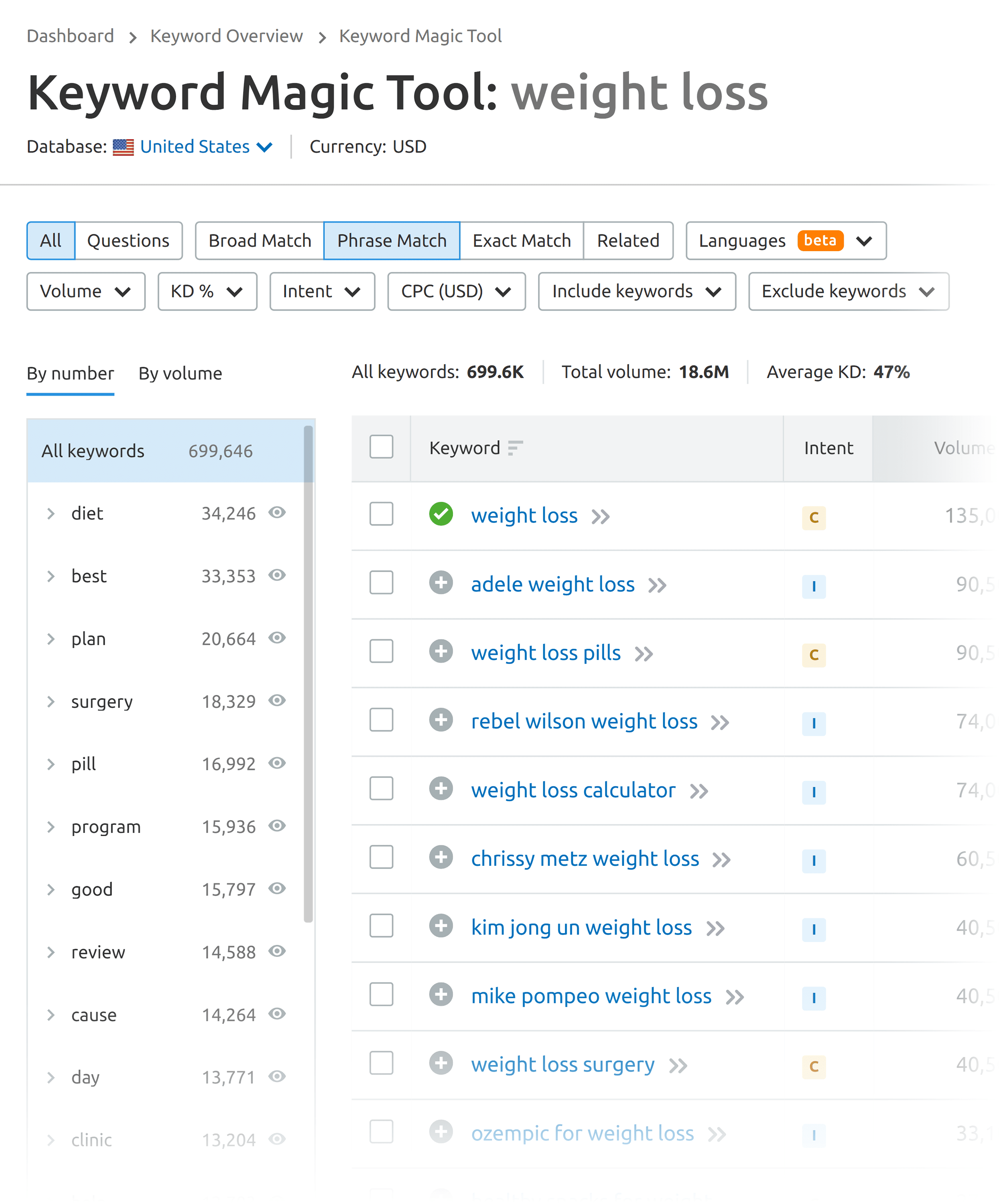
Start your keyword research
Explore the largest keyword database.

Semrush is my favorite keyword research tool. Not cheap. But if you’re serious about SEO, it’s a must-have.
2. Free Keyword Tool by Backlinko
For those just starting with SEO, it can be daunting to invest in expensive keyword research tools.
That’s why we’ve created this free keyword research tool, leveraging the extensive database of keywords from Semrush.
This tool assists in pinpointing low-competition keywords, sparking ideas for blog content, and providing insights into monthly search volumes.


This is our first free tool on Backlinko and I love using it for quick keyword research.
3. Google Search Console
Find hundreds of “Opportunity Keywords”.
The Google Search Console isn’t a traditional keyword research tool.
But it does have a feature that makes finding awesome keywords a CINCH.
The feature?
This report list out the pages on your site that get the most clicks from Google.
(And the exact keywords that brought them there)
So: how can you use this feature for keyword research?
It’s easy: use it to find “Opportunity Keywords”.
Opportunity Keywords are where you rank between #8-#20 in Google for a specific keyword.
And with little extra on-page SEO, you can find yourself with a nice rankings boost.
For example, my average rankings for the keyword “SEO tool” is 6.2.
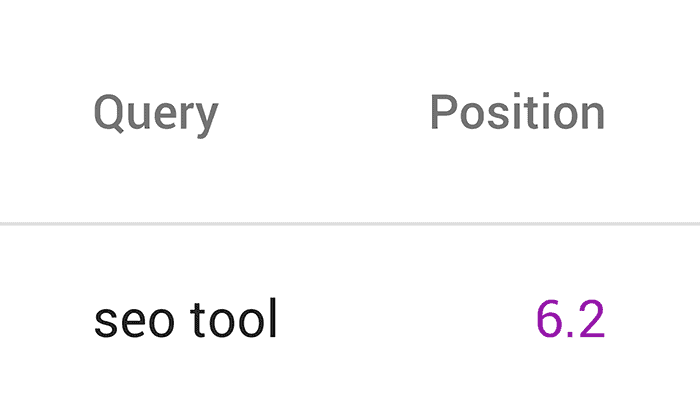
That keyword is an Opportunity Keyword. And if I optimize my page around “SEO tool”, my rankings for that term should go up.
My Favorite Feature: Google Analytics + Google Search Console
Did you know that you can combine your Google Search Console and Google Analytics accounts?
Well, you can.
And it’s VERY helpful.
When you do, you’ll get more in-depth keyword data than you would with either tool by itself.

The Google Search Console is an underrated keyword research tool. No other tool can help you find Opportunity Keywords like the GSC.
4. Soovle
Scrape suggested keywords from multiple sources.
Soovle gives you suggested keyword ideas from Google, YouTube, Bing, Yahoo, Amazon and more.
(All in one place.)
That way, you can find untapped keywords that your competition doesn’t know about.
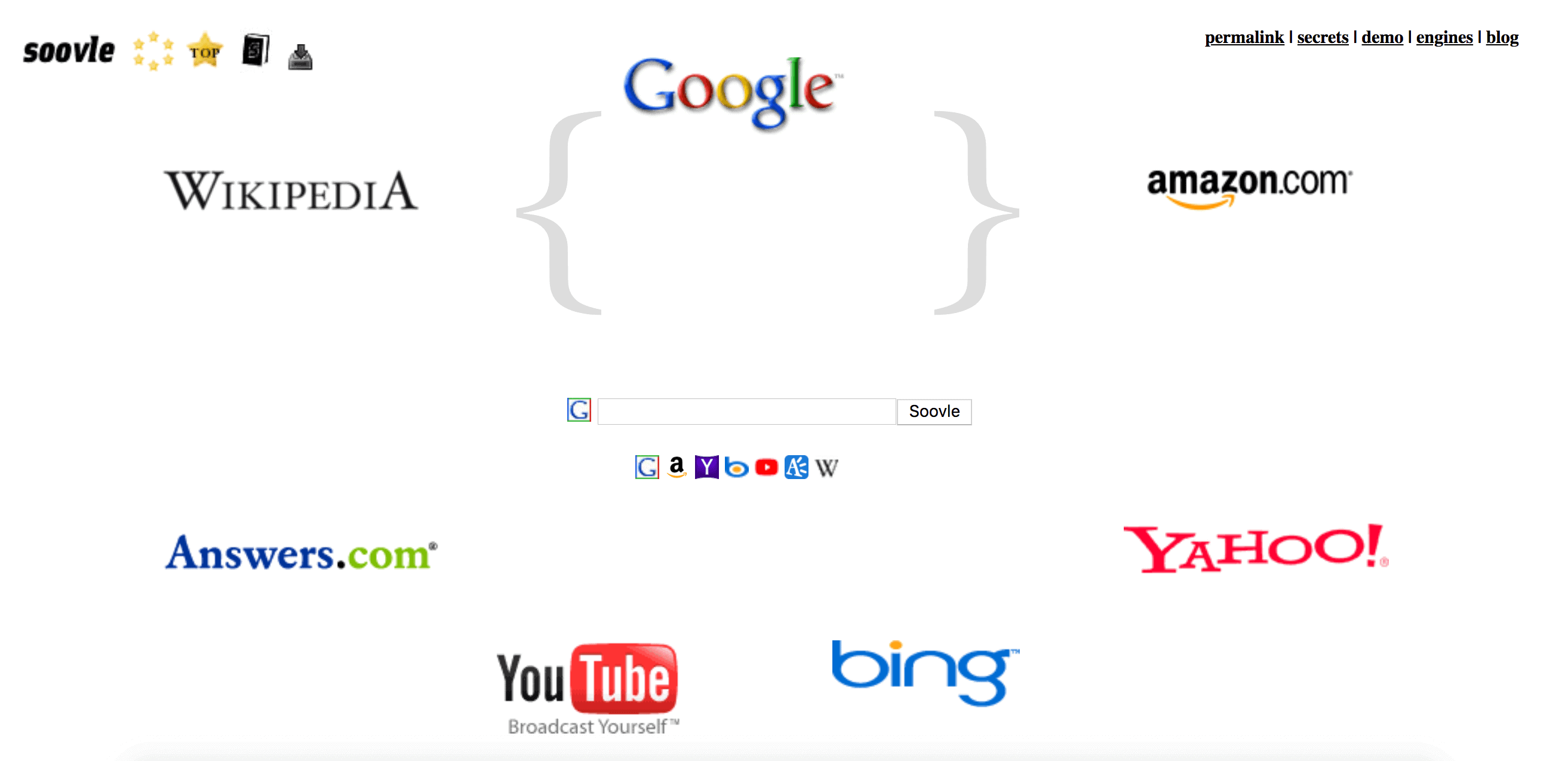
My Favorite Feature: Saved Suggestions
Easily save your favorite keyword ideas with Soovle’s “drag & drop” saved suggestions feature.
Then, download your favorite keywords to a CSV file.

Soovle is one of the best free keyword research tools out there.
5. Jaaxy
Get thousands of related keyword ideas within seconds.
This is a straightforward (yet powerful) tool.
So, what makes Jaaxy unique?
First off, it gives you LOTS of different keyword ideas.
(Including some that you won’t find in most other tools.)
Plus, you get helpful data on every keyword that it generates (including competition, search volume, and potential traffic).
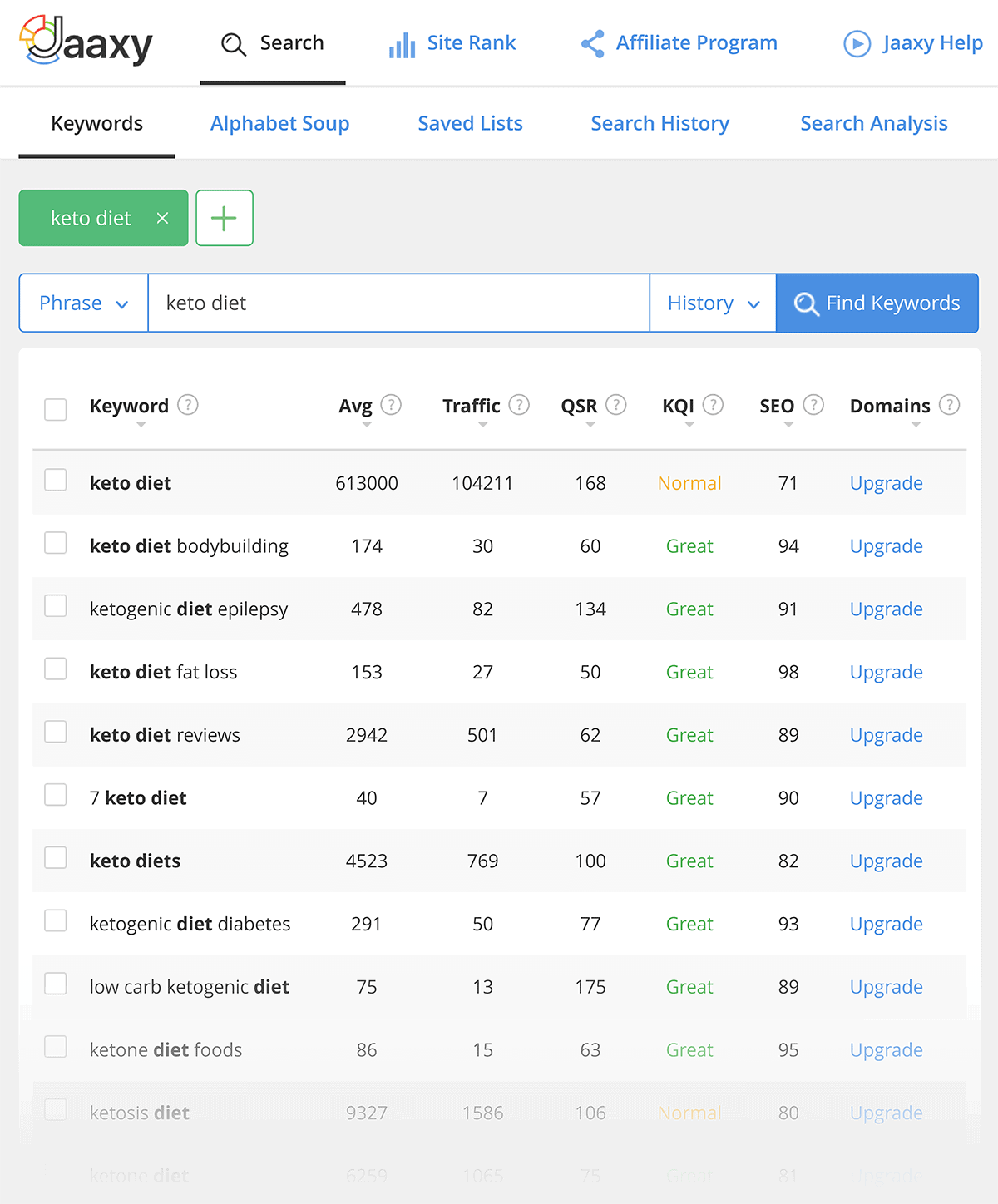
My Favorite Feature: QSR
QSR stands for “Quoted Search Result”.
This is a fancy way of saying: “how many other websites are trying to rank for this exact term?”.
Obviously, the lower this number, the better chance you have of ranking #1.
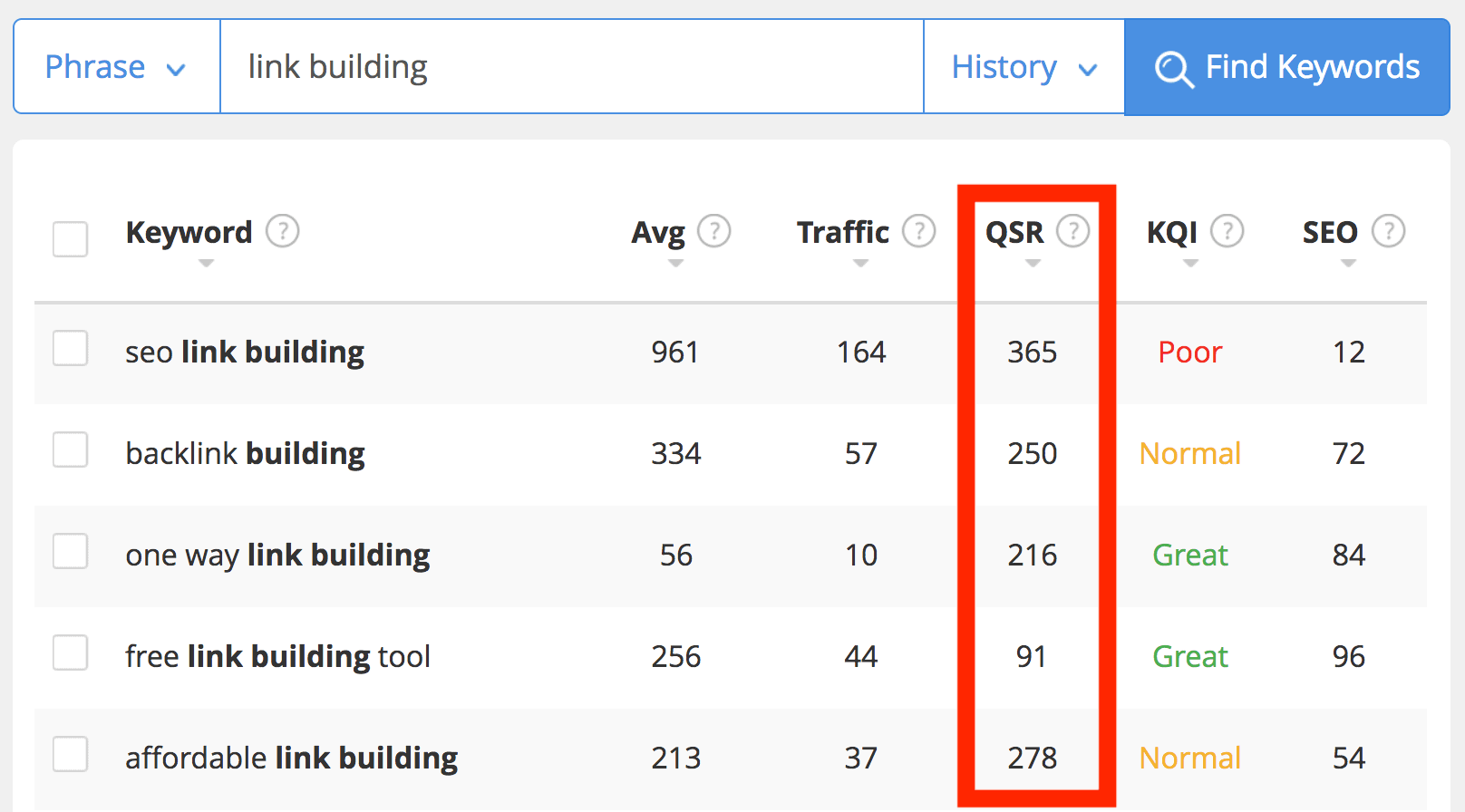

Jaaxy is a decent freemium tool. Not nearly as good as something like Semrush. But at $50/month, it’s not a bad deal.
6. Ahrefs Keywords Explorer
Make smarter keyword decisions.
Ahrefs recently rolled out a new and improved “Keywords Explorer”.
And what I like most about Keywords Explorer is this:
It gives you SUPER in-depth information on each keyword.
Sure, you get the data you’d expect (like search volume). But you also get a breakdown of the first page competition… and how many searchers actually click on a result.
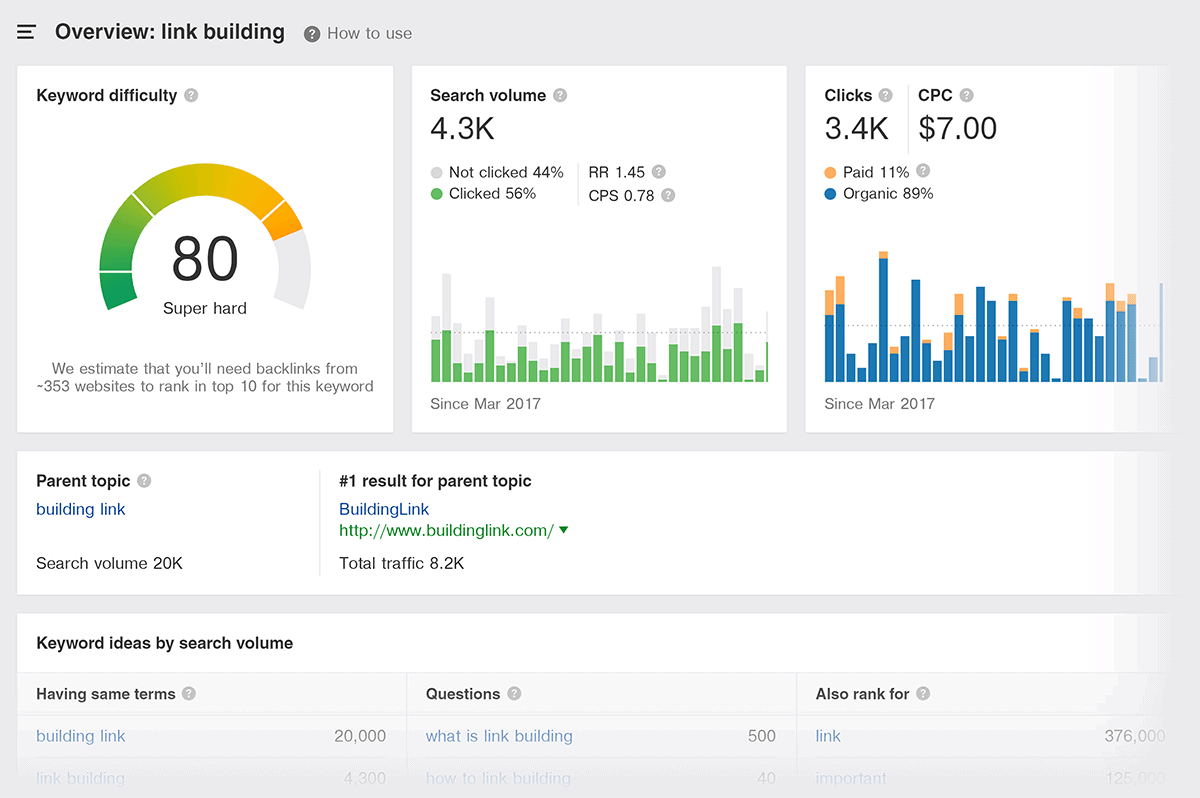
My Favorite Feature: Keyword Difficulty
Most keyword research tools give you vague difficulty info (like “easy” or “difficult”). Or a score (like “89/100”).
But Ahrefs tells you EXACTLY how many backlinks you’ll need to rank on the first page of Google.
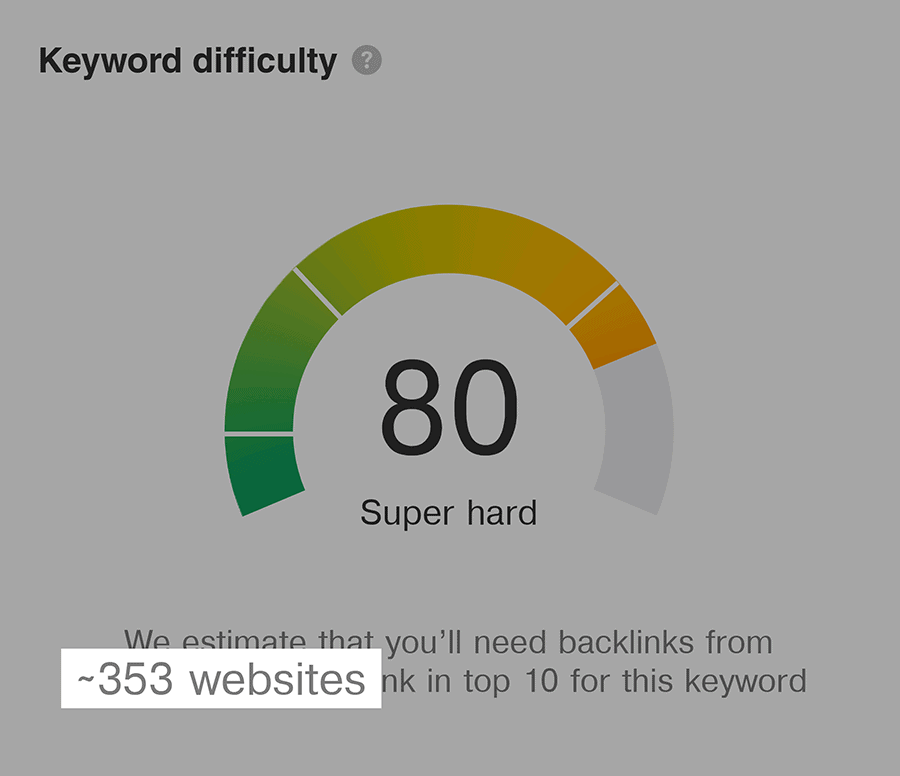
Awesome.

Ahrefs is mostly known as for backlink analysis. But I have to say: it’s got a killer keyword research tool. I find myself using it more and more every week.
7. SECockpit
Keyword research for SEO pros.
This a Swiss Army Knife of keyword research tools.
Like any other keyword tool, you give SECockpit a seed keyword… and you get a list of results.
But what makes SECockpit unique is the built-in features that allow you to get A LOT of depth on search trends, organic competition and traffic estimates.
Which means that it’s a tool largely designed for SEO professionals.
Sure, newbies can get value out of this tool. But there’s no doubt that SECockpit is targeted for people that sleep, eat and breathe SEO.
If you’re brand new to SEO, the sheer number of features in this tool might be overwhelming for you. But if you’re looking for lots and lots of depth, you’ll probably get your money’s worth.
With that, here’s how it works.
When you login you’ll automatically go to your Dashboard, where you can create projects around sets of keywords…or jump right in with a single keyword search.
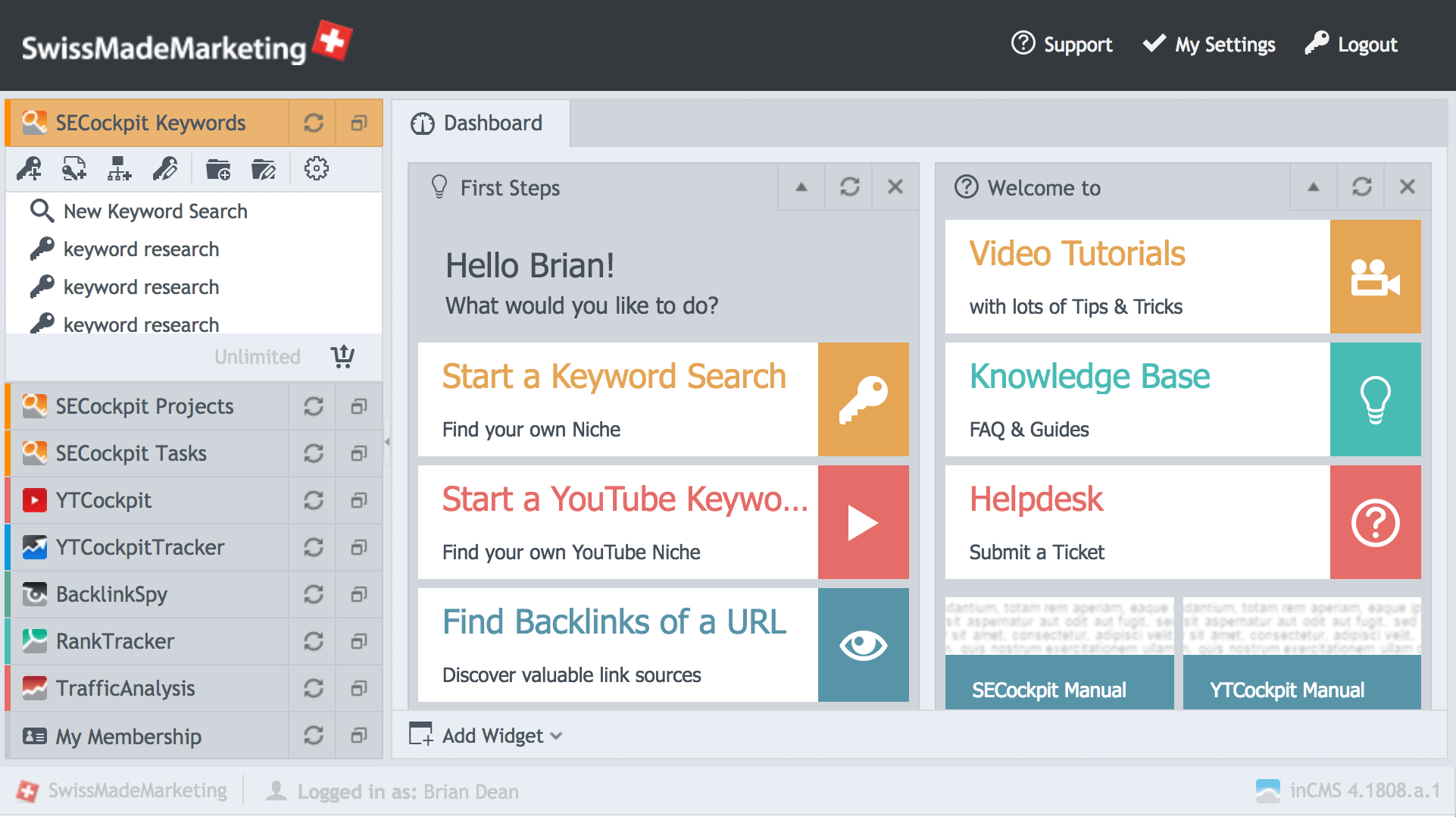
To start the keyword research process, click on “Start a Keyword Search”:
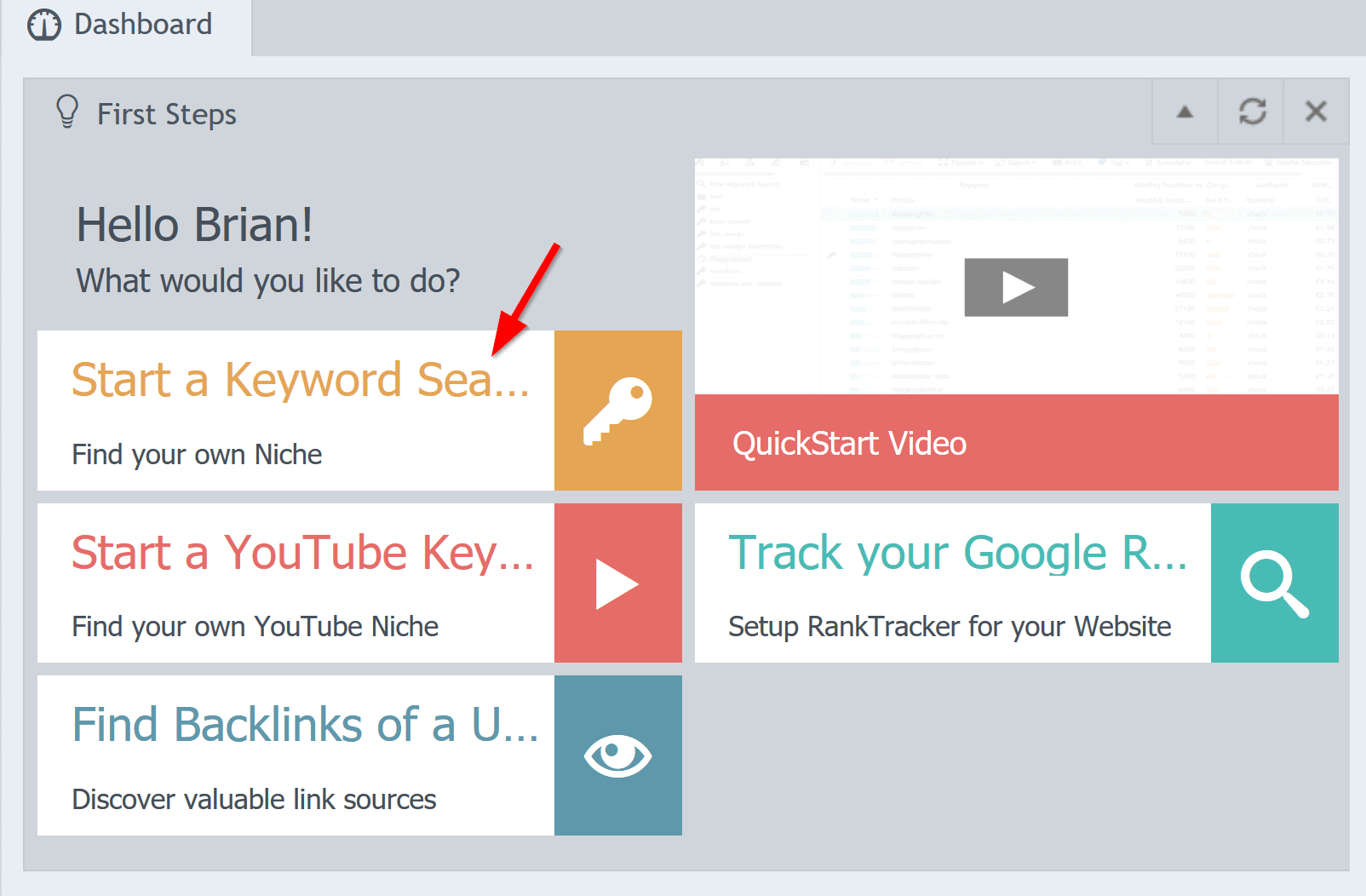
Then, enter a seed keyword in the field marked “Keyword Phrase”:
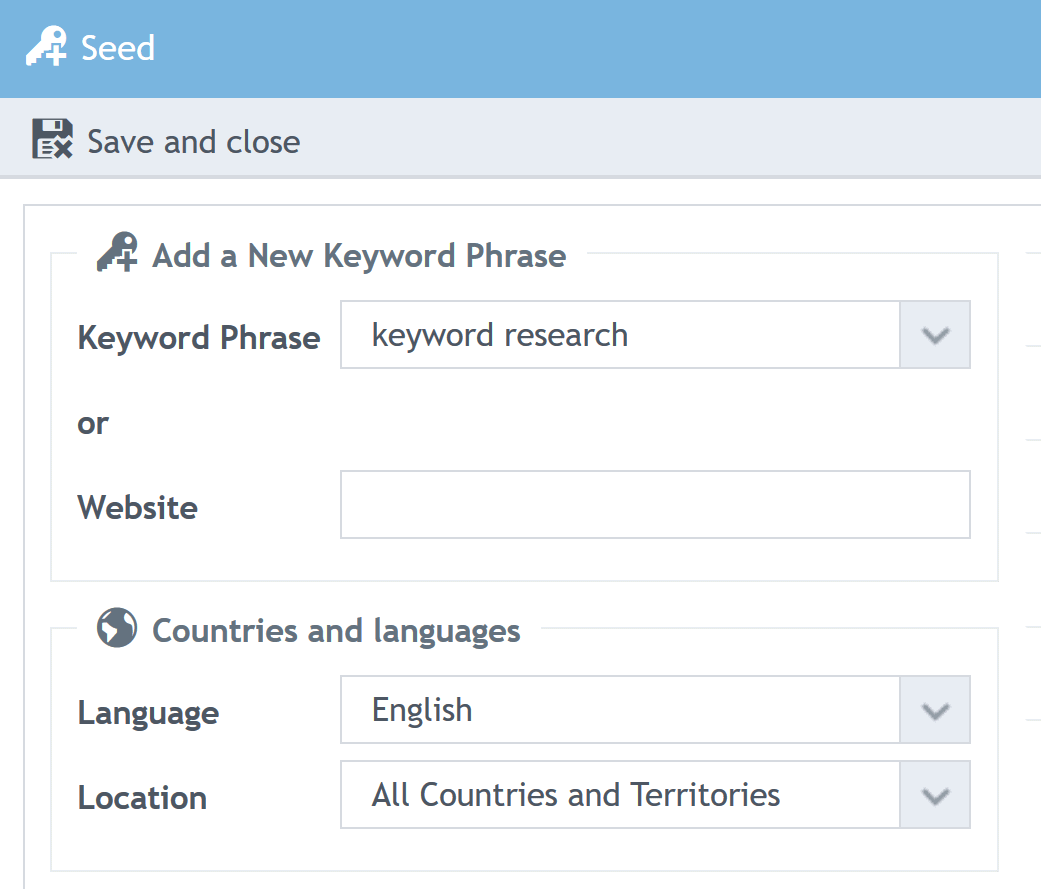
You can get even more results by choosing to include Google Suggest, Related Searches and synonyms pulled from Google Ads:
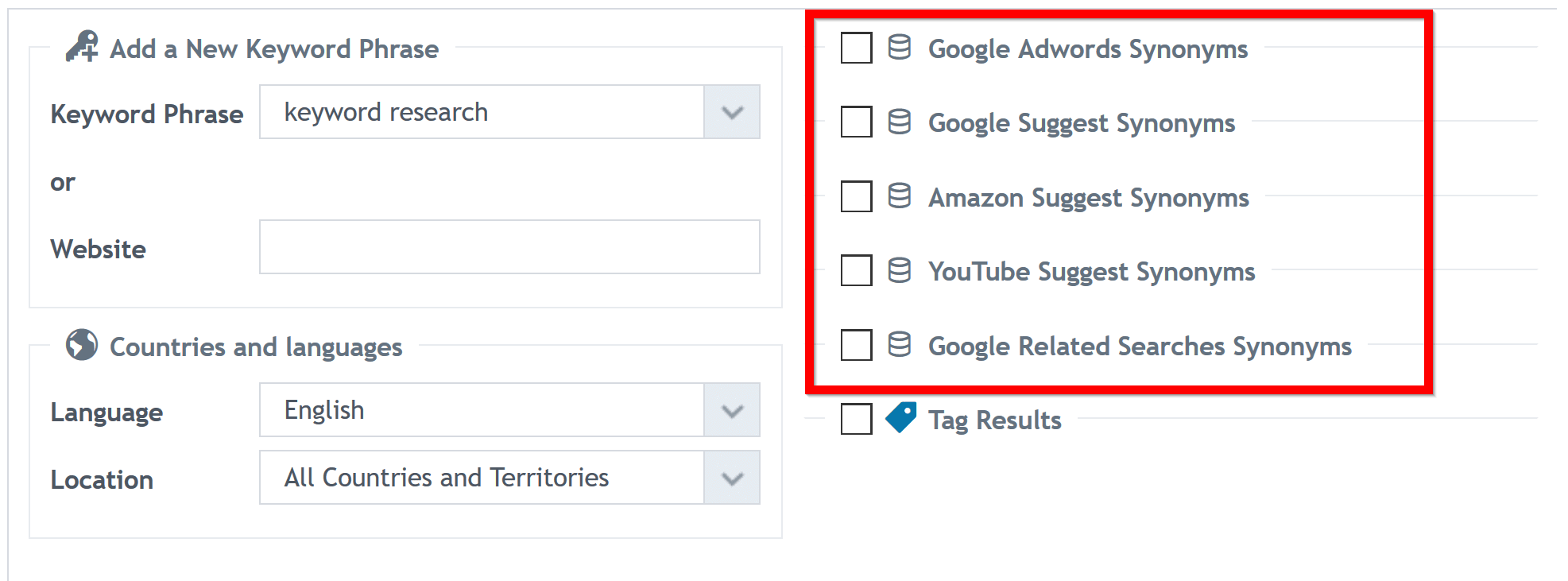
When you’re done, click on “save and close” and the tool will get to work:
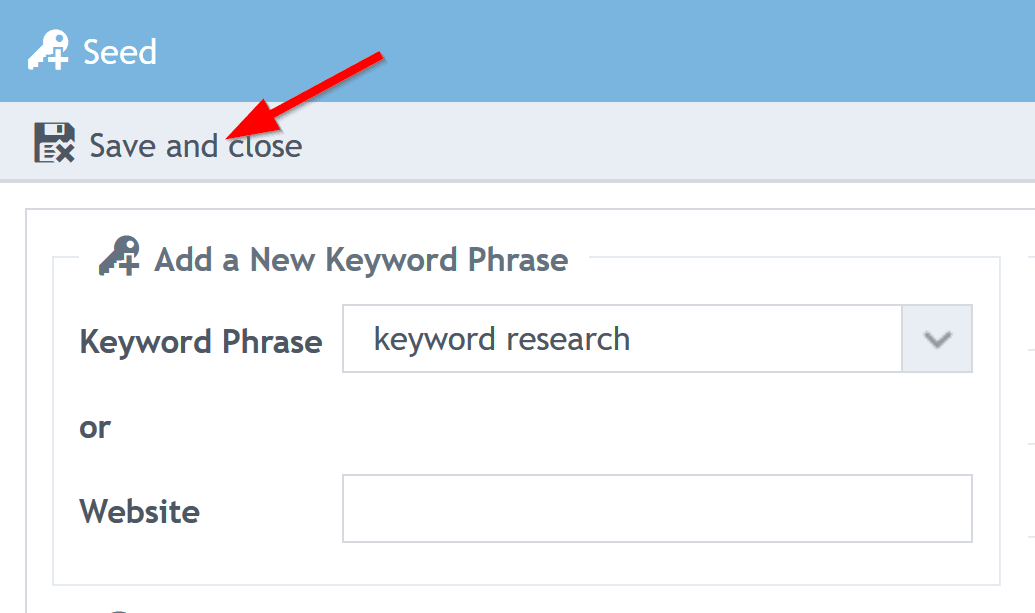
Here’s the report you’ll get:
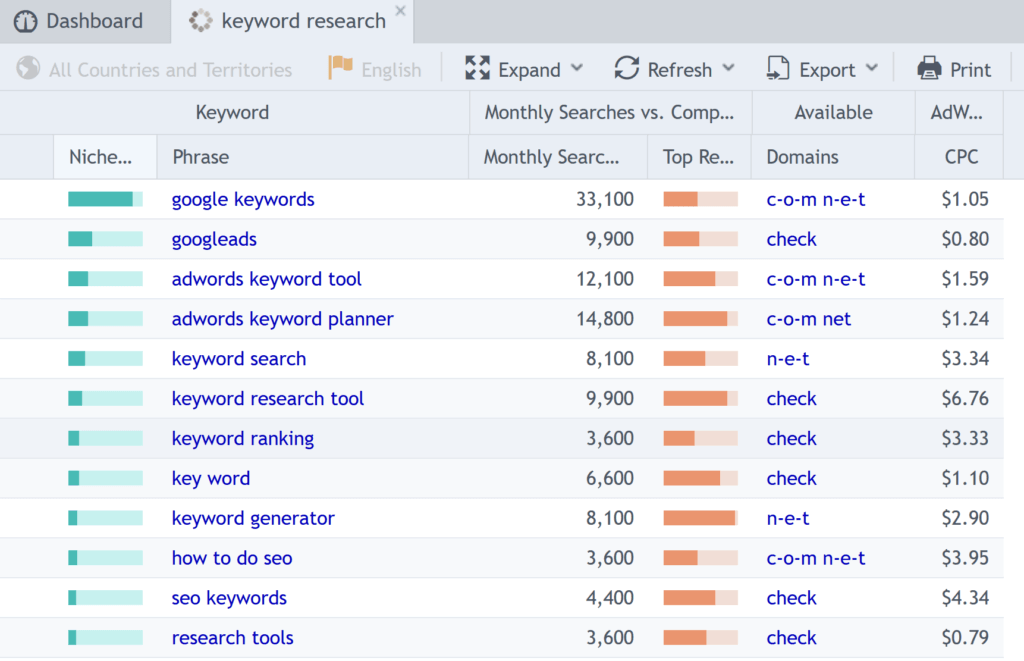
If you’ve ever used the Google Keyword Planner, the data here should look familiar to you.
In fact, the columns “Phrase”, “Monthly Searches” and “CPC” are pulled directly from the GKP:
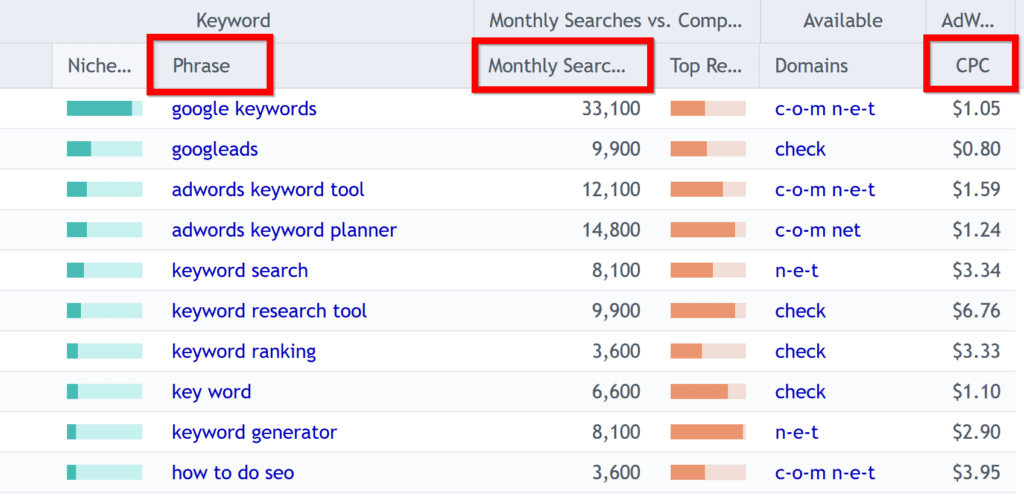
(The only difference is that CPC is called “Top of page bid” in the GKP)
So: what does the other information in SECockpit mean?
Well you’ll notice a bunch of green bars under the column labeled “Niche”:
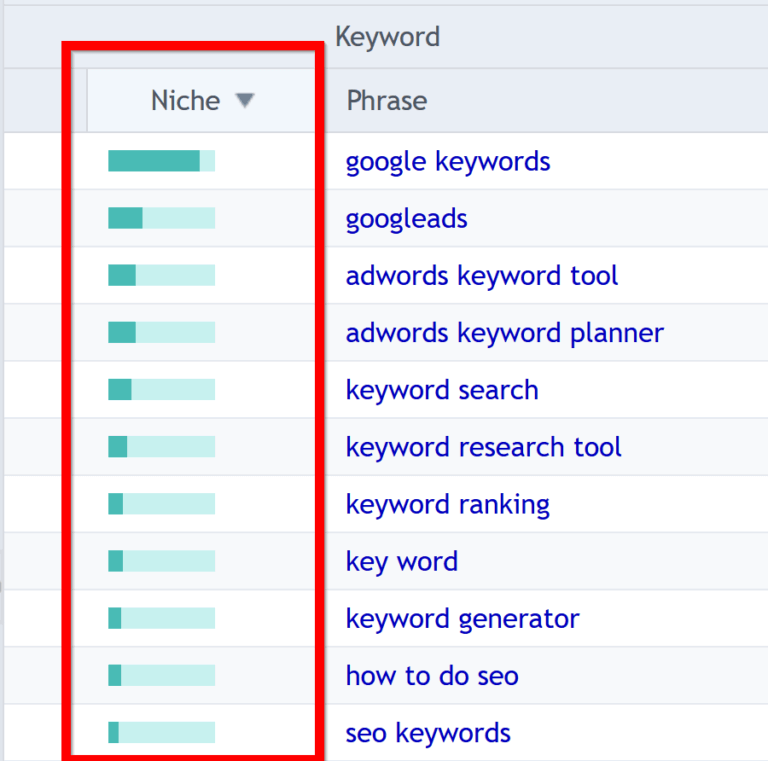
This bar is a single metric that takes into account first page competition, monthly search volume, and commercial intent. In other words, whether or not that search query is a good overall choice. The larger the bar, the better the keyword.
Next to monthly searches you’ll notice a series of orange bars labeled “Top Results”:
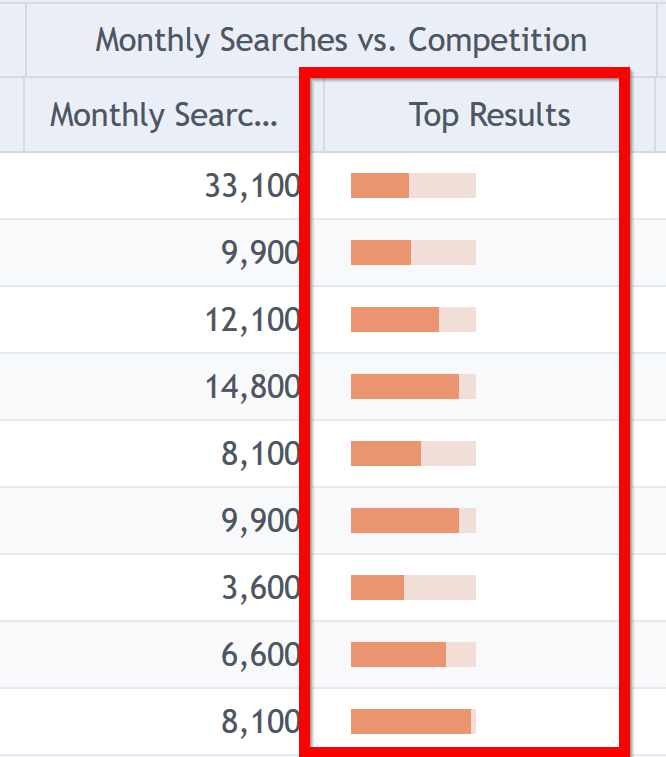
This bar indicates the difficulty of ranking for that particular keyword based on the current top 10 results.
And when you click on a keyword, you get a breakdown of that keyword’s search results.
When you do, SECockpit will display important competition metrics for the top 10 pages in the results… including Moz Domain Authority and total backlinks:
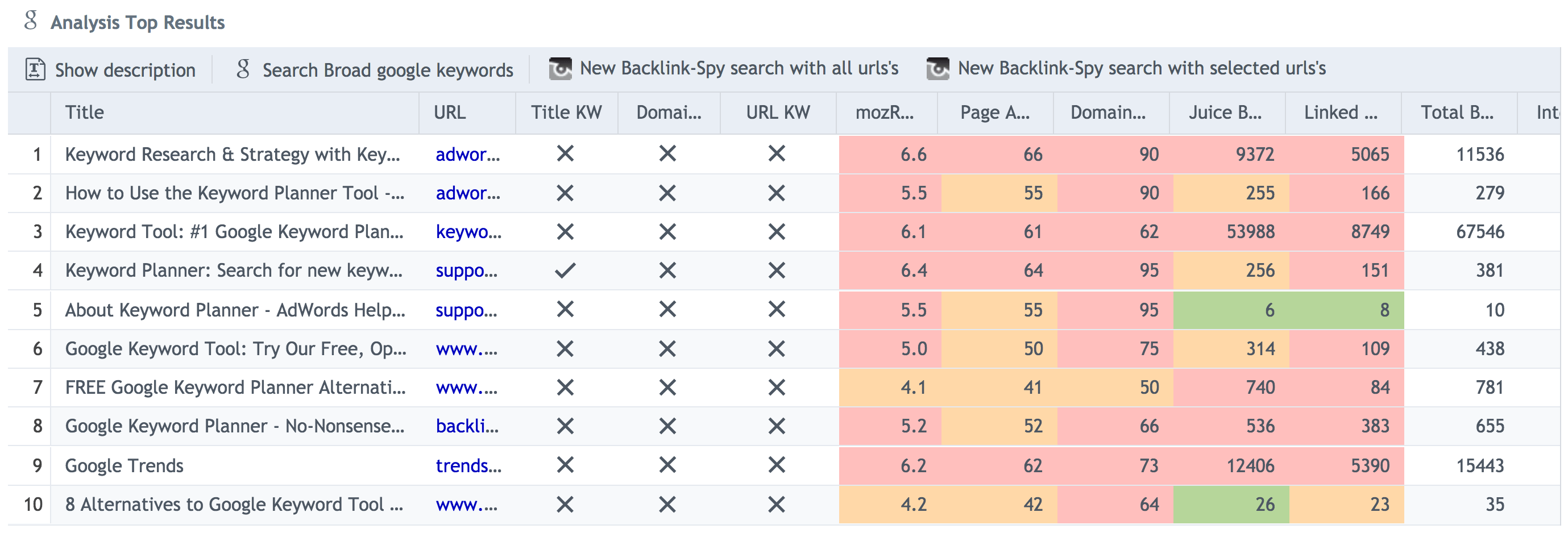
This is a great way to quickly size up competition without having to look one-by-one at the SERPs.
And you go back to the keywords page, you can actually add at least 20 more columns to the results:
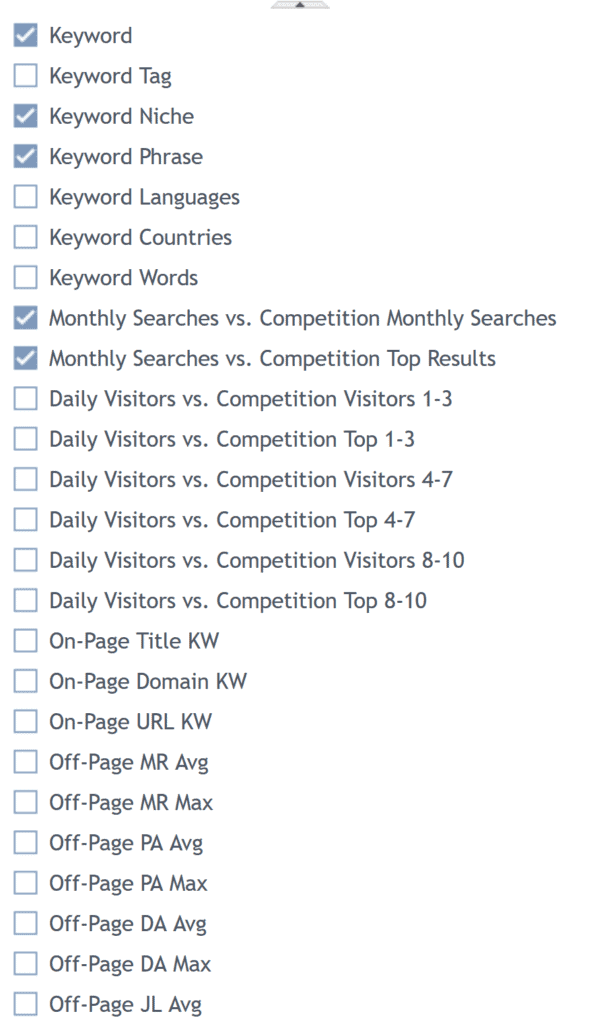
For example, you can see a ratio of the keyword’s competition in comparison to its search volume. Or you can get a comparison of the estimated traffic you’ll get from hitting the top 3 for that keyword. And lots more.
My Favorite Feature: Filtering
You can use over 100 filters to find the keywords that you want.
For example, do you only want keywords that get searched for at least 10k times per month? Done.
Or maybe you want terms that have the best ratio of search volume and competition. You got it.
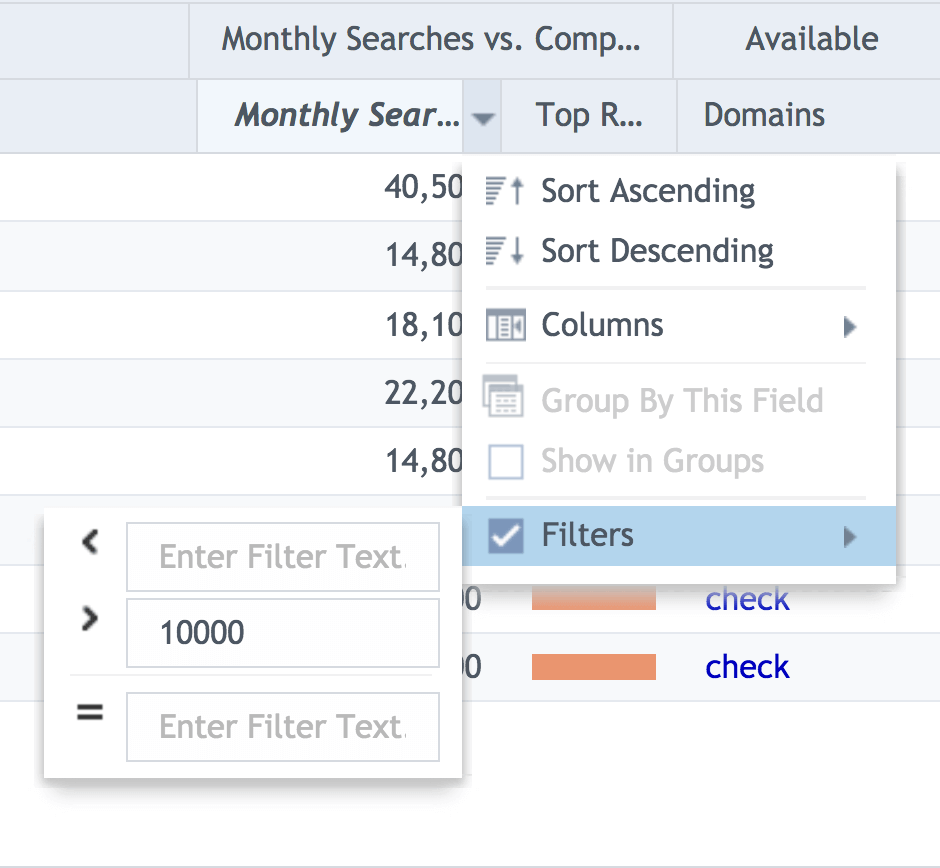

Clunky? Yes. Intuitive? Heck no. Feature-rich? Absolutely. If you want lots of advanced features, and don’t mind a steep learning curve, definitely check out SECockpit.
8. Google Keyword Planner
Tap into Google’s massive keyword database.
The GKP is pretty vanilla compared to most other keyword research tools.
So why use it?
Because the data you get from it comes straight from Google.
(So you know its legit)
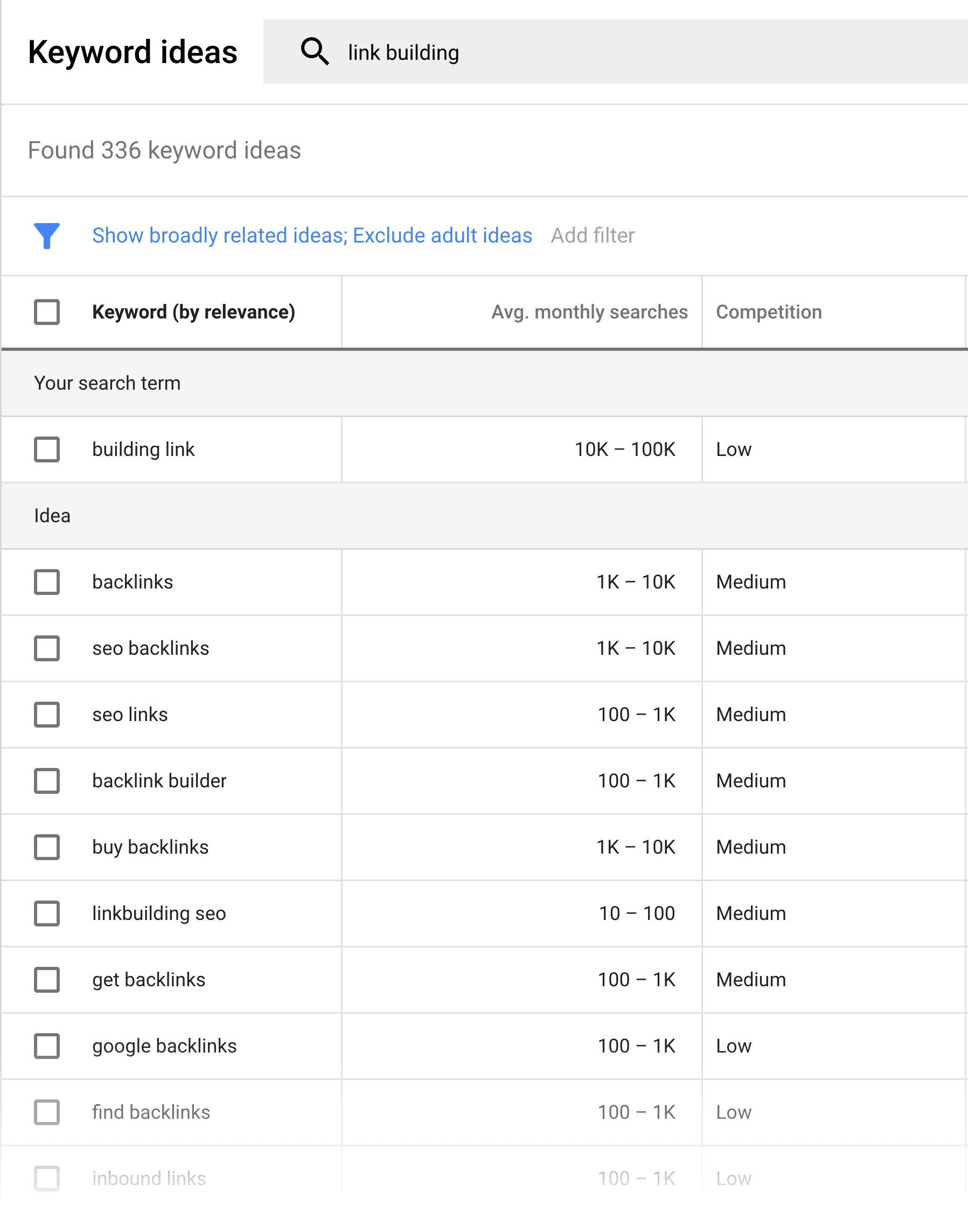
My Favorite Feature: “Top of page bid”
This is how much people advertisers are bidding on a keyword.
For example, of you see a top of page bid of $10, people are spending an average of 10 bucks per click.
Obviously, the higher this number, the more commercial intent that searcher has.
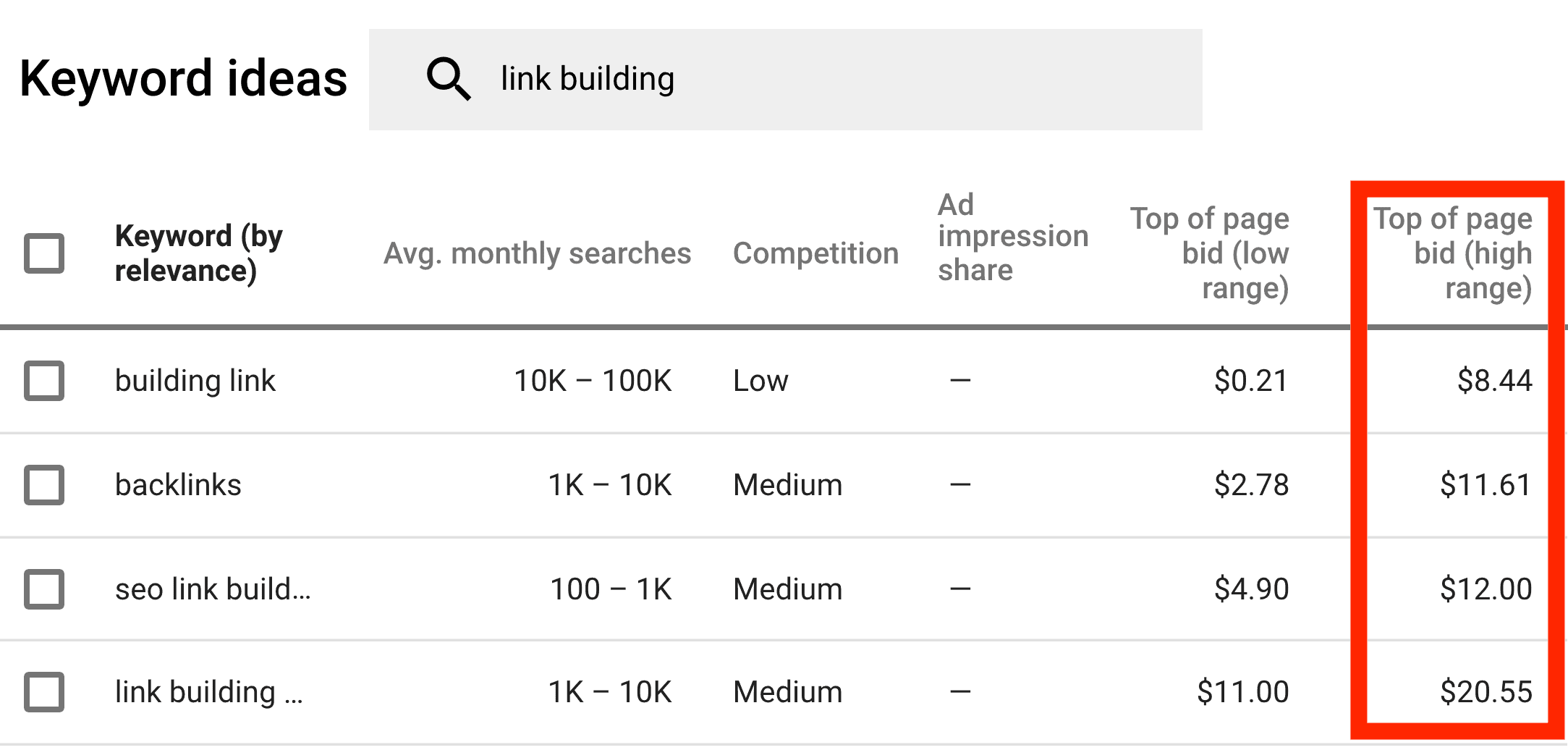

The data in the GKP is the most reliable out there. That said, because it’s designed for Google Ads, using it for SEO can be tricky. This Google Keyword Planner Guide shows you how the GKP for SEO-focused keyword research.
9. KeywordTool.io
Get boatloads of targeted keyword ideas.
Here’s another Google Suggest scraper (just like UberSuggest and Soovle).
What makes KeywordTool unique?
Two things:
First, KeywordTool gives you A LOT of keyword suggestions.
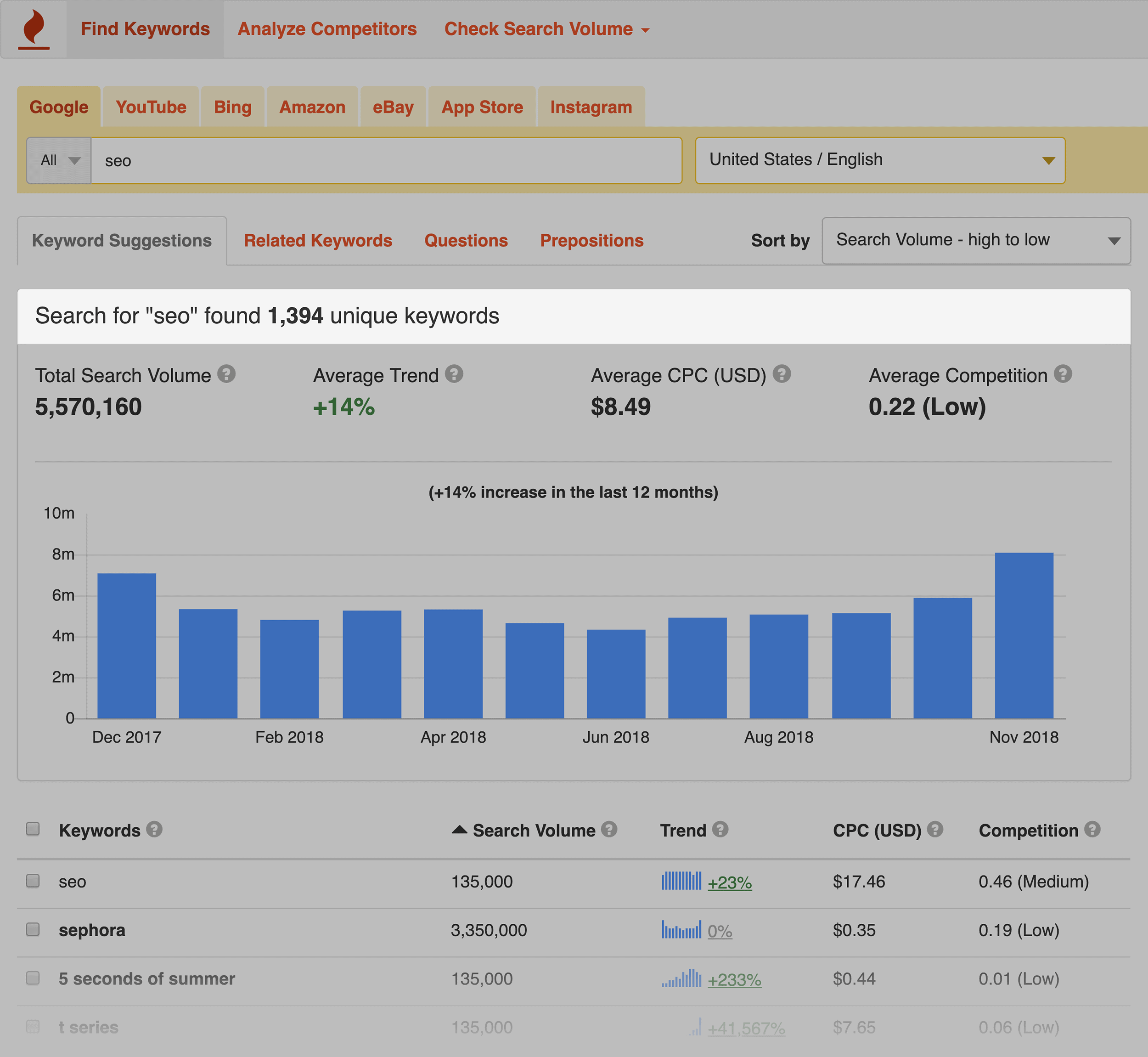
For example, I just did a search for “SEO”… and got 1,394 relevant keywords.
Not bad.
Second, you can easily filter, drill-down or expand the results to find the right keywords for you.
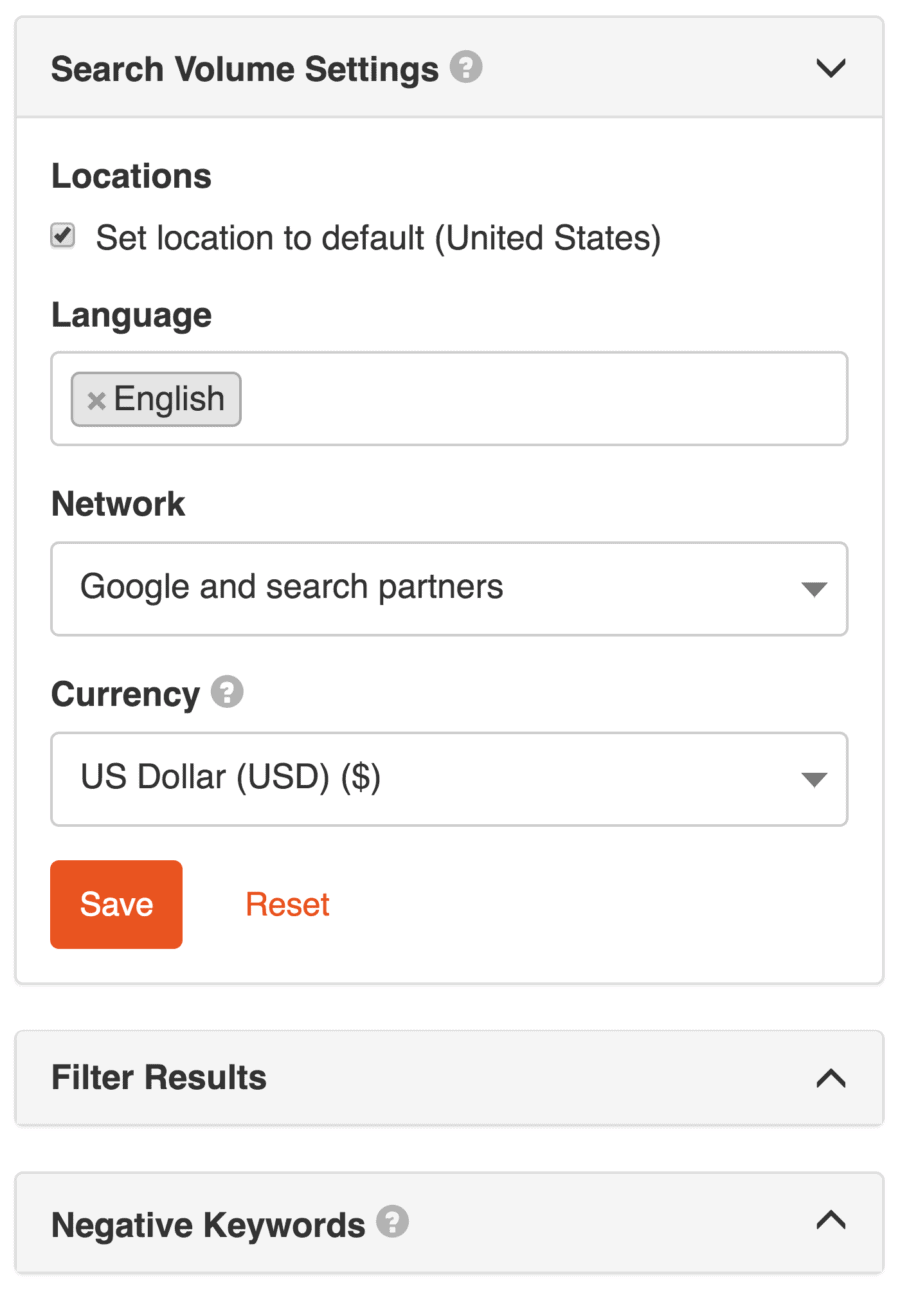
My Favorite Feature: Analyze Competitors
This is a very cool feature I don’t see in many other keyword research tools.
Just enter a competitor’s site… and the tool will generate a list of keyword ideas based on that site’s content.
For example, when I pop Backlinko into the tool, I get keywords that I’d expect.
(Like “SEO” and “blog”)
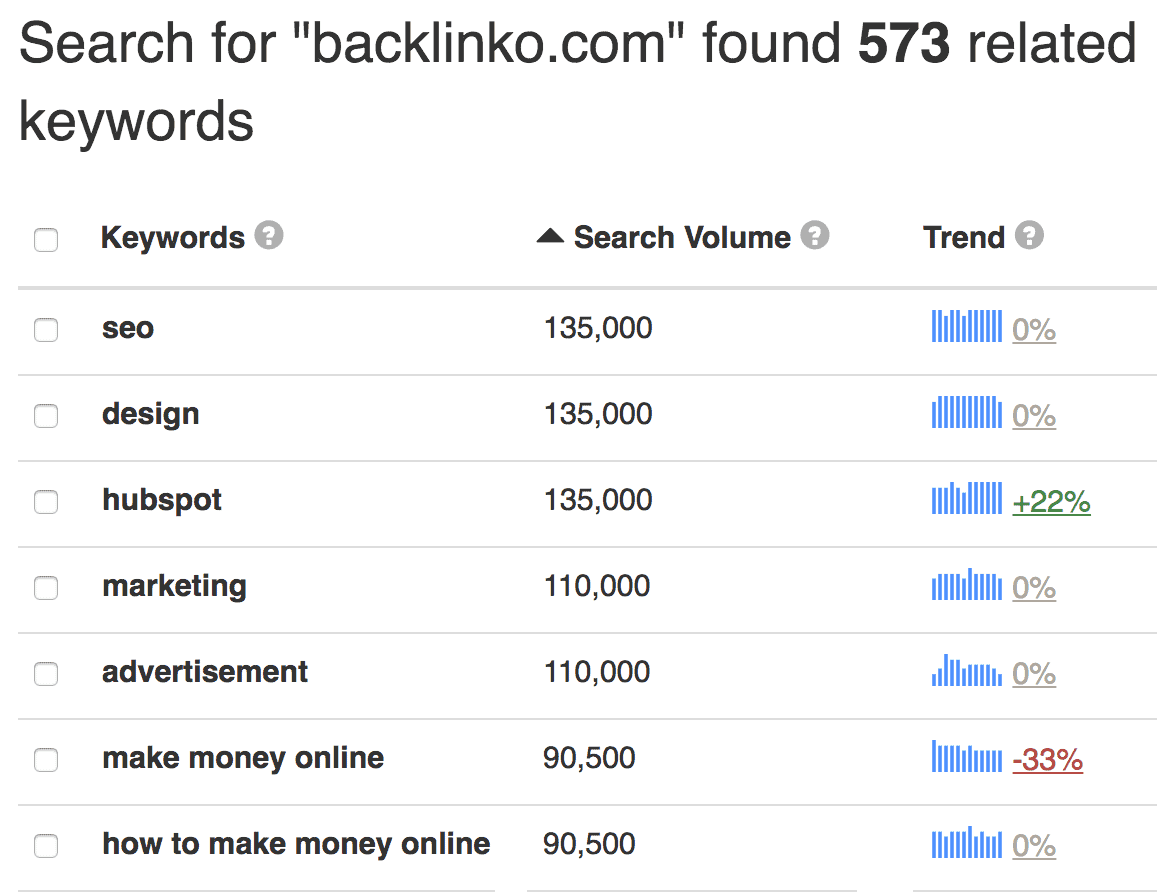
But I also came across terms that I don’t use anywhere on my site… but are closely related to the type of stuff that I write about.
(Like “digital marketing” and “how to check backlinks”)
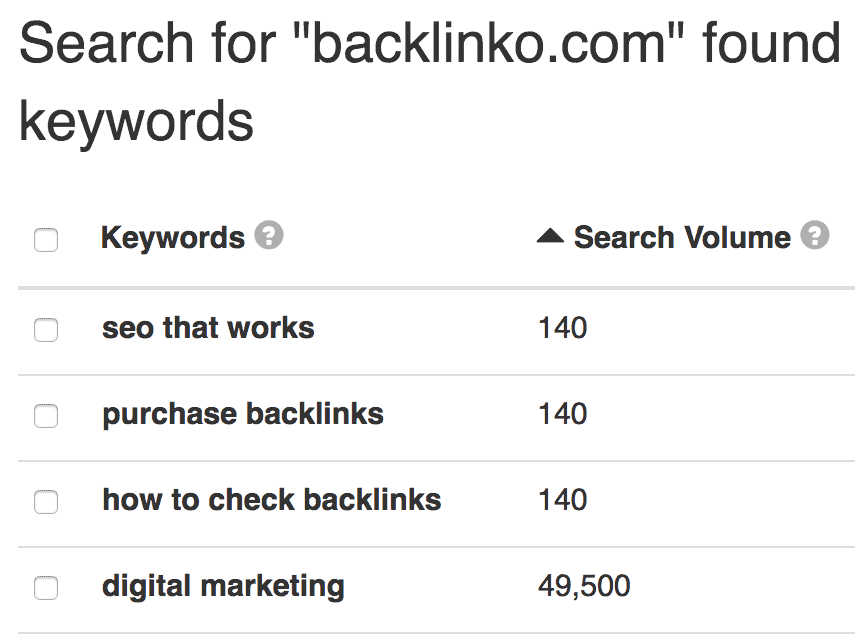

One of the best overall keyword research tools on the market. Worth a try.
10. Moz Keyword Explorer
Find keywords that will generate the most traffic.
Moz’s Keyword Explorer does an awesome job of finding “lateral” keyword ideas.
For example, take a seed keyword like “weight loss”.
Like most other tools, you get a list of closely related keywords:
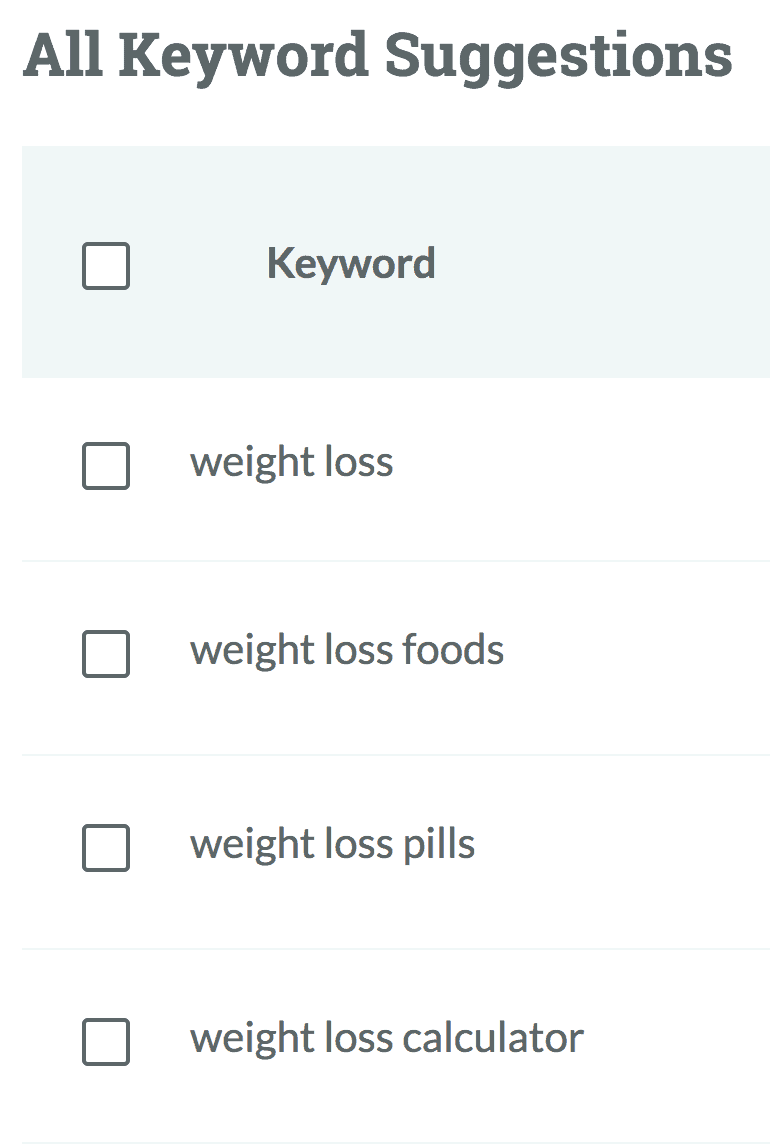
But what makes Moz unique is that it’s SMART.
This means you get outside-the-box suggestions that you probably won’t find anywhere else.
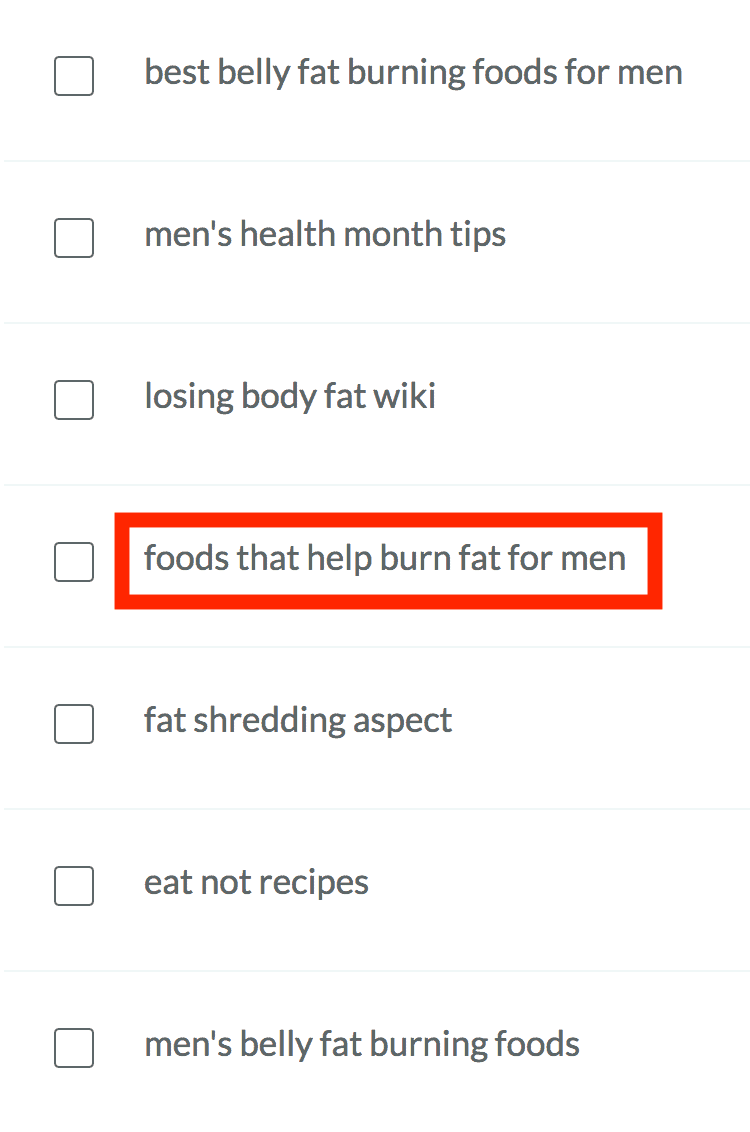
My Favorite Feature: “Organic CTR” and “Priority”
These two awesome features let you know how many clicks you can expect to get from your target keyword.
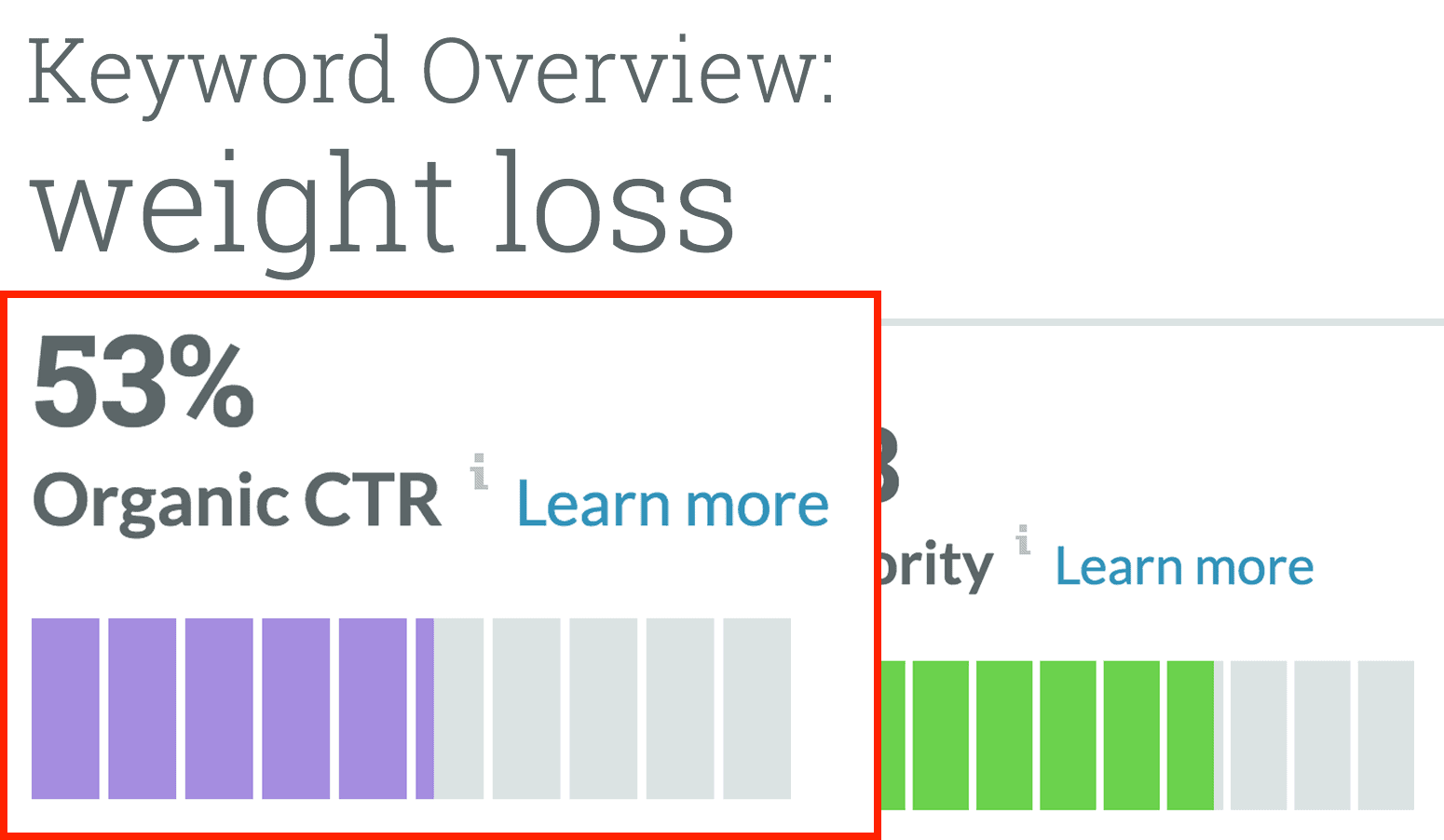
Organic CTR is the number of clicks you can expect to get if you crack the top 10. For example, if a SERP has a ton of PPC ads, news results, and a knowledge graph, your CTR is gonna be low.
Priority takesCTR, search volume and difficulty into account. It’s an “overall” score of whether or not you should target a particular keyword.
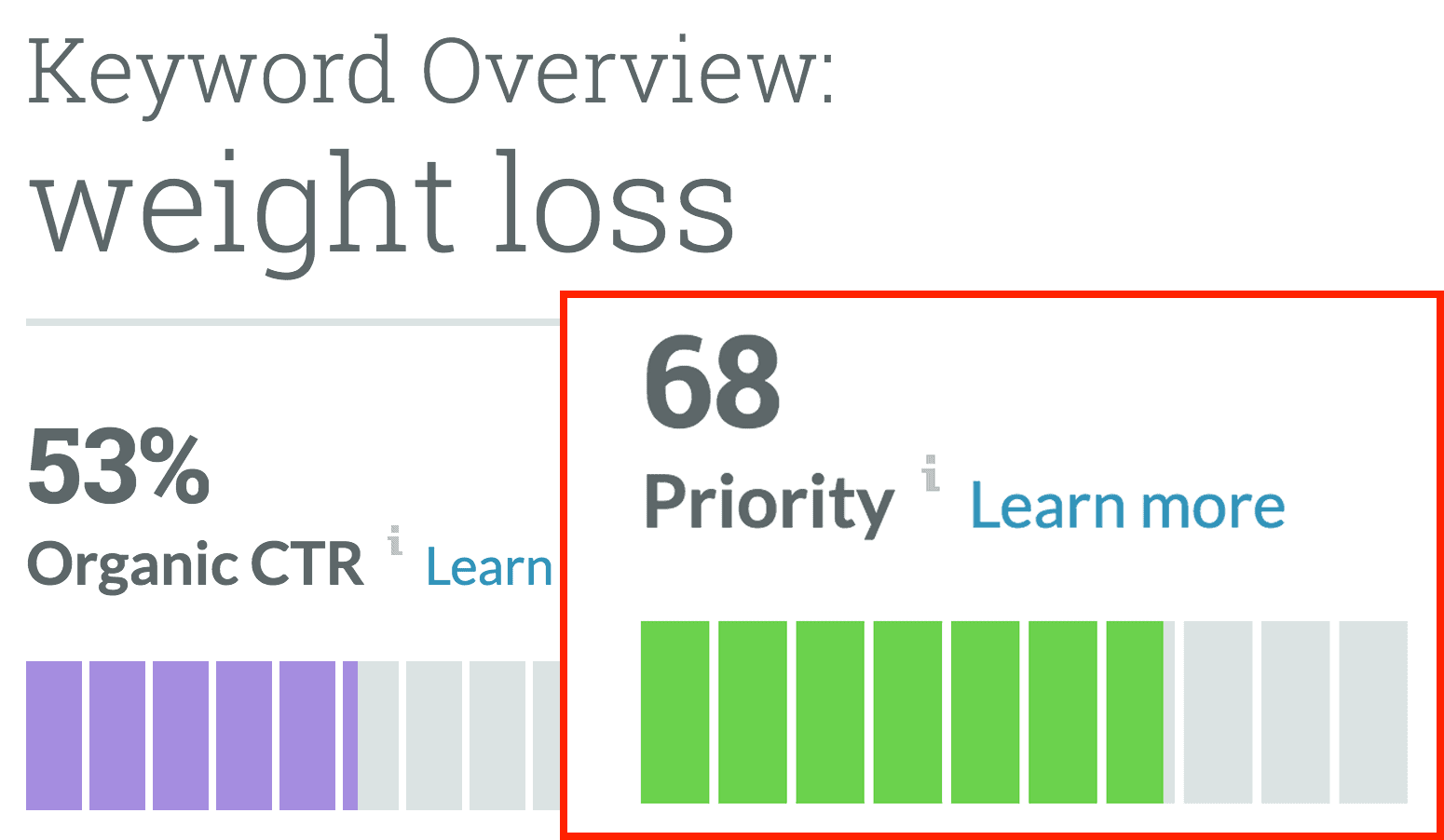
So if you’re overwhelmed by keyword data, you can use this single metric to find keywords that are going to bring you the most traffic from Google.

Moz’s keyword tool is pretty darn awesome. Unfortunately, it’s not a standalone tool (you have to pay for their entire suite of SEO tools to use it).
11. Keywords Everywhere
Get search volume (and more) wherever you go.
Keywords Everywhere is a paid keyword research tool that displays keyword data on top of 10 websites …including Ebay, Amazon and Answer The Public.
That way, you don’t need to copy and paste keywords into the Google Keyword Planner. The data shows up in your Chrome browser. Very cool.
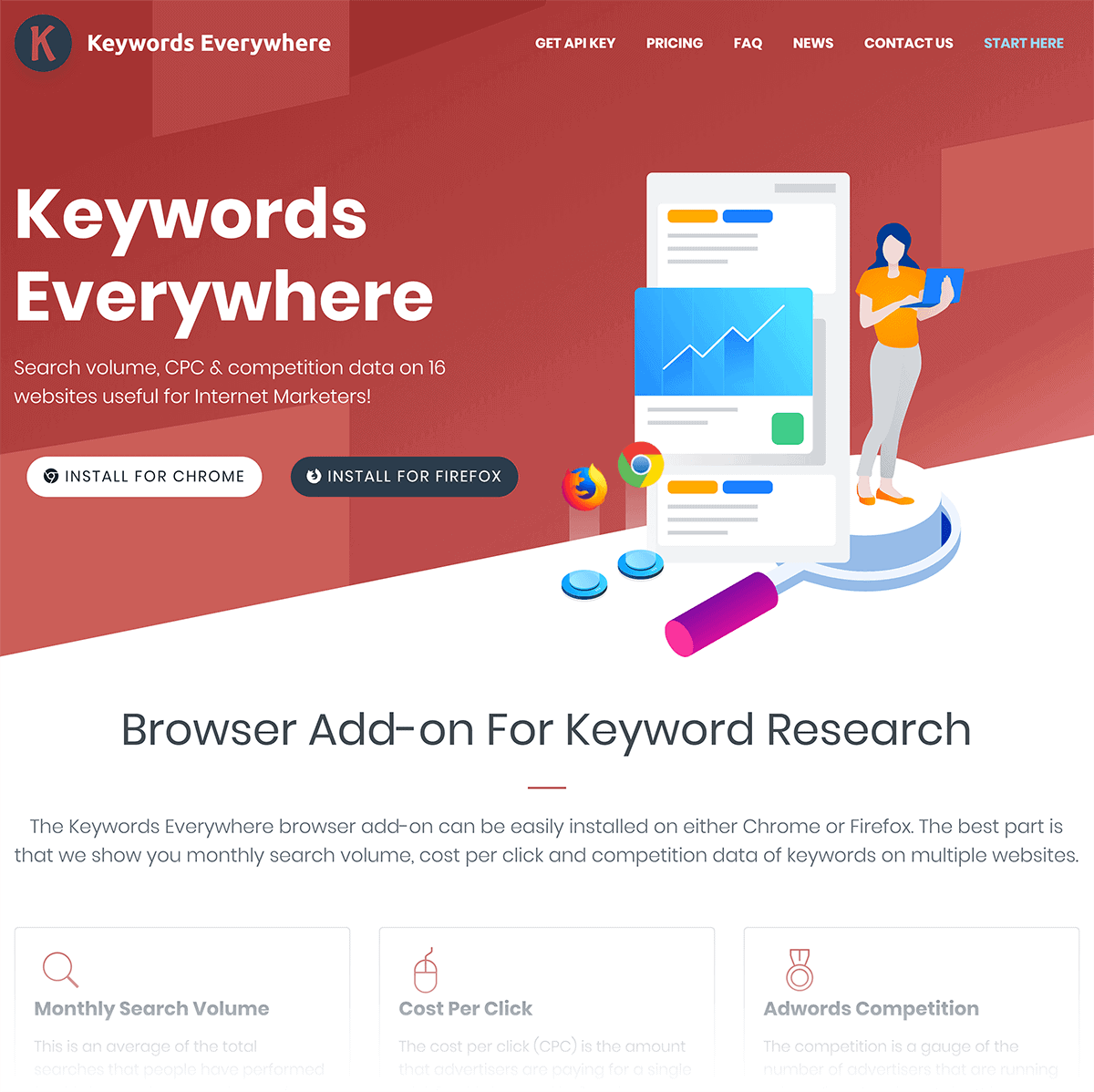
My Favorite Feature: “People Also Search For”
Get a list of keywords related to your search term… in the Google search results.
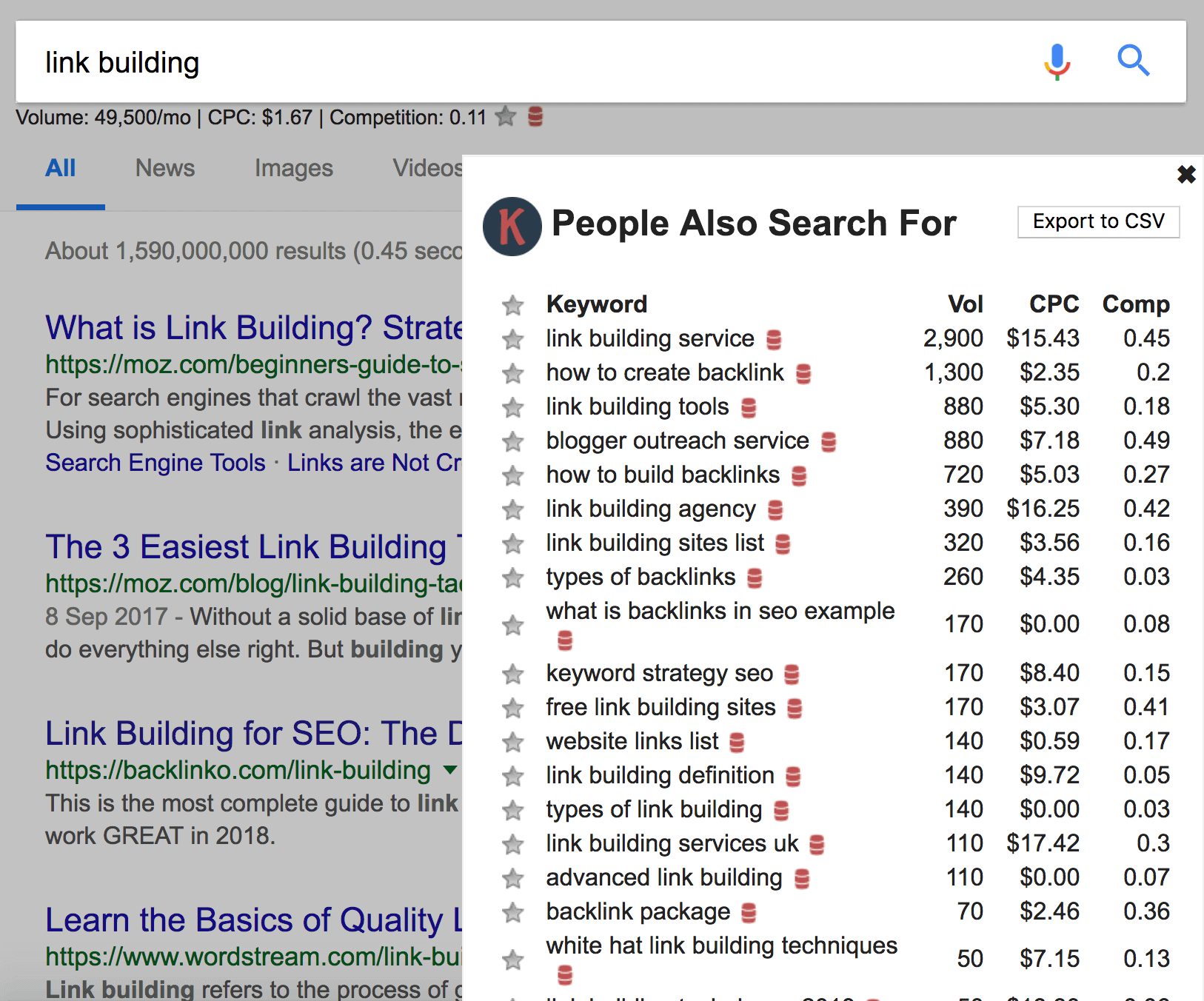
What’s cool about this feature is that you can find keywords that your target customer searches for when they’re not searching for what you sell.
For example, when I search for “SEO Tools”, I see terms like “Google Keyword Planner SEO” and “”Free SEO analysis”.
(Both of which get decent amounts of searches every month)
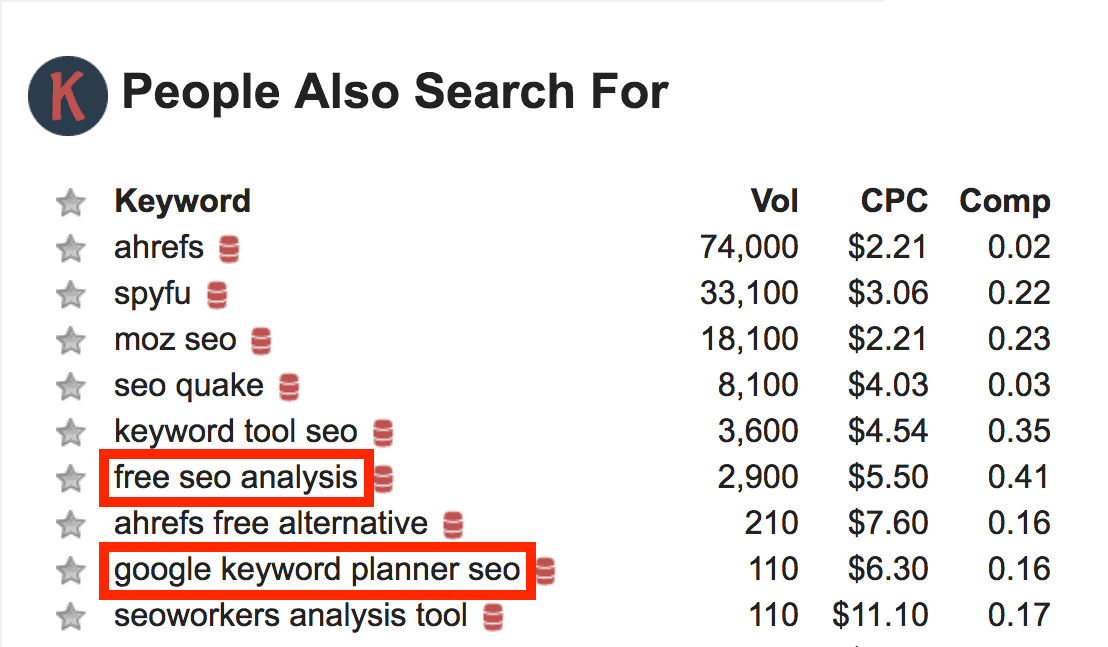
Nice.

If you’re serious about keyword research you NEED to install this extension. It rocks.
12. Keyword Snatcher
Find 2,000 keyword ideas with a single search.
If you want a lot – and I mean a lot – of keyword ideas, Keyword Snatcher is a dream come true.
In fact, you’ll usually generate at least 2,000 keywords from a single seed keyword.
Here’s how it works:
Just open up the tool and choose the sources that you want Keyword Snatcher to pull its suggestions from:
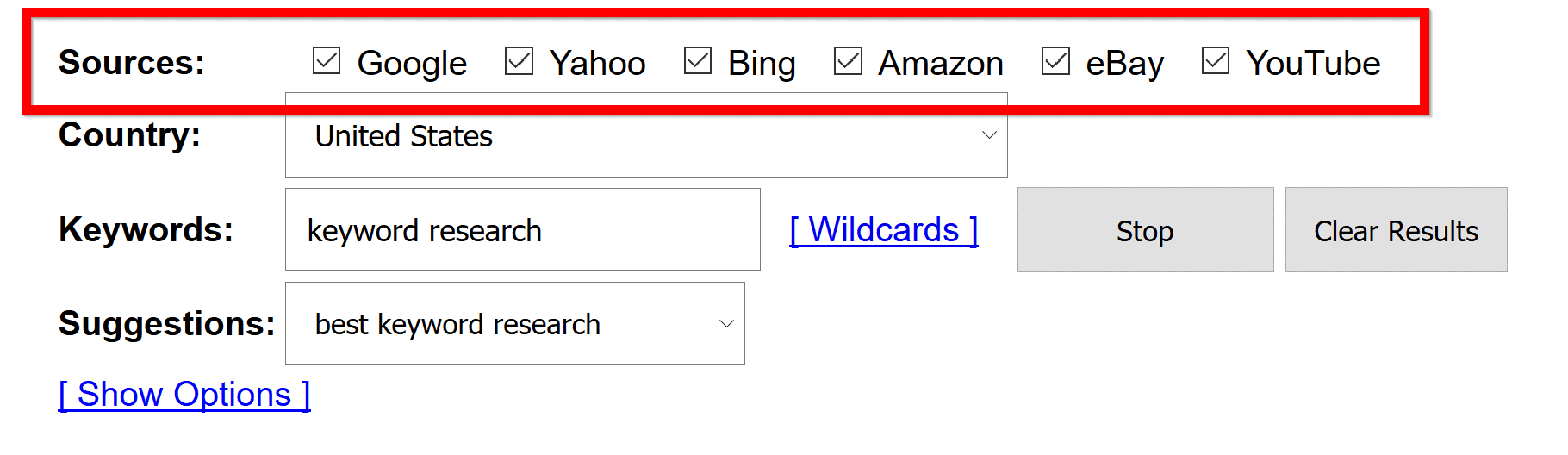
I recommend keeping them all checked so you can generate as many keyword ideas as possible.
Next, enter a seed keyword into the field and click “Get Suggestions”:
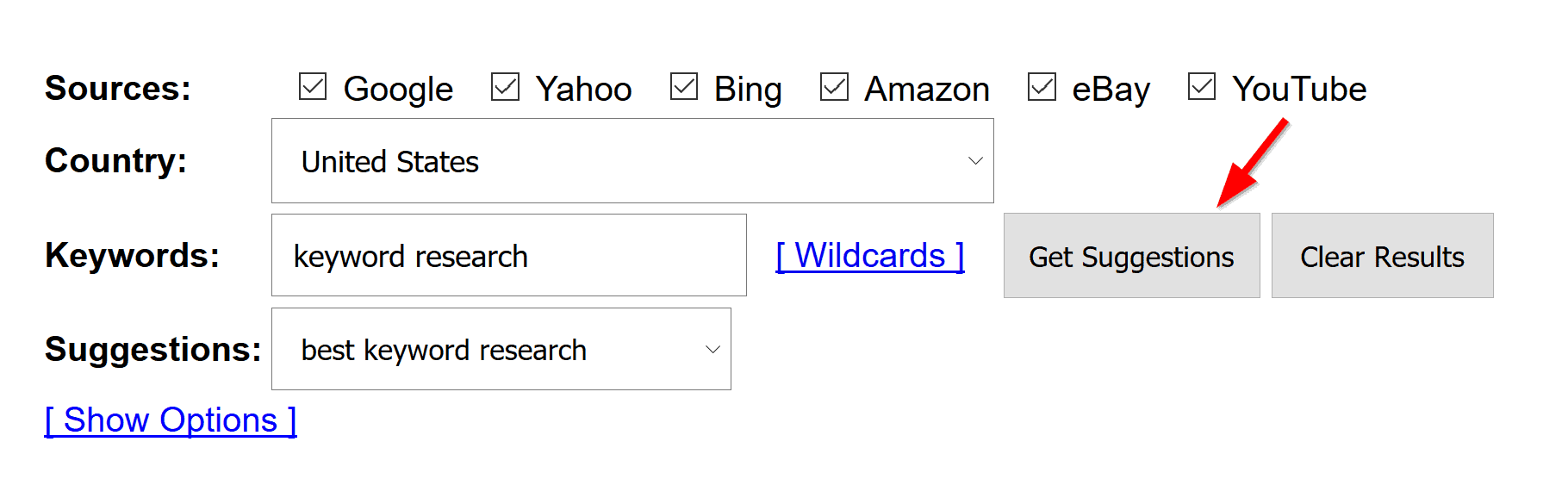
And after a long wait, you’ll get an insane amount of suggestions:
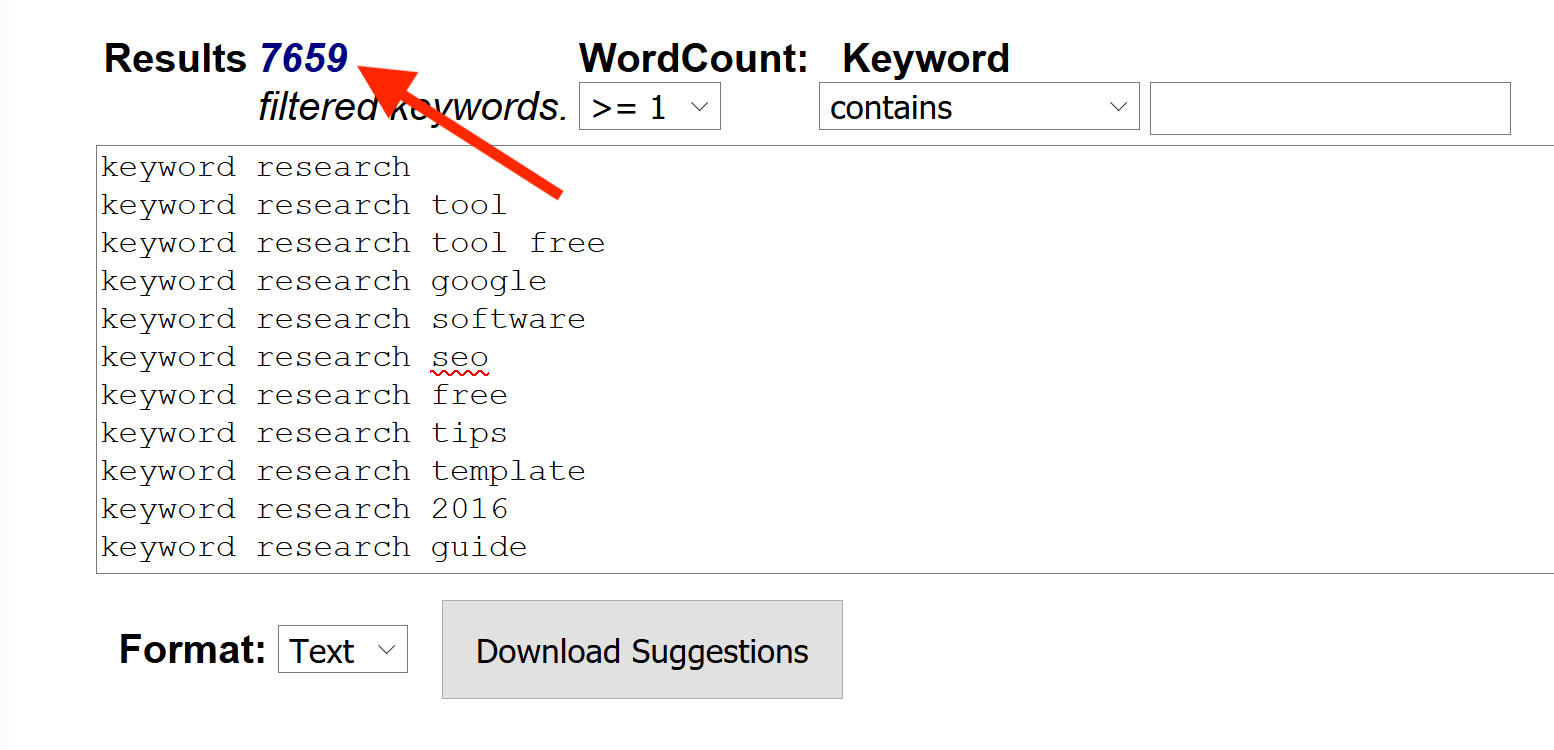
The big downside of this tool is that it doesn’t give you any data on the keywords that it generates (like search volume and keyword competition). It’s simply a keyword idea tool.
To get that information, you need to extract the list of keywords by clicking on “Download Suggestions” and saving your keyword list as a text or CSV file:
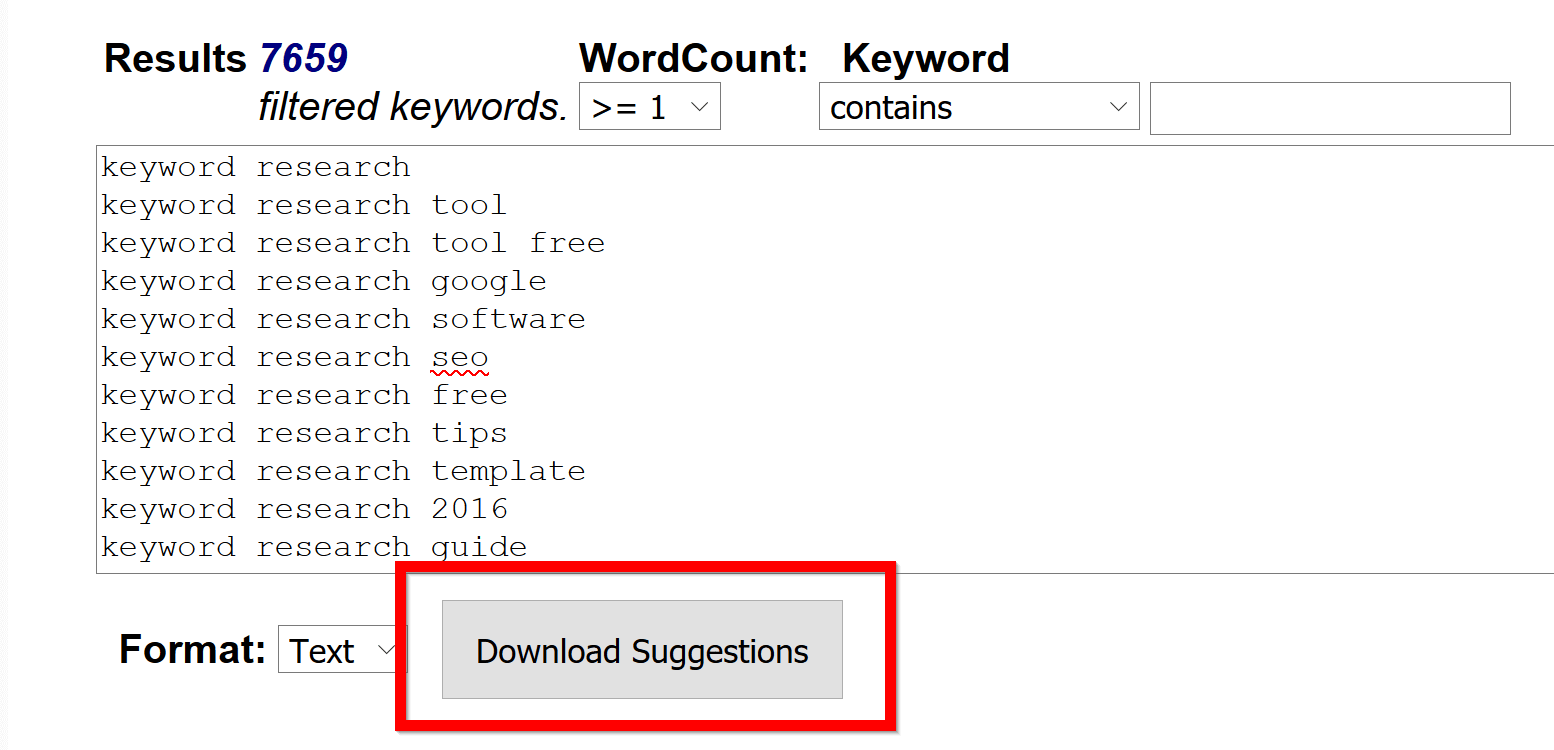
Then, copy and paste those keywords into the Google Keyword Planner.
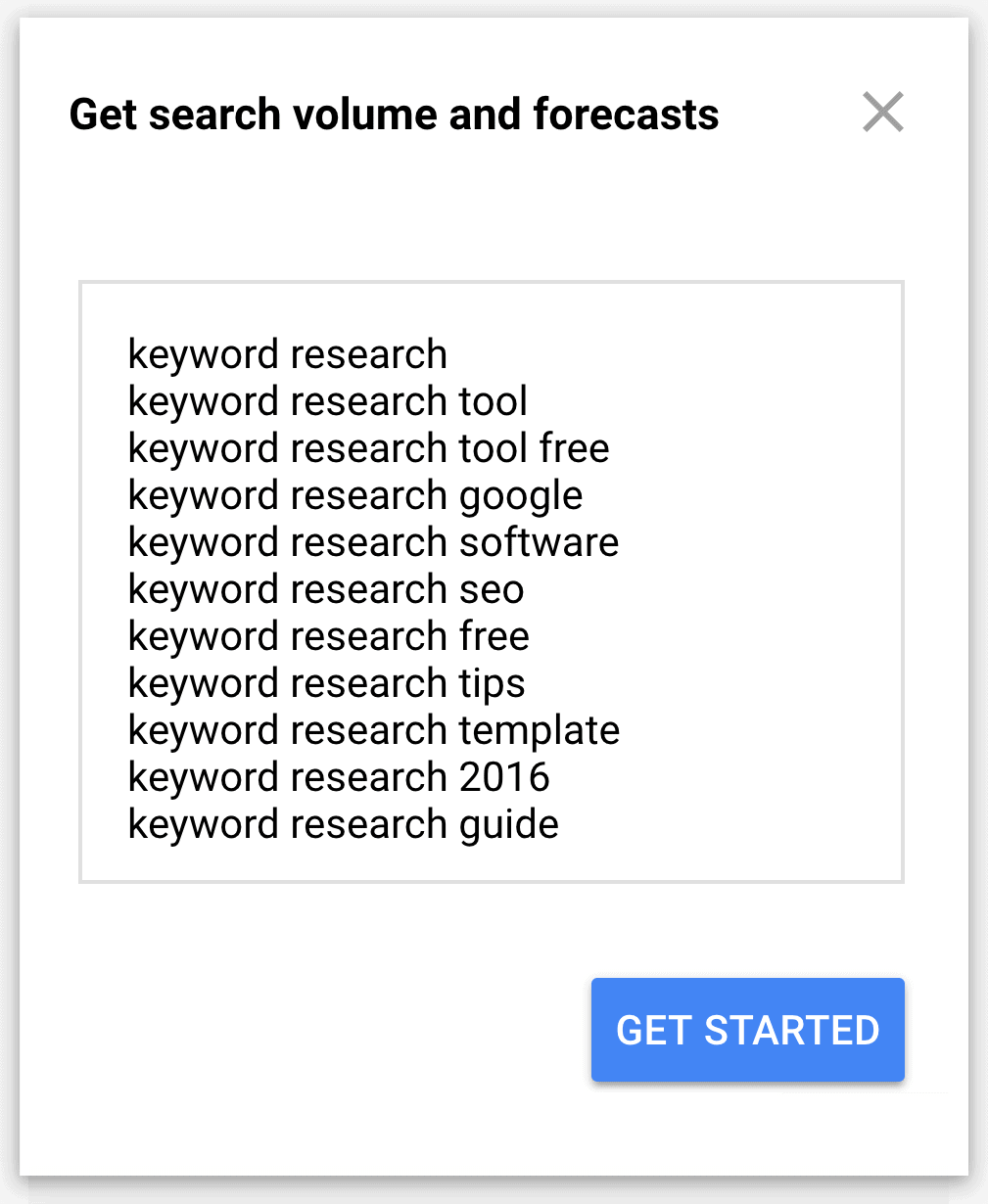
My Favorite Feature: Word Count
This nifty sorting feature lets you focus on keywords that are a certain length.
(Like terms that are at least 4-words long)
This makes finding long tail keywords MUCH easier.
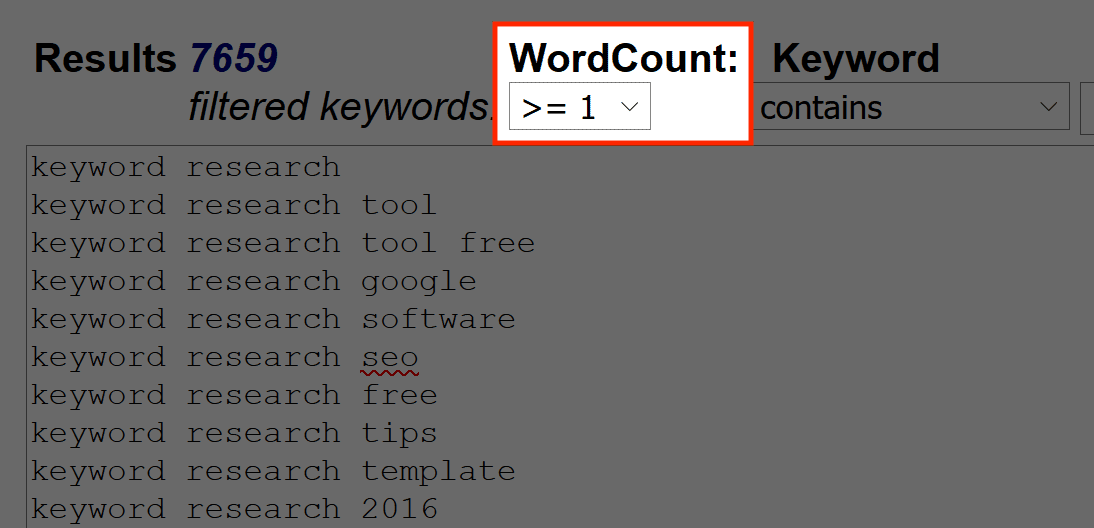

Not the best keyword tool ever made. But it’s one of the few out there that don’t require a monthly subscription.
13. Google Trends
Find new keywords and search trends.
There are two ways to use Google Trends for keyword research:
First, you can search for a specific keyword…
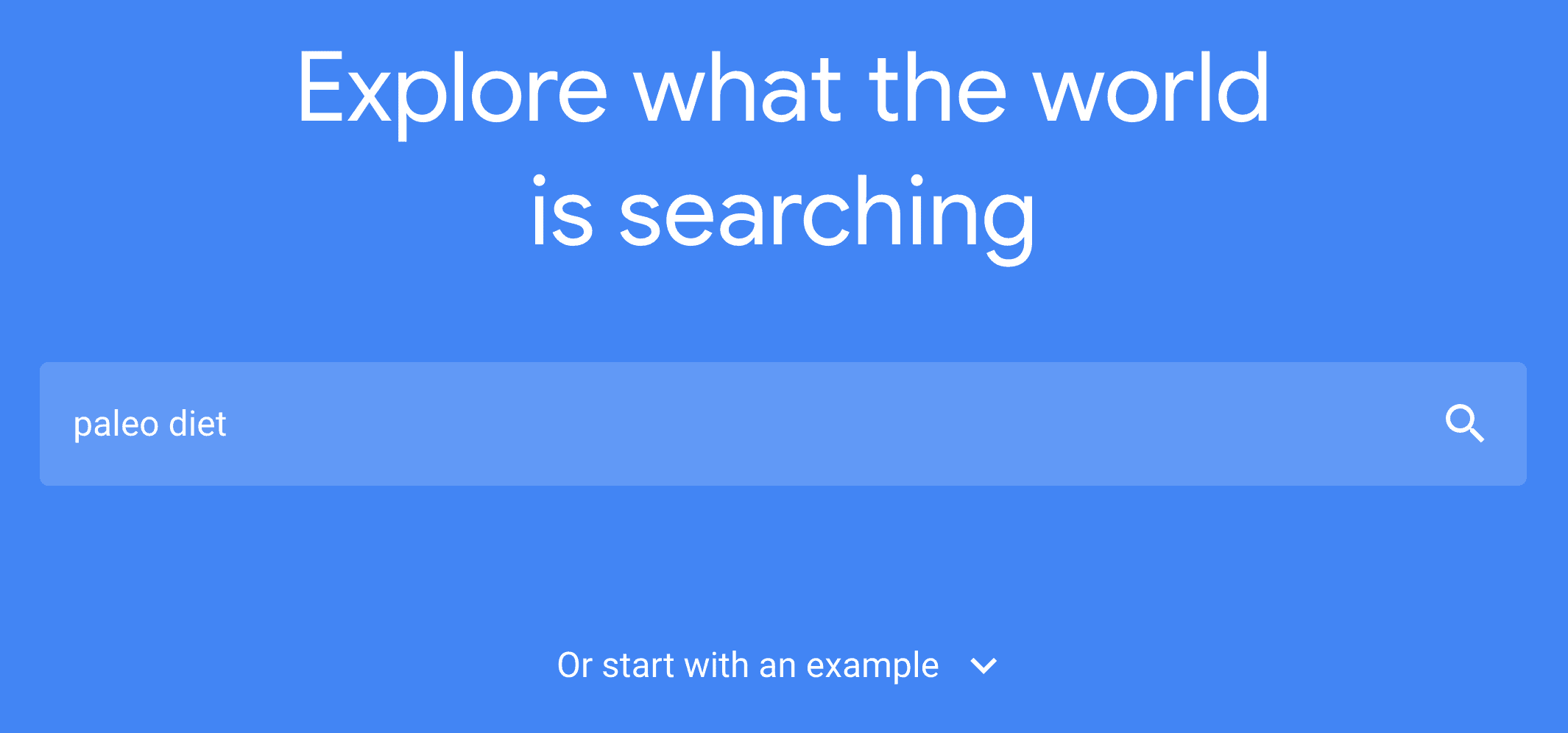
…and take a look at the “related queries” section.
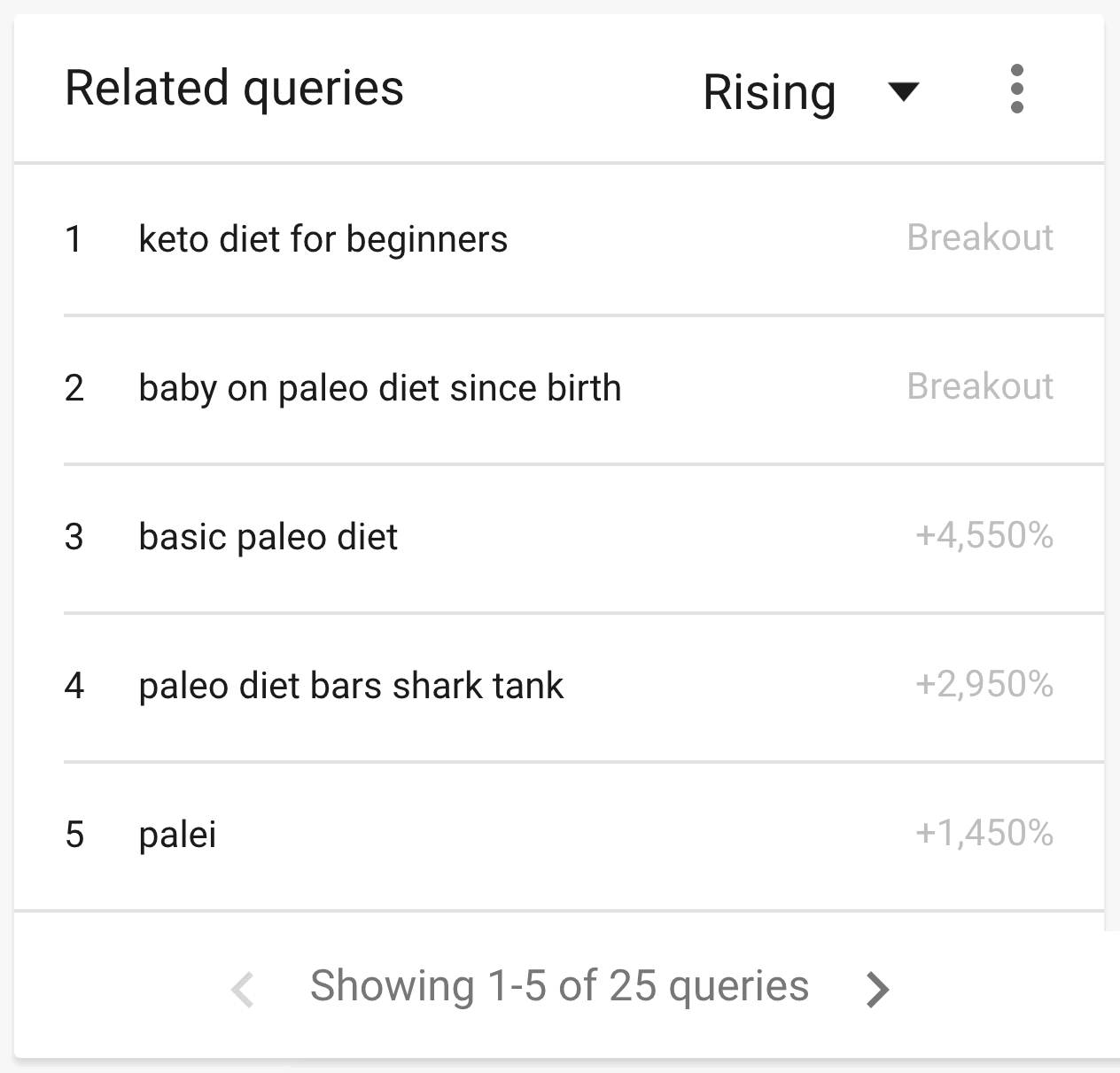
Second, you can see if whether or not a keyword is growing in popularity.
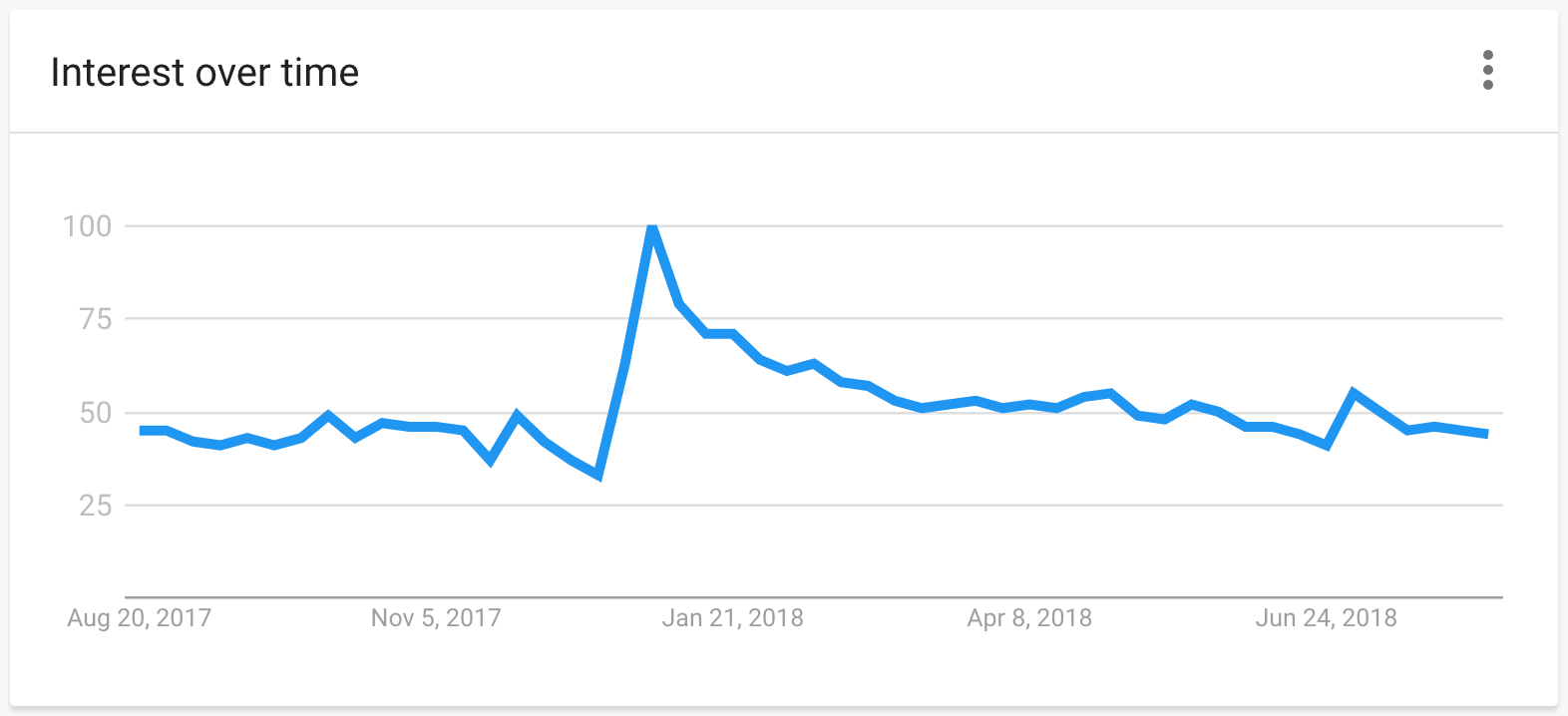
Why is this important?
Well, let’s say you’re debating between two keywords:
“Content Marketing” and “Inbound Marketing”.
As you can see, interest for “Content Marketing” is growing fast… and fewer people are searching for “Inbound Marketing” than ever before.
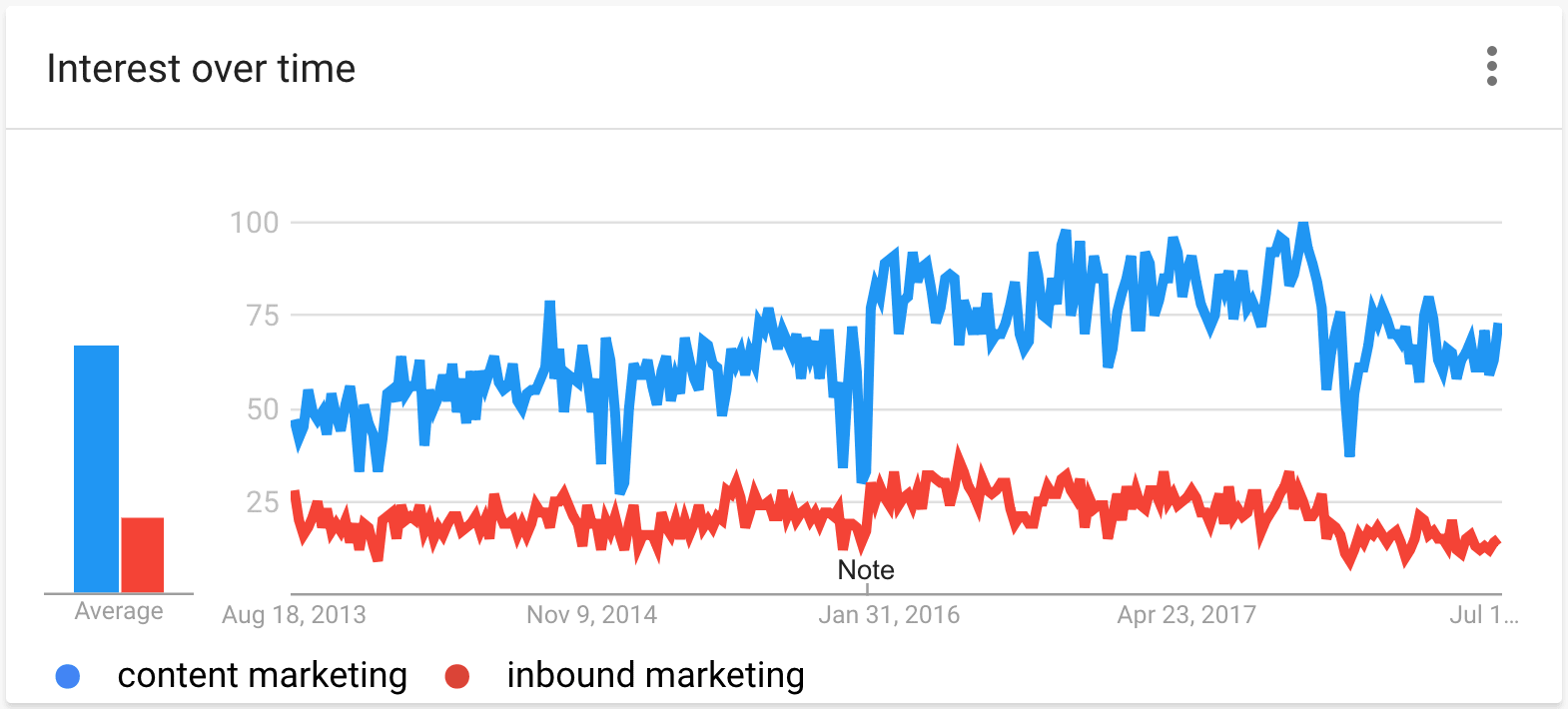
This isn’t to say that “Inbound Marketing” is a bad keyword. But the fact that it’s trending down is one factor to keep in mind as you decide on your next keyword.
My Favorite Feature: YouTube Search
See whether a given keyword is growing on the world’s 2nd most popular search engine: YouTube.
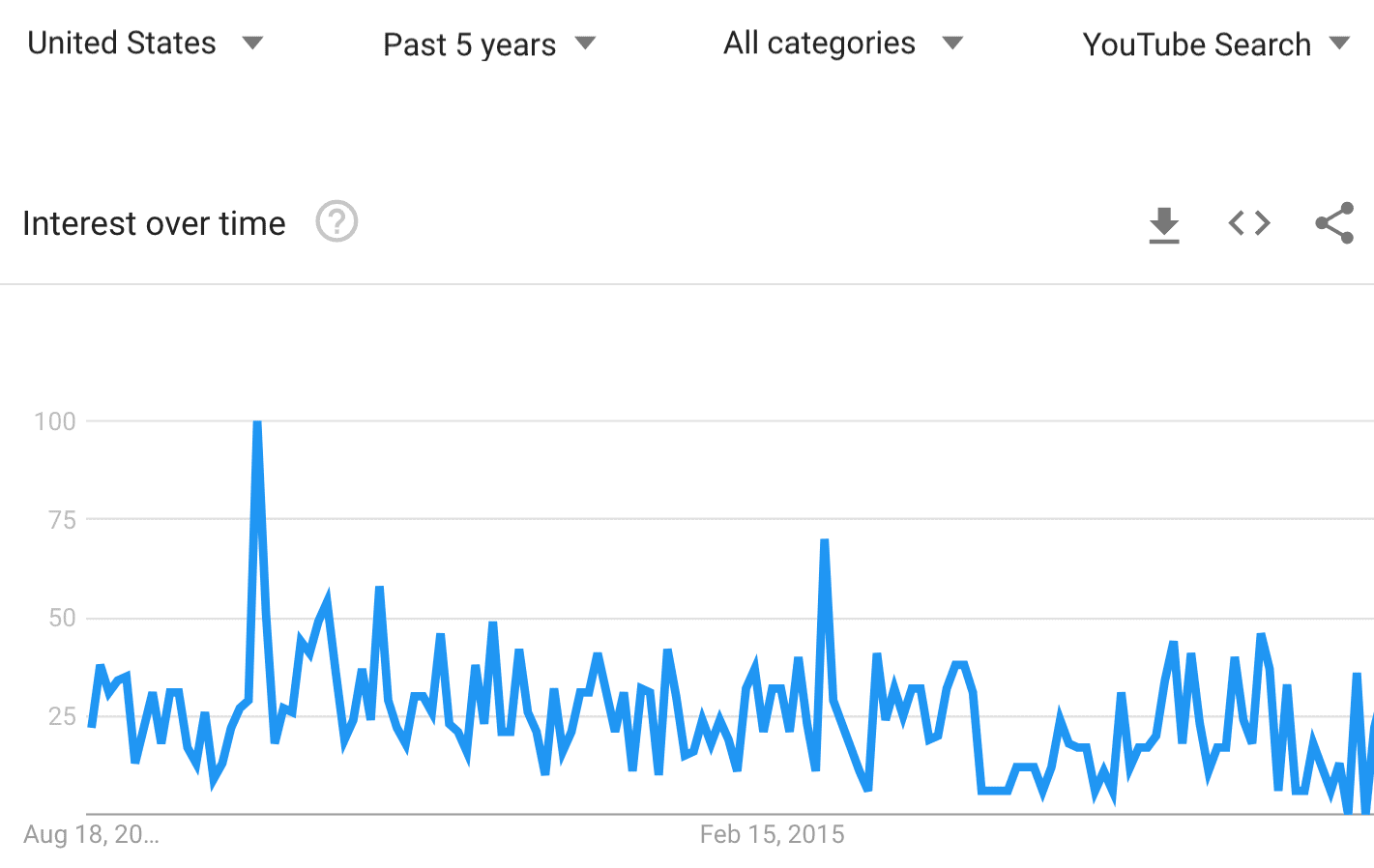

If you write lots of evergreen content, you NEED to use Google Trends. That way, you can see if a keyword is going to bring you traffic over the long haul… before you write a word of content.
14. KWFinder
A powerful keyword tool that’s also easy to use.
KWFinder is quickly becoming one of my go-to keyword research tools.
Why?
Because it has lots of the features that other tools have. But unlike most other tool, KWFinder is VERY intuitive.
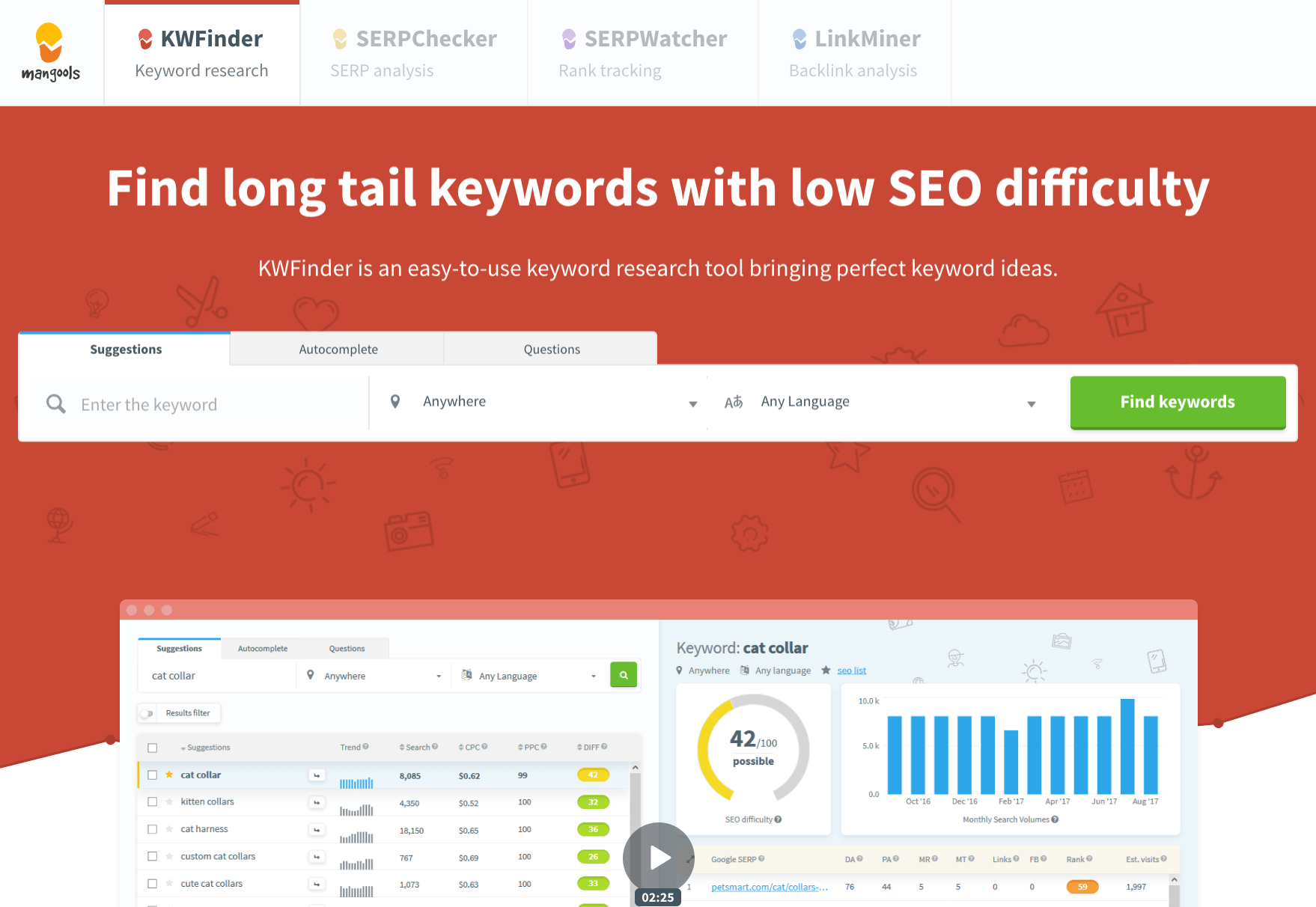
My Favorite Feature: Keyword Difficulty
As you might expect, this tells you how hard it will be to rank for that keyword.
But unlike most other tools, KWFinder automatically shows a Keyword Difficulty score next to every keyword.
(So there’s no need to click on every single one to see its difficulty score… which gets old fast)
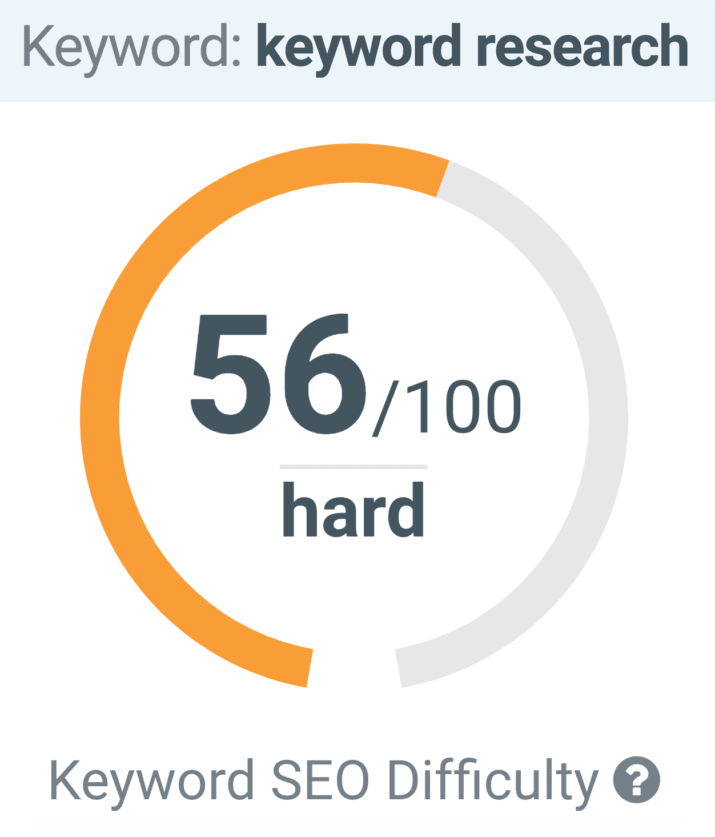

At $29/month you really can’t go wrong with a KWFinder subscription. Great value.
15. QuestionDB
Find lots of question-focused keyword ideas (for free).
QuestionDB pulls question-focused keywords from threads on Reddit.
So if you’re looking for an alternative to Answer The Public, QuestionDB does the job.
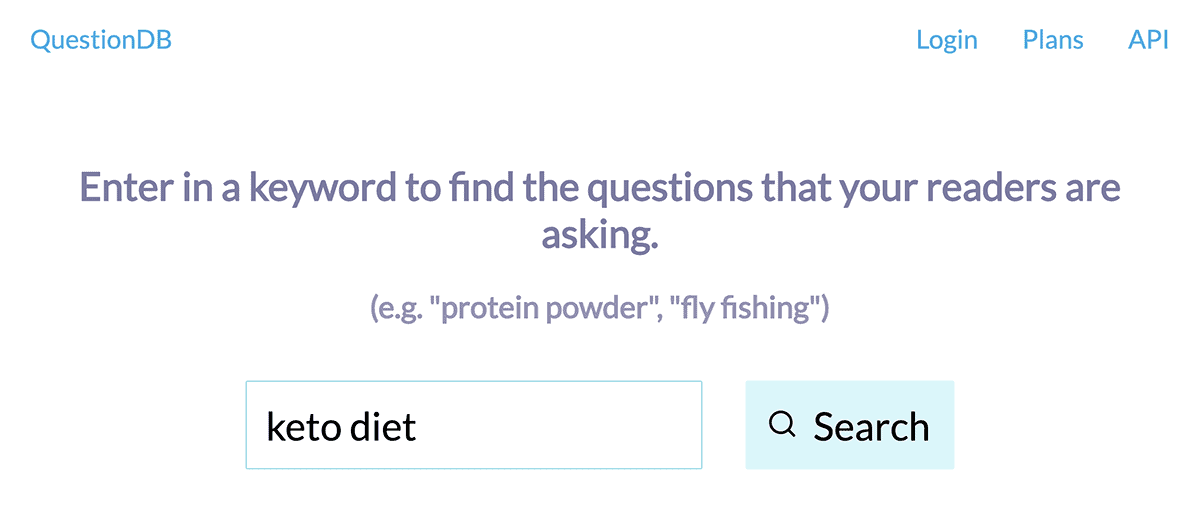
My Favorite Feature: Popularity
Sort the results by popularity. That way, you can create content that answers these burning questions.
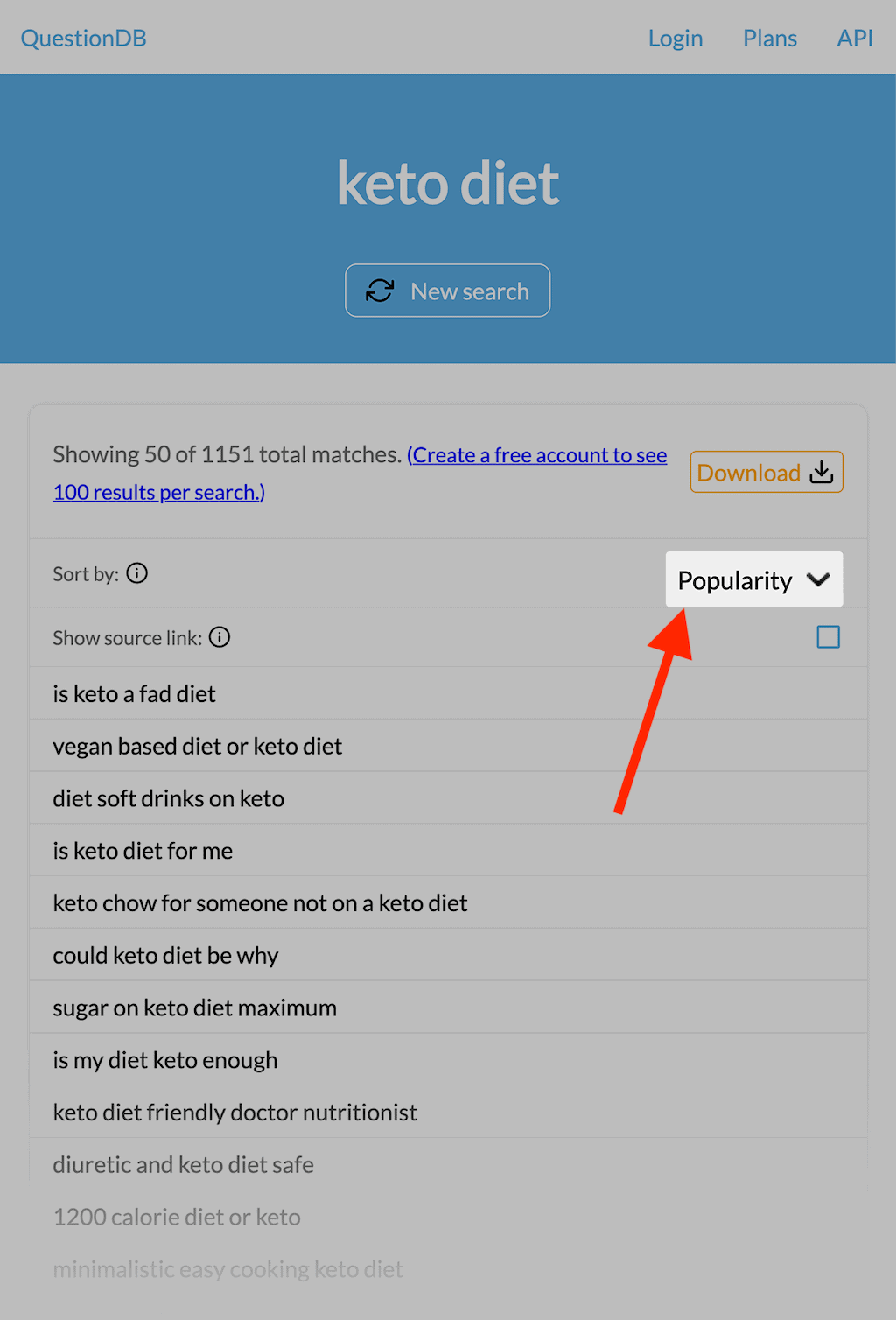

When it comes to finding question-keywords for blog content, QuestionDB can’t be beat.
16. Serpstat
Analyze the first page competition.
Serpstat is a SEO software suite with tools for content, link building, and more.
Which means Serpstat doesn’t specialize in keyword research.
Even so, it still has a VERY decent keyword research tool.
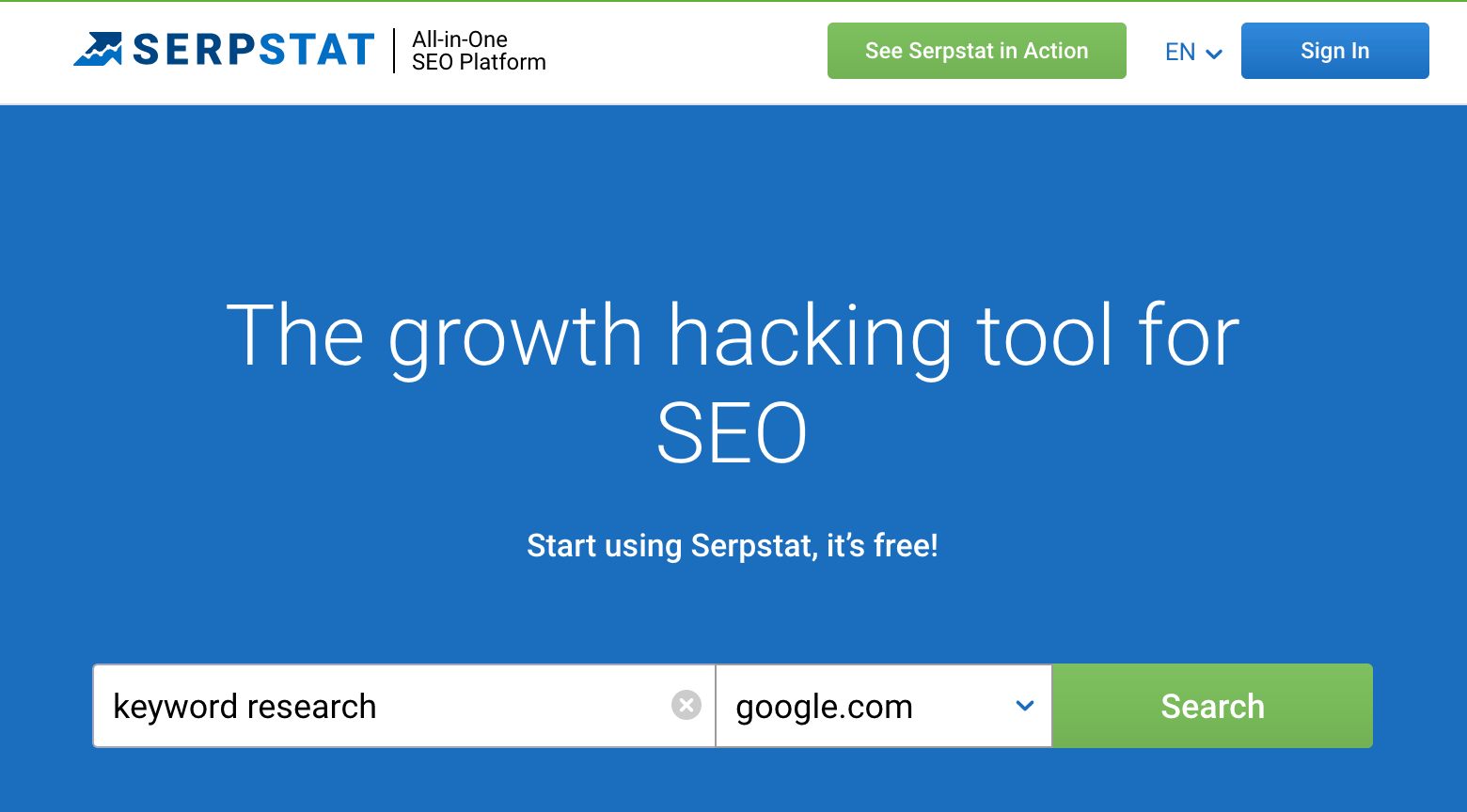
My Favorite Feature: Competitors Graph
This lets you visualize the sites that are competing for a given keyword (and related terms).
So if you see big bubbles for “Wikipedia” or “Amazon” it’s probably time to look for a different keyword.
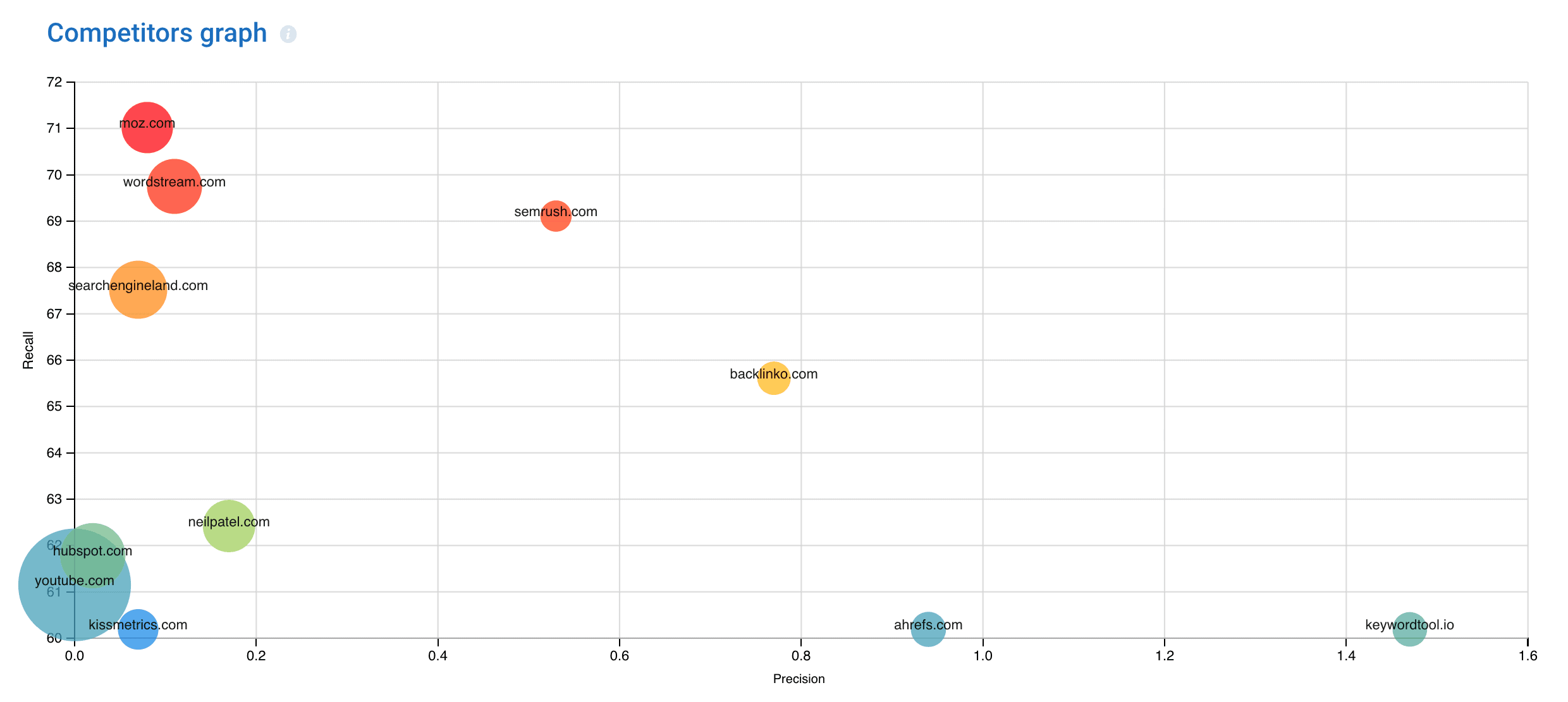

Is Serpstat one of best tools on the market? No. But at $19 a month, you get a lot of pro features for your money.
17. AlsoAsked
AlsoAsked a fantastic tool for topic cluster research.
Seasoned SEOs understand that the best way to rank for head keywords is to create topic clusters — multiple pages that talk about the topic in-depth.
AlsoAsked helps you map out these clusters and visualize how people ask questions on the topic.
For example, let’s say you wanted to rank for ‘home security cameras’ – a head keyword that has a 100,000 monthly search volume.
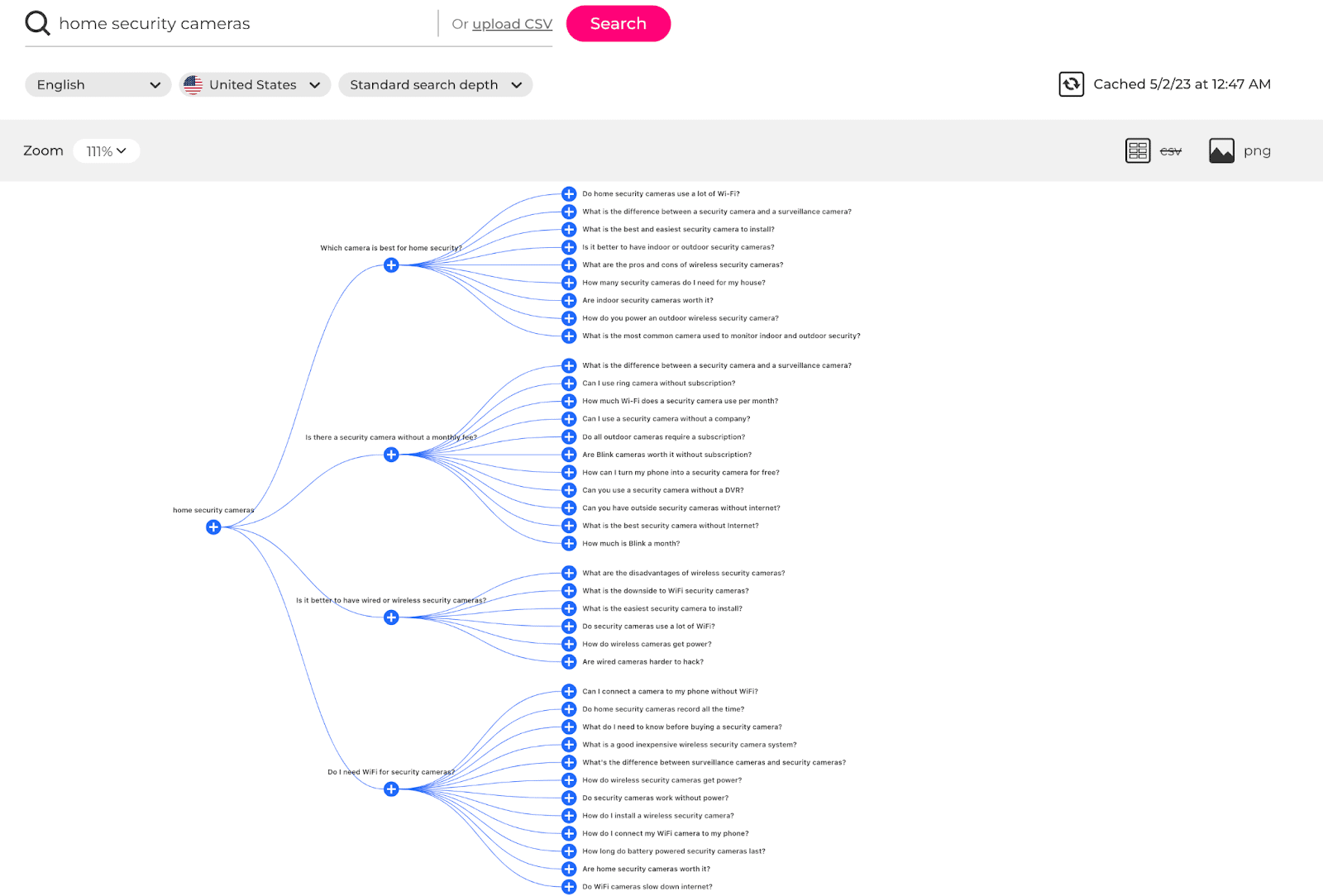
Plugging this keyword into AlsoAsked gives us four distinct cluster topics, divided into specific questions around each cluster.
Answering these questions in your content is an excellent method of building authoritative topic clusters — and driving tons of SEO traffic.

With API access coming soon on Alsoasked, and with an affordable pricing, it could be a tool for SEO veterans to use while undertaking massive SERP analysis across different niches and regions.