Affiliate links on Android Authority may earn us a commission. Learn more.
Android Authority 上的联盟链接可为我们赚取佣金。了解更多。
As a new car owner, I’ve found the perfect use for NotebookLM
作为一名新车主,我找到了 NotebookLM 的最佳用途
将纸质手册放在手套箱内。
Published on15 hours ago

安迪-沃克/安卓管理局
I’ve recently been fortunate enough to purchase a new car. After not owning one for the best part of six years, I had some apprehensions, so I wanted to keep important documents close by if I ever needed them. To meet this goal, I needed a viable, reliable platform with the ability to recall information quickly. Enter NotebookLM.
最近,我有幸购买了一辆新车。六年来,我一直没有自己的车,因此有些担心,我想把重要文件放在身边,以备不时之需。为了实现这个目标,我需要一个可行、可靠且能快速调用信息的平台。进入 NotebookLM。
Although it’s been pushed aside by hotter properties like DeepSeek in recent months, NotebookLM remains one of my favorite AI tools. Thanks to its powers, the smart notebook has become a digital reference book for my motor vehicle, but how?
虽然最近几个月它被 DeepSeek 等热门产品挤到了一边,但 NotebookLM 仍然是我最喜欢的人工智能工具之一。得益于它的强大功能,智能笔记本已成为我汽车上的数字参考书,但它是如何做到的呢?
Do you use NotebookLM? 您使用 NotebookLM 吗?
Why NotebookLM is the perfect vehicle ownership tool
为什么说 NotebookLM 是完美的车辆所有权工具?
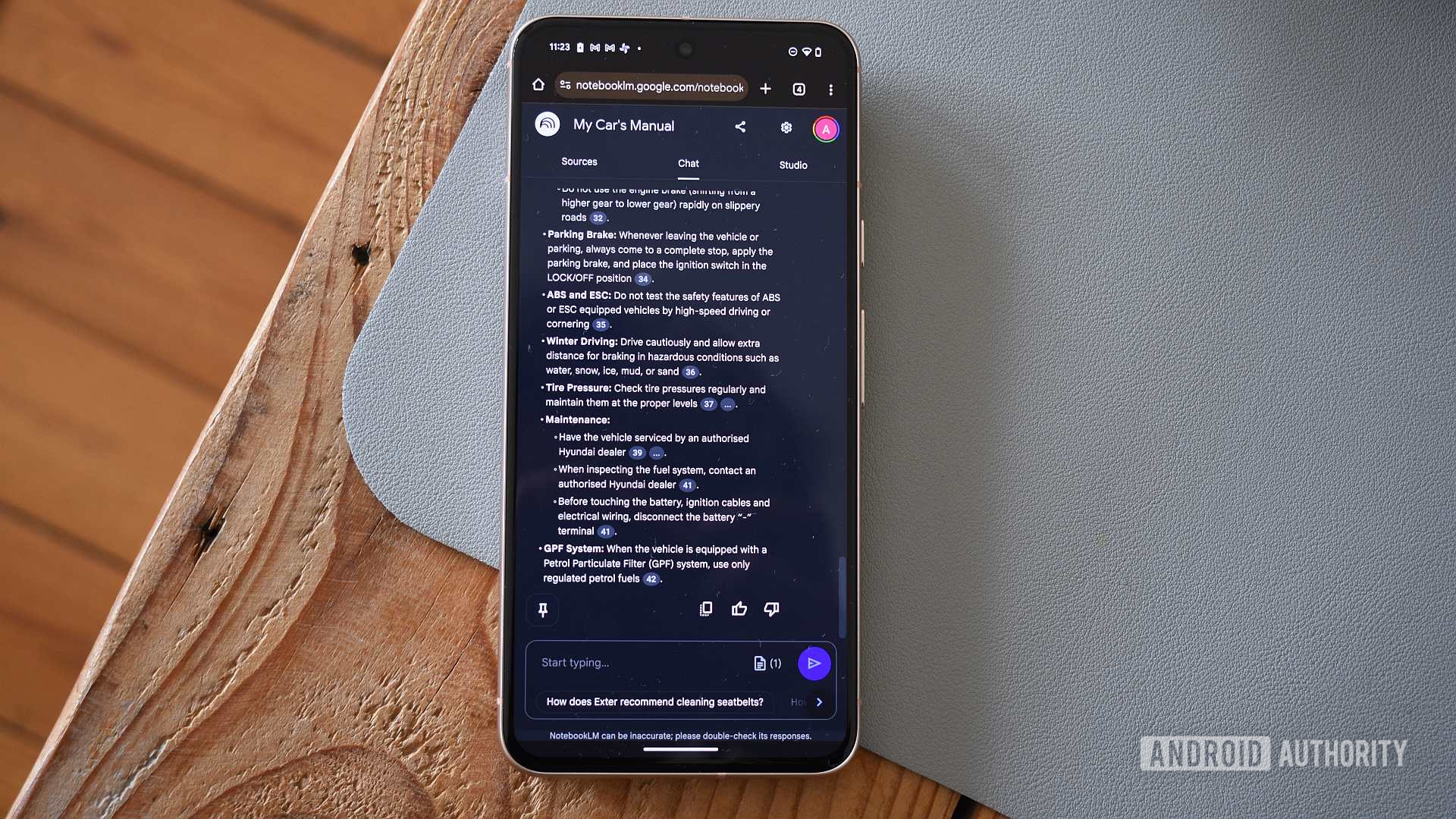
安迪-沃克/安卓管理局
It may be labeled NotebookLM, but the platform is more akin to a digital filing cabinet with a search function powered by Gemini. Unlike DeepSeek and ChatGPT, NotebookLM draws its information from the documents and notes I upload.
它可能被贴上 NotebookLM 的标签,但这个平台更像是一个数字文件柜,由 Gemini 提供搜索功能。与 DeepSeek 和 ChatGPT 不同,NotebookLM 从我上传的文档和笔记中获取信息。
I have multiple notebooks for various topics, but I maintain one specific example for my vehicle-related documents, anchored by a user manual in PDF form. If you’ve ever held a physical manual in your hand, you’ll know how overwhelming trying to find anything within it can be. Flicking through multiple pages to find one line item can be time-consuming. Instead, I found the official manual for my car online and uploaded it to my specific car notebook. While finding a digital version of your car manual might be challenging, it shouldn’t be too difficult for newer cars. If you run into a problem, I recommend contacting the dealership or manufacturer directly for a digital copy.
我有多个笔记本来记录不同的主题,但我有一个专门的例子来记录与车辆相关的文档,其中主要是 PDF 格式的用户手册。如果你曾经拿过一本实体手册,你就会知道在手册中查找任何内容是多么令人难以承受。翻阅多页来查找一个项目可能会耗费大量时间。相反,我在网上找到了我的汽车的官方手册,并把它上传到了我的特定汽车笔记本上。虽然查找电子版汽车手册可能具有挑战性,但对于较新的汽车来说应该不是太难。如果遇到问题,我建议直接联系经销商或制造商获取电子版。
Access to a smart car manual, especially in the early weeks of car ownership, has saved me so much time.
获得智能汽车手册,尤其是在拥有汽车的最初几周,为我节省了大量时间。
Now, when I need to reference the recommended tire pressures, what grade of oil is best, or which fuse corresponds to which feature on the dashboard, I’m just a natural language query away. As NotebookLM is sourcing directly from the manual, I have little worry about hallucinations. It’s not going to suggest I put toothpaste in my brake line. Access to a smart car manual, especially in the early months of car ownership, has saved me so much time.
现在,当我需要参考推荐的轮胎气压、哪种等级的机油最好,或者仪表盘上哪个功能对应哪个保险丝时,只需进行自然语言查询即可。由于 NotebookLM 直接从手册中获取信息,因此我不用担心会出现幻觉。它也不会建议我在刹车油管里放牙膏。获得智能汽车手册,尤其是在拥有汽车的最初几个月,为我节省了大量时间。
NotebookLM doesn’t just let you upload content, though. The service also lives up to its name. I use the Studio tab to note specific details relating to my car, including a running log of any issues, noises, or events I feel are critical to performance and maintenance. If I notice a strange rattle, I’ll jot it down. If a peculiar, oily smell emanates from the tailpipe, I’ll note it, and then frantically call the dealer. As the car ages, having quick, searchable access to all this info will be invaluable, especially when service time comes around.
不过,NotebookLM 不只是让你上传内容。这项服务也名副其实。我使用 "工作室 "选项卡记录与我的汽车有关的具体细节,包括我认为对性能和维护至关重要的任何问题、噪音或事件的运行日志。如果我注意到奇怪的异响,我会记下来。如果尾气管里有异样的油味,我会记下来,然后急忙打电话给经销商。随着汽车的老化,能够快速、可搜索地访问所有这些信息将是非常宝贵的,尤其是当维修时间到来时。
The notebook contains important information alongside the manual, including emergency numbers and basic insurance details. Don’t worry; I don’t keep anything too personal in this notebook. Google explicitly confirms that NotebookLM is not trained on any personal data to train the model unless you choose to provide feedback, but of course, you shouldn’t upload info that you feel is too sensitive.
笔记本上除了手册外,还有一些重要信息,包括紧急电话号码和基本保险信息。别担心,我不会在笔记本中保留任何私人信息。谷歌明确证实,NotebookLM 不会使用任何个人数据来训练模型,除非你选择提供反馈,当然,你也不应该上传你认为过于敏感的信息。
NotebookLM doesn’t have an app, so how do I access it on my phone?
NotebookLM 没有应用程序,如何在手机上访问?

安迪-沃克/安卓管理局
Despite its many positives, NotebookLM is weighed down by one tiny omission: its lack of an Android app. You’d think one of Google’s most promising services would have one by now, but that’s not the case. I can’t carry a laptop everywhere to access my vehicle notebook. Instead, I use a workaround to access NotebookLM on my phone quickly.
尽管NotebookLM有很多优点,但它有一个小小的缺憾:没有安卓应用程序。你会认为谷歌最有前途的服务之一现在应该有一个应用程序了,但事实并非如此。我无法随身携带笔记本电脑访问我的车载笔记本。相反,我使用一种变通方法,在手机上快速访问 NotebookLM。
How to turn NotebookLM into an Android app using Chrome:
如何使用 Chrome 浏览器将 NotebookLM 转化为 Android 应用程序:
- Open Google Chrome, but ensure you’re logged in with your NotebookLM Google account.
打开 Google Chrome 浏览器,但要确保使用 NotebookLM Google 账户登录。 - Navigate to https://notebooklm.google/.
导航至 https://notebooklm.google/。 - Tap the three-dot settings button on Chrome’s navigation bar, and select Add to Home screen.
点击 Chrome 浏览器导航栏上的三点设置按钮,然后选择添加到主屏幕。 - NotebookLM will now be available as an app on your home screen.
现在,NotebookLM 将作为应用程序出现在您的主屏幕上。 - I can then tap my car’s notebook and jump right into asking NotebookLM questions.
然后,我就可以点击我车上的笔记本,直接向 NotebookLM 提问。
Of course, if you’re not a Google Chrome user, you’ll have to reroute. Hermit is a free app that I’ve used many, many times. It turns individual web pages into web shortcuts you can access like any normal app.
当然,如果你不是谷歌 Chrome 浏览器的用户,就必须重新设置路线。Hermit是一款免费应用,我已经用过很多次了。它能将单个网页转化为网页快捷方式,你可以像访问其他普通应用程序一样访问这些网页。
How to turn NotebookLM into an Android app using Hermit:
如何使用 Hermit 将 NotebookLM 转化为 Android 应用程序:
- Download Hermit from the Play Store.
从 Play Store 下载隐士。 - Open Hermit, tap + Create, then Create your own.
打开隐士,点击 + 创建,然后创建自己的隐士。 - Navigate to https://notebooklm.google/
导航至 https://notebooklm.google/ - Log in and select your preferred notebook.
登录并选择您喜欢的笔记本。 - Once it loads, tap + Create Lite App.
加载完成后,点击 + 创建 Lite App。 - Give the app a name and ensure the Add to Home Screen box is checked. Hit OK.
为应用程序命名,并确保选中 "添加到主屏幕 "复选框。点击 "确定"。 - NotebookLM is now available as an app on your home screen.
现在,NotebookLM 可作为应用程序出现在您的主屏幕上。
Notably, Hermit does give you more control over the web app’s appearance, what content is loaded, and more, but the Chrome method is by far the more convenient solution.
值得注意的是,Hermit 确实能让你对网络应用的外观、加载的内容等进行更多控制,但 Chrome 浏览器方法是迄今为止更方便的解决方案。
Don’t own a vehicle? NotebookLM is useful beyond the car
没有汽车?NotebookLM在汽车之外也很有用

安迪-沃克/安卓管理局
As I hinted in the first section, NotebookLM sources information from your uploads, nothing more. This makes it a versatile tool that goes beyond a reference book.
正如我在第一节中提示的,NotebookLM 从您上传的资料中获取信息,仅此而已。这使它成为一个超越参考书的多功能工具。
Don't own a car? Use NotebookLM to decide which medical insurance plan is best for you or which vehicle to buy!
没有汽车?使用 NotebookLM 来决定哪种医疗保险计划最适合您或购买哪种汽车!
I use NotebookLM in many other ways, but most often, I use it as a powerful comparison tool. During my car purchasing journey, it allowed me to quickly compare vehicles based on their official documents, from trim levels to service details. It’s also excellent as a health insurance comparison tool. Do you have a ton of quotes and marketing material you need to sift through? Unsure if one plan offers this and the other that? NotebookLM is brilliant for wading through this mire.
我使用 NotebookLM 的方式还有很多,但最常用的是将其作为一个强大的比较工具。在我买车的过程中,它可以让我根据车辆的官方文件,从装饰级别到服务细节,快速比较车辆。作为医疗保险比较工具,它也非常出色。您是否有大量的报价和营销材料需要筛选?不确定一个计划是否提供这个,另一个是否提供那个?NotebookLM是您摆脱困境的好帮手。
Have you turned NotebookLM into a smart, easy-to-use reference book? If so, to what purpose? I’m interested in hearing your use cases for this nifty AI tool.
您是否将 NotebookLM 变成了一本智能、易用的参考书?如果有,目的是什么?我很想听听您对这一有趣的人工智能工具的使用案例。
Conversation
All Comments
Active Conversations
The following is a list of the most commented articles in the last 7 days.
A trending article titled "Google Meet has a new look on phones, and these familiar buttons are moving" with 1 comment.
Google Meet has a new look on phones, and these familiar buttons are moving
1
A trending article titled "A beloved Pixel feature hasn't been working properly for months, leaving users fed up and fuming" with 28 comments.
A beloved Pixel feature hasn't been working properly for months, leaving users fed up and fuming
28