Ray Depth - Arnold User Guide
光线深度 - Arnold 用户指南
Ray_depth allows you to configure settings that limit the ray recursion based on ray type. Higher values will increase render time.
Ray_depth允许您配置根据光线类型限制光线递归的设置。较高的值将增加渲染时间。
Total 总
Specifies the total maximum recursion depth of any ray in the scene (diffuse + transmission + specular <= Total).
指定场景中任何光线的总最大递归深度(漫反射 + 透射 + 镜面反射 < = 总计)。
Diffuse 弥漫 性
Defines the maximum ray diffuse depth bounces. Zero diffuse is equal to disabling diffuse illumination. Increasing the depth will add more bounced light to the scene, which can be especially noticeable in interiors. You may notice subtle differences when increasing the diffuse bounces incrementally. For example, the top of the cube has no light on it with the diffuse set to 1, whereas it is visible with the diffuse set to 2.
定义最大光线漫反射深度反弹。零漫反射等于禁用漫射照明。增加深度将向场景添加更多反射光,这在室内尤其明显。在逐渐增加漫反射反弹时,您可能会注意到细微的差异。例如,当漫反射设置为 1 时,立方体的顶部没有灯光,而当漫反射设置为 2 时,立方体的顶部是可见的。
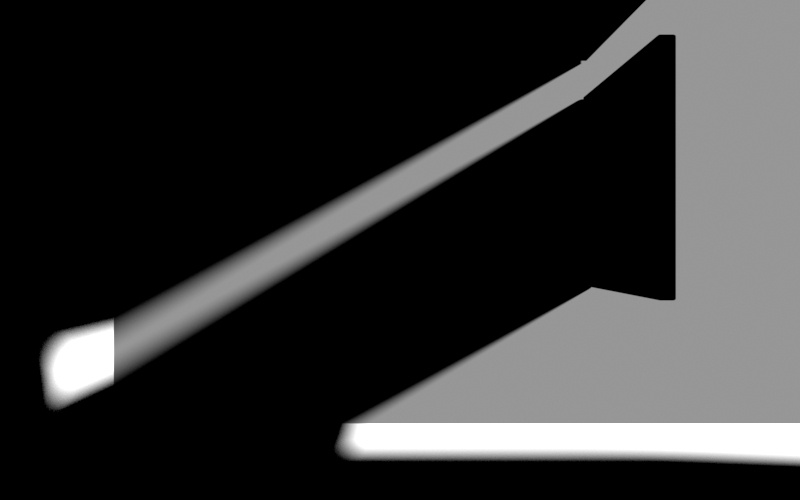 |
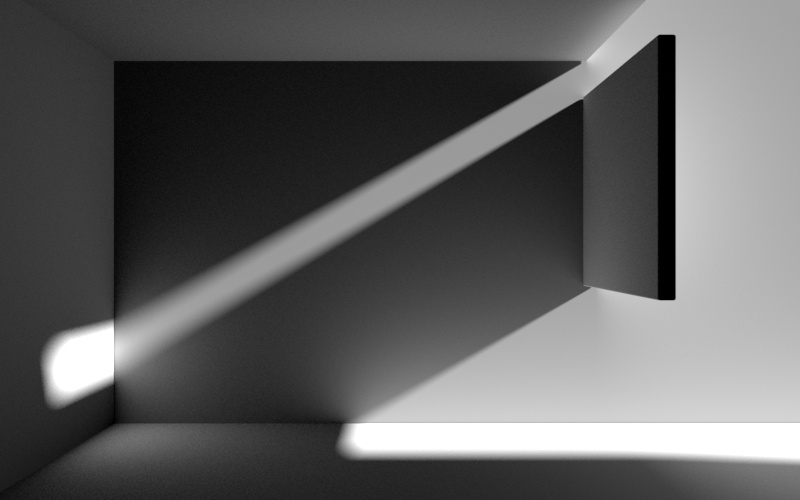 |
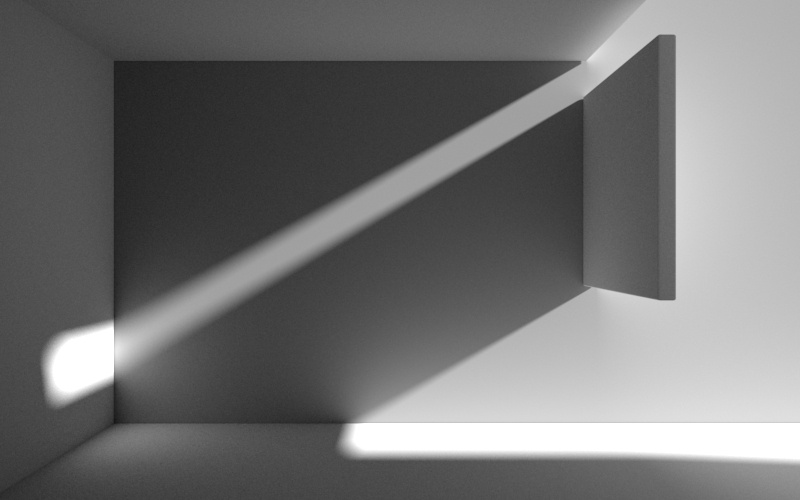 |
| 0. No bounced light. 0. 无反射光。 | 1. Light is bouncing round the scene but is still quite dark in areas. 1. 光线在场景中反射,但某些区域仍然很暗。 |
2. More diffuse rays illuminate the scene even further. The top of the cube on the right is now receiving indirect light. 2. 更多的漫射光线进一步照亮场景。右侧的立方体顶部现在正在接收间接光。 |
Below is an example showing the dramatic difference that diffuse_ray_depth can have in an interior scene. Note the effect of the bounced light on the floor behind the door when rendering with diffuse_ray_depth 2 compared to diffuse_ray_depth 1 and 0.
以下示例显示了 diffuse_ray_depth 在室内场景中可能产生的巨大差异。请注意,与diffuse_ray_depth 1 和 0 相比,使用 diffuse_ray_depth 2 进行渲染时,门后地板上的反射光效果。
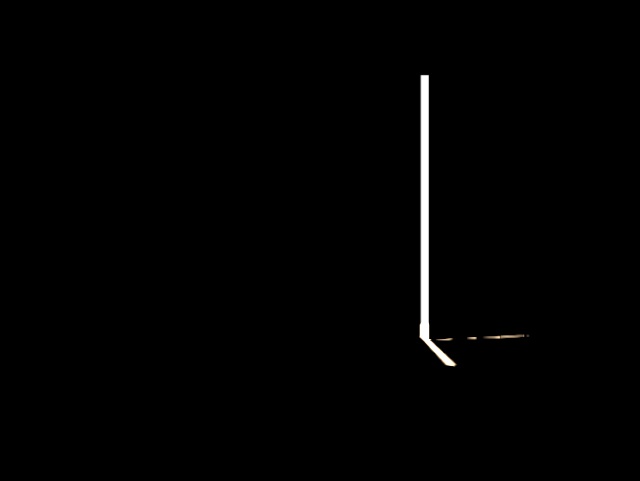 |
 |
 |
| 0 (direct lighting only) 0(仅限直接照明) | 1 (default) 1 (默认) | 2 |
We can see a difference in the appearance (and render time) when increasing the ray depth in the production scenes below:
在下面的生产场景中增加光线深度时,我们可以看到外观(和渲染时间)的不同:
 |
 |
| 1 (default) 1 (默认) | 3 |
 |
 |
| 1 (default) 1 (默认) | 3 |
The current Arnold code will only take one random sample after a split has happened in the ray tree, causing the regions behind transmission/specular reflections and diffuse to have much fewer shadow samples than those that are viewed directly by the camera. Splitting occurs after the first bounce.
在光线树中发生分割后,当前 Arnold 代码将仅采用一个随机采样,这会导致透射/镜面反射和漫反射后面的区域的阴影采样数比摄像机直接查看的区域少得多。拆分发生在第一次退回之后。
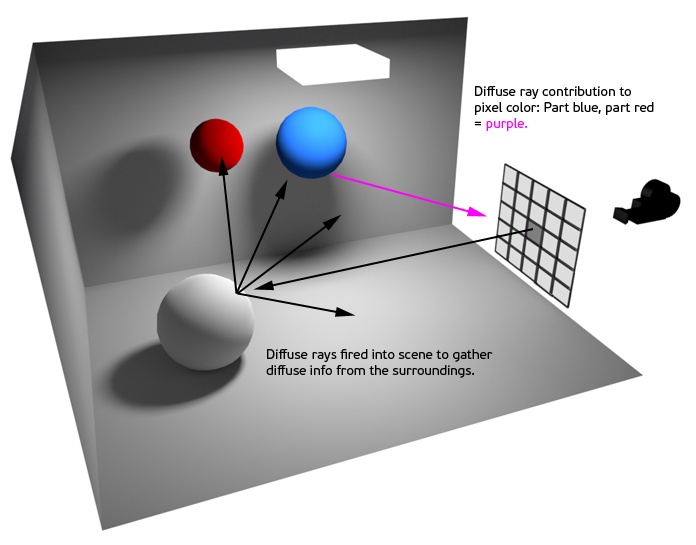 |
| Diagram showing how diffuse rays are propagated in an Arnold render. 显示漫射光线在 Arnold 渲染中如何传播的图表。 |
You can see the effect that increasing the diffuse ray depth has on the number of rays per pixel and how that impacts render time by checking the render log.
通过检查渲染日志,可以了解增加漫反射光线深度对每个像素的光线数的影响,以及它如何影响渲染时间。
Rendering using the 'raycount' AOV shows the total number of rays that are created/traced to compute a certain pixel ( diffuse, specular and shadow rays are shown).
使用 'raycount' AOV 进行渲染会显示为计算特定像素而创建/跟踪的光线总数(显示了漫反射光线、 镜面光线和阴影光线)。
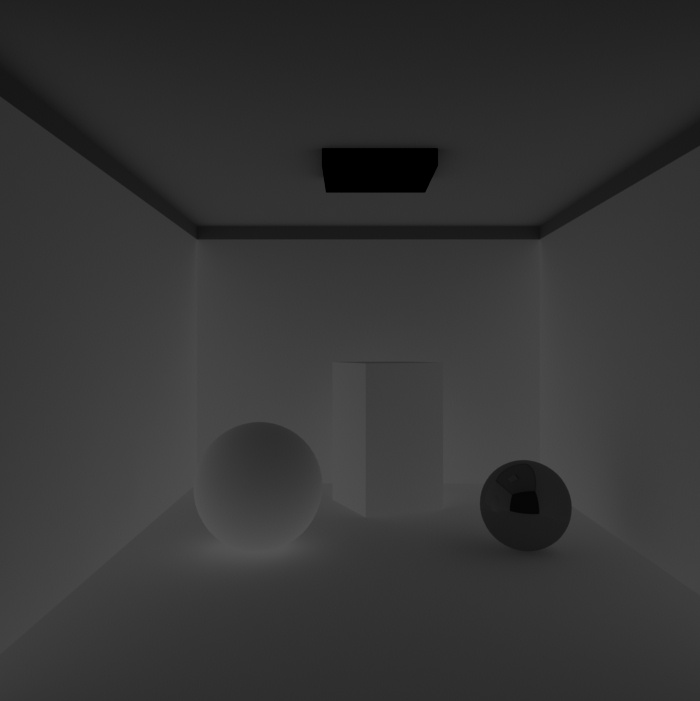 |
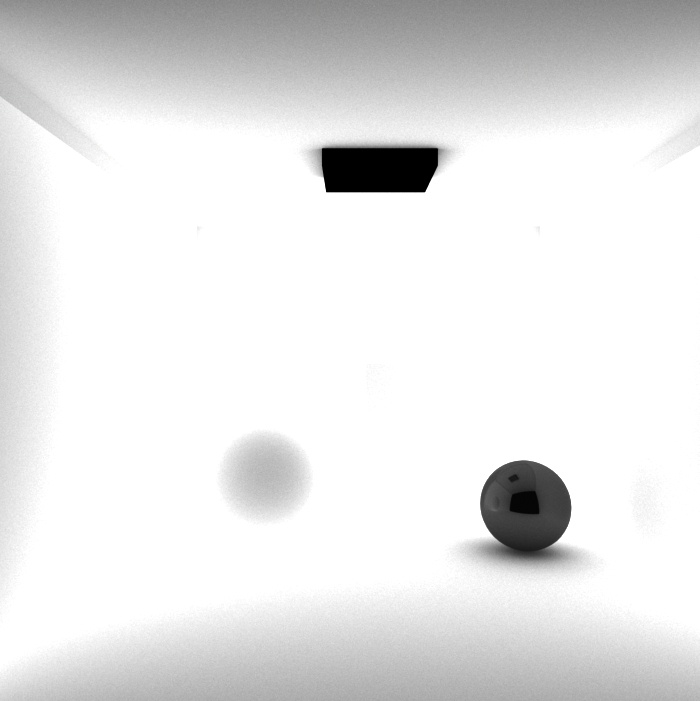 |
| ray_depth: 1 - 1206 rays/pixel - 5 min 29 secs ray_depth:1 - 1206 条光线/像素 - 5 分 29 秒 |
ray_depth: 4 - 2897 rays/pixel - 15 mins 2 secs ray_depth:4 - 2897 条光线/像素 - 15 分 2 秒 |
Images rendered using the 'builtin' raycount AOV
使用“内置”光线计数 AOV 渲染的图像
Specular 镜面
Defines the maximum number of times a ray can be specularly reflected. Scenes with many specular surfaces may require higher values to look correct. A minimum value of 1 is necessary to get any specular reflections.
定义光线可以镜面反射的最大次数。具有许多镜面反射表面的场景可能需要更高的值才能正确显示。最小值 1 是获得任何镜面反射所必需的。
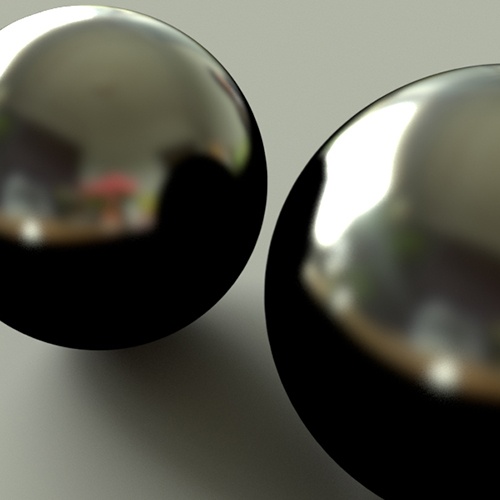 |
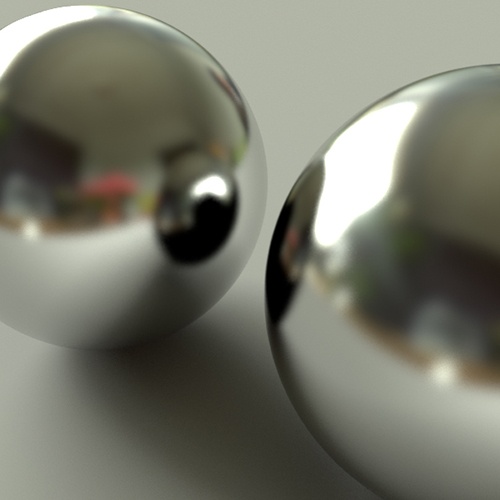 |
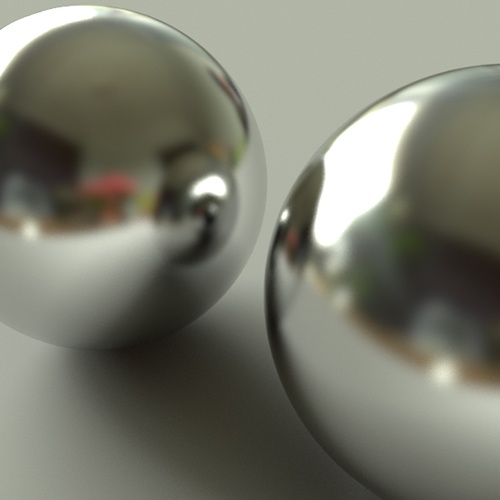 |
| 0 | 1 | 3 |
Having a high enough specular_ray_depth is particularly important when rendering a complex model such as a car head light, where many specular bounces are required.
在渲染需要许多镜面反射的复杂模型(如汽车前灯)时,具有足够高的specular_ray_depth尤为重要。
 |
 |
| 1 (default) 1 (默认) | 6 |
Transmission 传输
The maximum number of times a ray can be refracted. Scenes with many refractive surfaces may require higher values to look correct.
光线可以折射的最大次数。具有许多折射表面的场景可能需要更高的值才能显示正确。
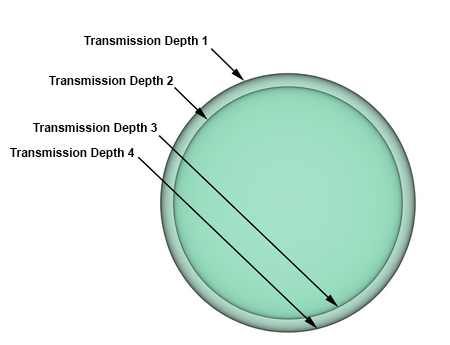 |
| Glass surface with double-sided thickness 双面厚度的玻璃表面 |
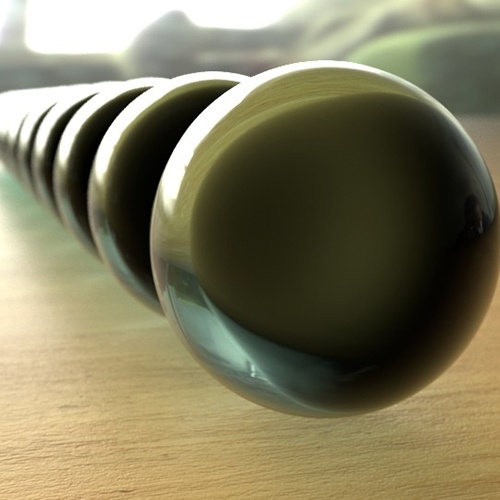 |
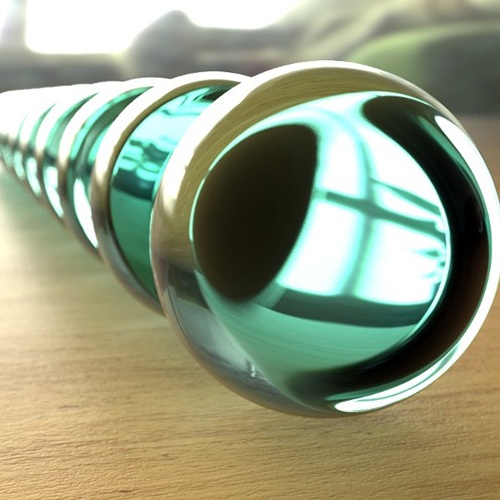 |
| 2 | 8 |
Volume 卷
This parameter sets the number of multiple scattering bounces within a volume (defaults to 0). This is useful when rendering volumes such as clouds for which multiple scattering has a large influence on their appearance.
此参数设置体积内多次散射反弹的数量(默认为 0)。这在渲染体积(如云)时非常有用,因为多重散射对其外观有很大影响。
 |
 |
| 0 | 5 |
Transparency Depth 透明度深度
The number of allowed transparency hits. With 0 objects will be treated as opaque. The example below consists of six glass cubes that are sitting on top of each other. Arnold returns black when there is an insufficient number of rays due to the limit imposed by the transparency_depth. Increasing this value allows more rays to pass through transparent surfaces. In this case, a transparency_depth of 12 is enough to get a good result.
允许的透明度命中数。如果为 0,则对象将被视为不透明。下面的示例由六个彼此重叠的玻璃立方体组成。当由于transparency_depth施加的限制而导致光线数不足时,Arnold 将返回黑色。增加该值可让更多光线穿过透明曲面。在这种情况下,transparency_depth 12 就足以获得好结果。
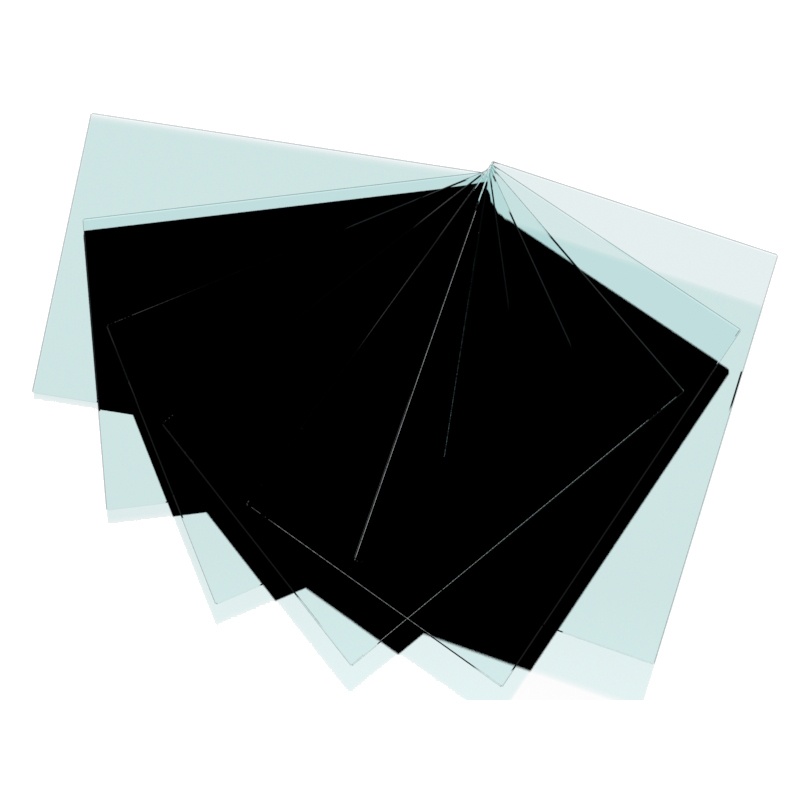 |
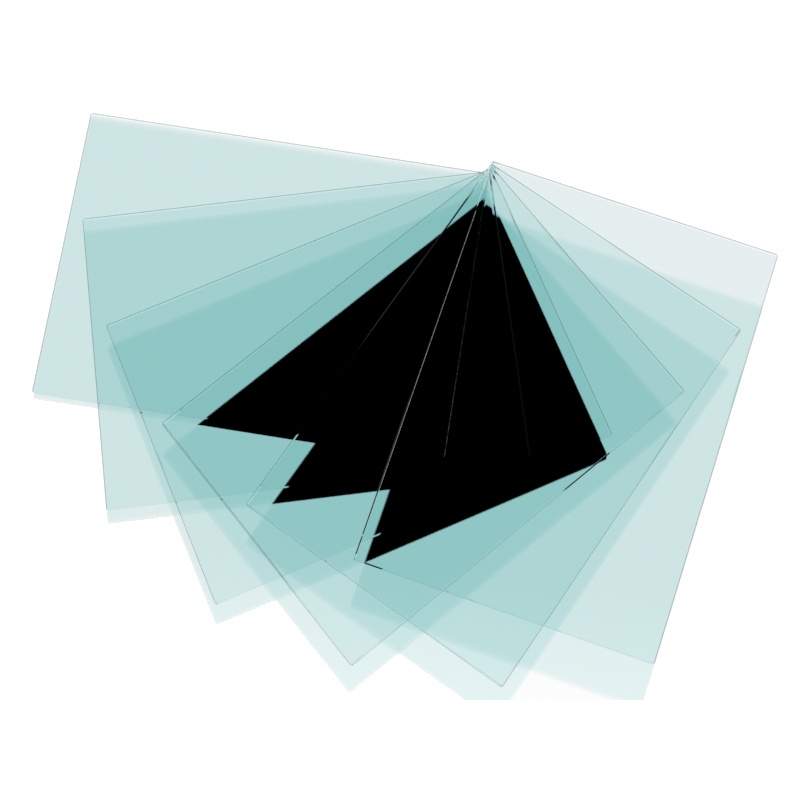 |
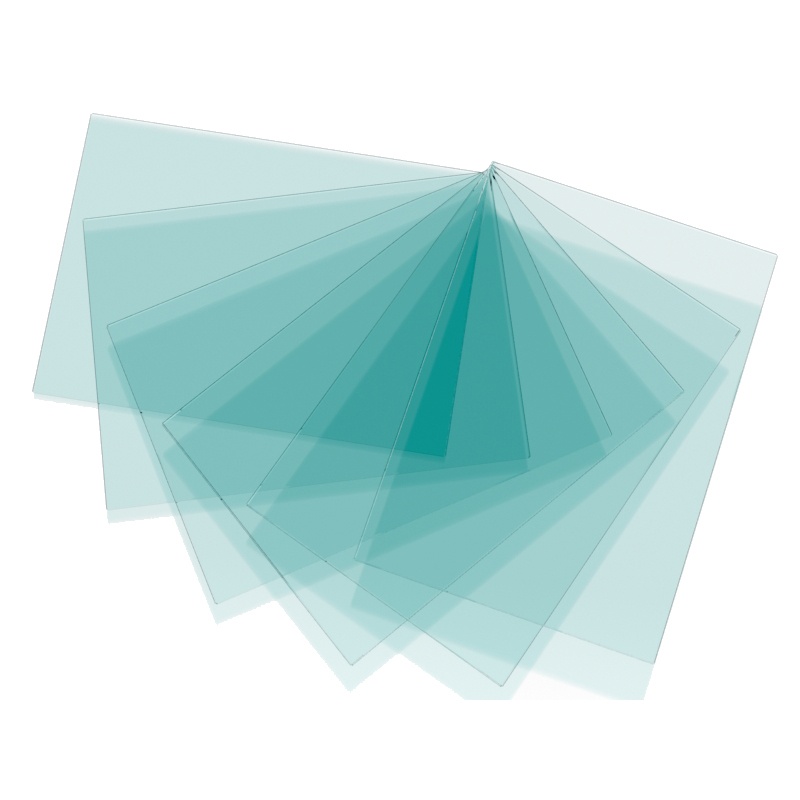 |
| 2 | 6 | 12 |
