02/13/2025
Summary
What is the purpose of the Growth Opportunities channel on TikTok Shop?
- Growth Opportunities guides and motivates sellers to boost sales by providing operational strategies, effective programs, and tools for traffic acquisition and revenue growth.
- It offers step-by-step guidance, custom missions, and data-driven suggestions to accelerate growth and drive sales.
How can sellers access and utilize Growth Opportunities in the Seller Center?
- Access Growth Opportunities via the web by clicking 'Growth' on the navigation menu or through the Growth widget on the homepage.
- On the app, navigate to the Growth Center module on the homepage to explore tailored suggestions and missions.
What are the benefits of completing tailored missions in Growth Opportunities?
- Missions are personalized based on seller level and shop performance, offering incentives and promoting learning through action.
- Completing missions can increase traffic and GMV, with missions categorized into Available, In Progress, and Completed for easy tracking.
How can sellers claim rewards for completing missions, and what types of rewards are available?
- After mission completion, a reward pop-up appears; sellers must click the claim button to receive rewards, which are limited and first-come, first-served.
- Rewards include product vouchers, Promote coupons for advertising, and increased impressions, with guidance provided in reward details.
Overview of growth opportunities
Growth opportunities is a consolidated channel to guide and motivate you to learn how to operate and boost sales on TikTok Shop. It provides necessary operational strategies and introduces effective programs and tools to help you acquire more traffic and achieve revenue growth on TikTok Shop.
Growth opportunities offer a wealth of benefits, and help set your business up for success by doing the following:
- Accelerate your journey: Get step-by-step starter guidance to jumpstart your growth on the platform.
- Drive sales: Custom missions and data-driven suggestions to grow your business faster.
How to access Growth Opportunities
Growth Opportunities is available on the web and app version of Seller Center.
- Web version: You can access it by clicking Growth on the left navigation menu bar, or from the Seller Center homepage through the Growth widget.
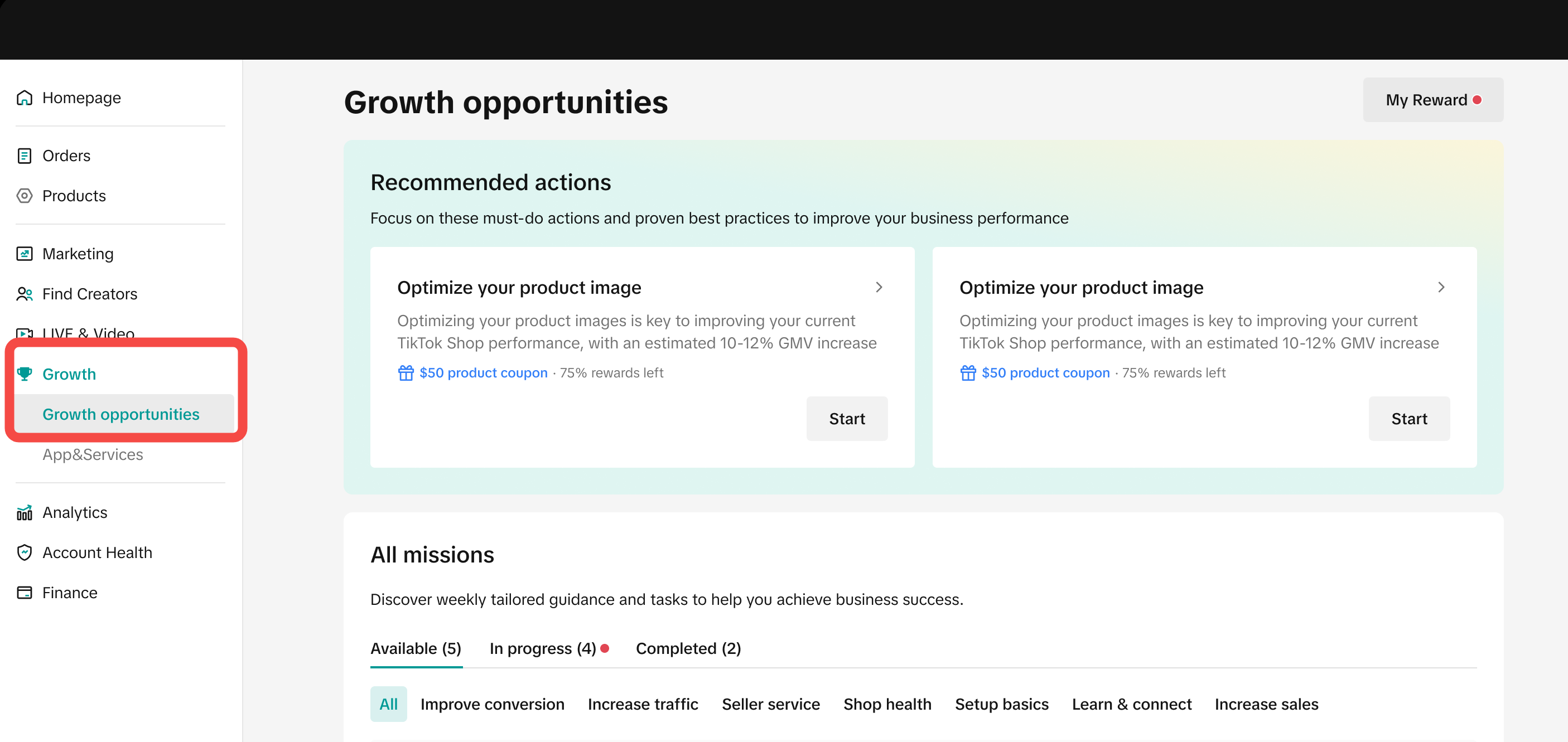
- App version: You can navigate to the Growth Center module on the homepage of Seller app.
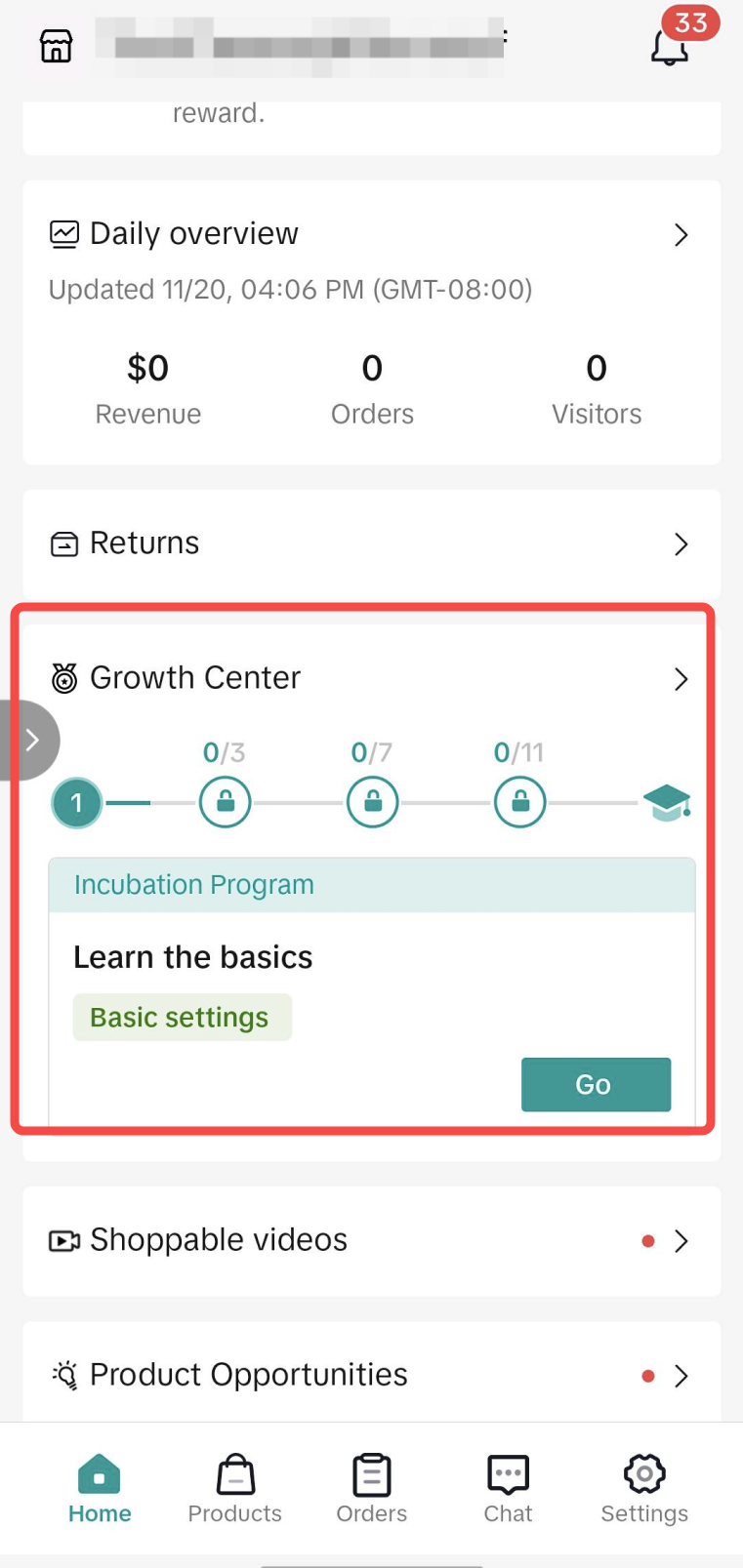
Using Growth Opportunities in Seller Center
Recommended actions: Provide key operational strategy suggestions to help you succeed
Explore your custom suggestions, which are tailored to your shop performance and inspired by successful sellers who achieved revenue growth using similar actions.
探索您的自定义建议,这些建议根据您的商店业绩量身定制,并受到通过类似行动实现收入增长的成功卖家的启发 。
探索您的自定义建议,这些建议根据您的商店业绩量身定制,并受到通过类似行动实现收入增长的成功卖家的启发 。
To identify the top suggestions, click Start and try to achieve higher shop sales by completing the recommendations.
要确定最佳建议,请单击 “开始” 并尝试通过完成建议来实现更高的商店销售额 。
要确定最佳建议,请单击 “开始” 并尝试通过完成建议来实现更高的商店销售额 。
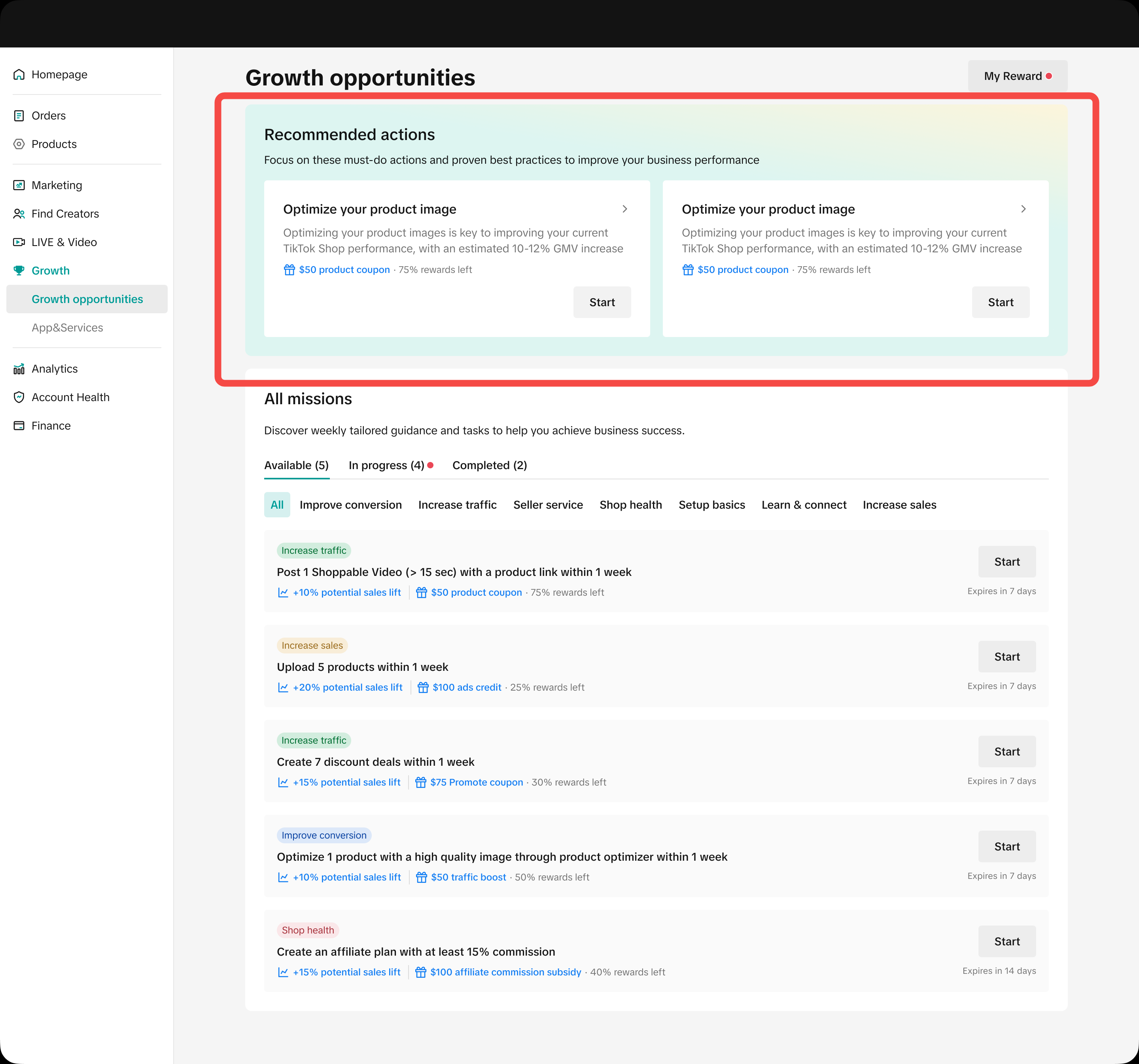
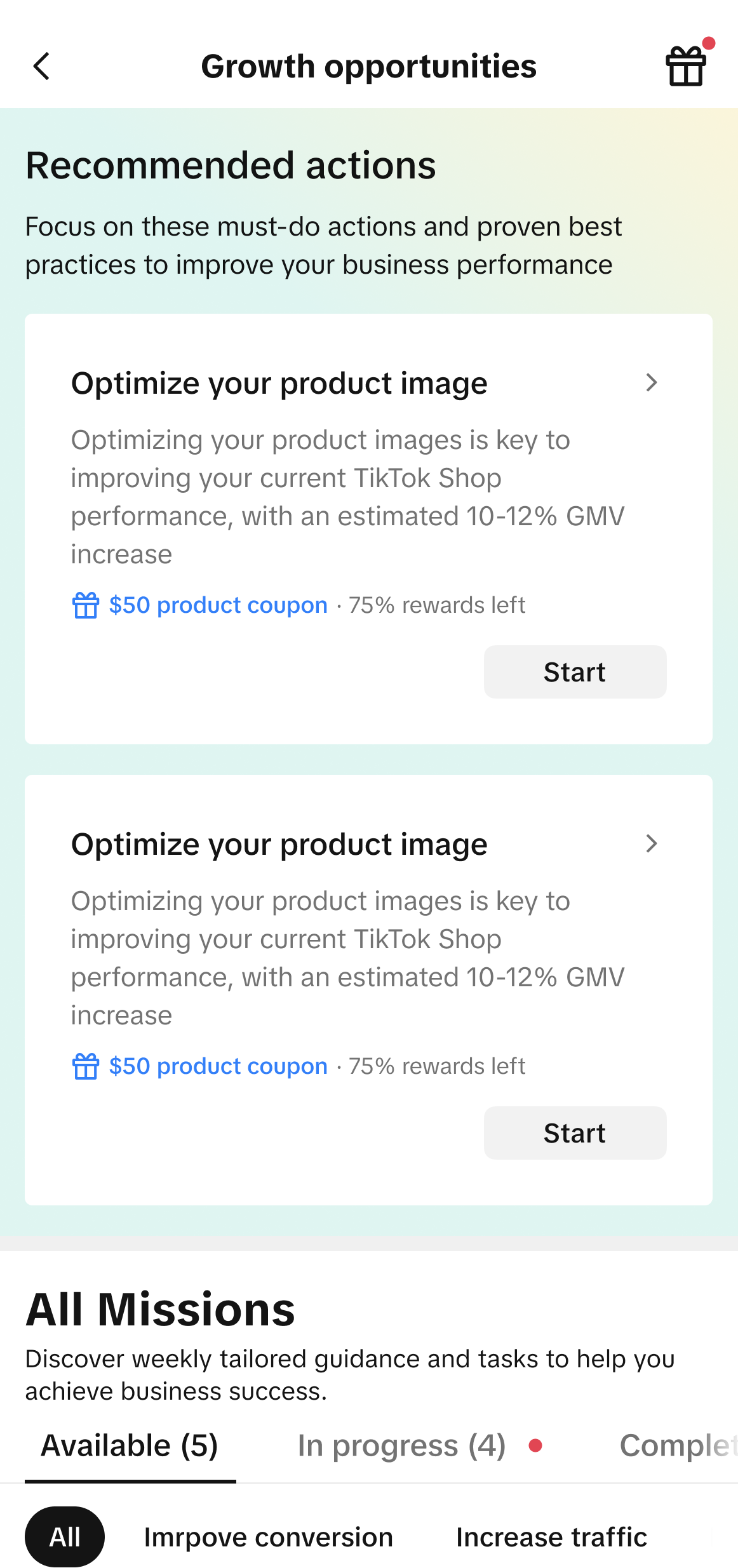
Tailored missions: Discovering more useful tools and strategies and developing key habits
Your personalized seller missions are tailored to your seller level and shop performance, offering valuable incentives and promoting learning through action. By developing habits like regularly posting content, you can significantly increase your traffic and Gross Merchandise Volume (GMV) on TikTok Shop.
Tips for mission exploration:
- All missions are categorized into three tabs: Available, In progress, and Completed. This facilitates your experience to better identify new missions and track progress of ongoing missions.
- You can explore available missions under different tabs with clear business targets, such as increase traffic, and improve conversion.
- Identify the potential sales lift index under each mission to help you define the mission priority.
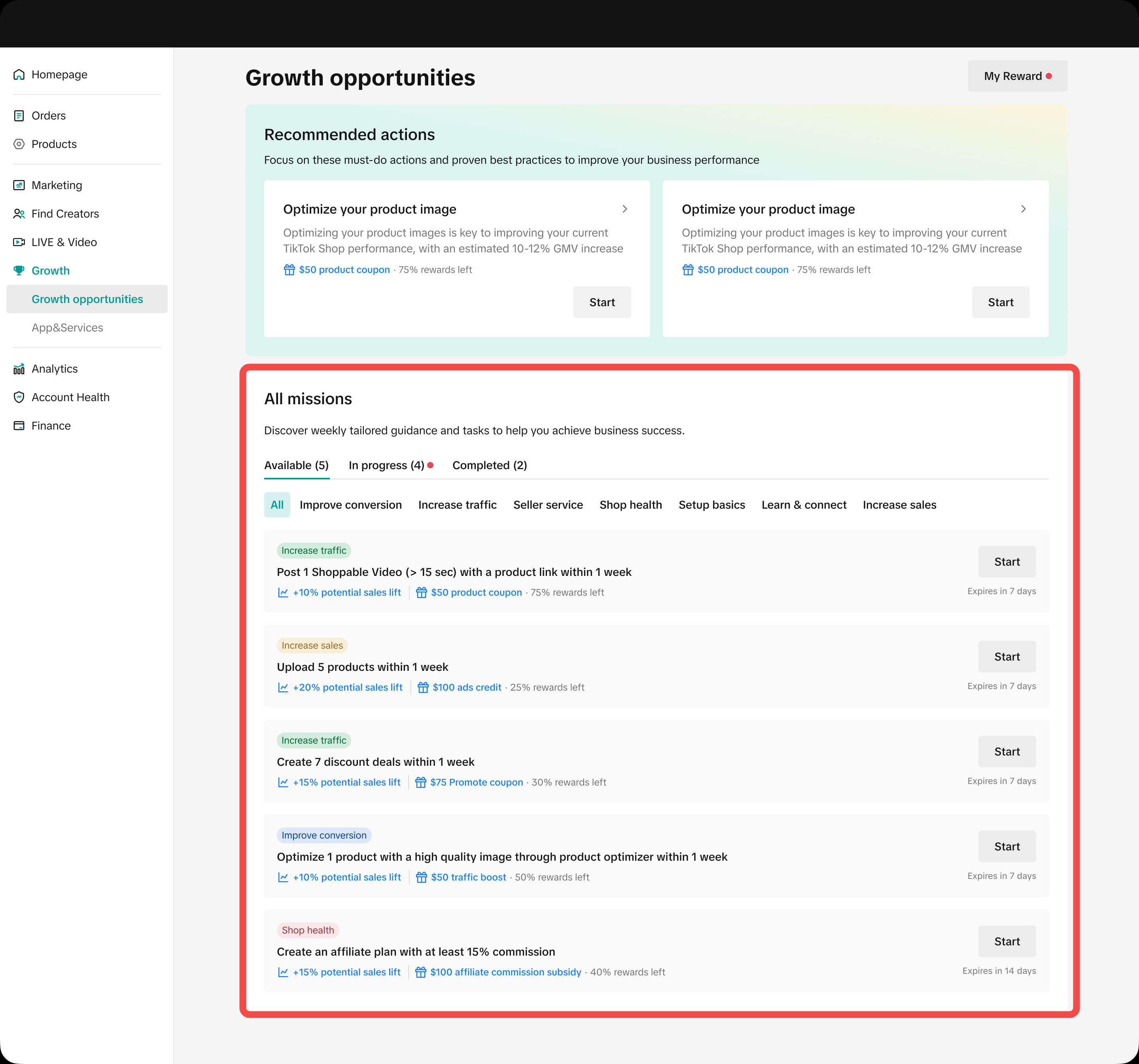
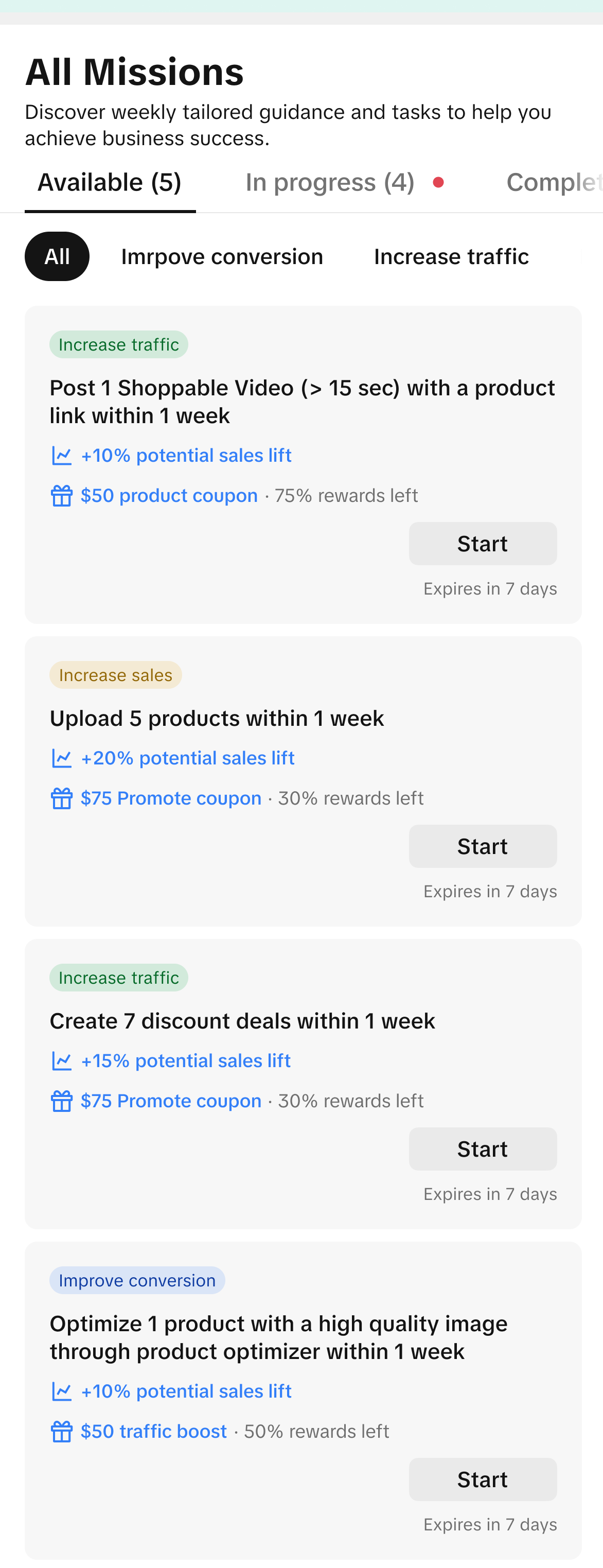
You can get started by clicking Start on the right side of the mission — you'll see a pop up window showing the detailed benefits, completion criteria, and instructions.
Click Continue to go to the page where you'll complete the mission. Follow the instructions to learn more operation skills and strategies on TikTok Shop.
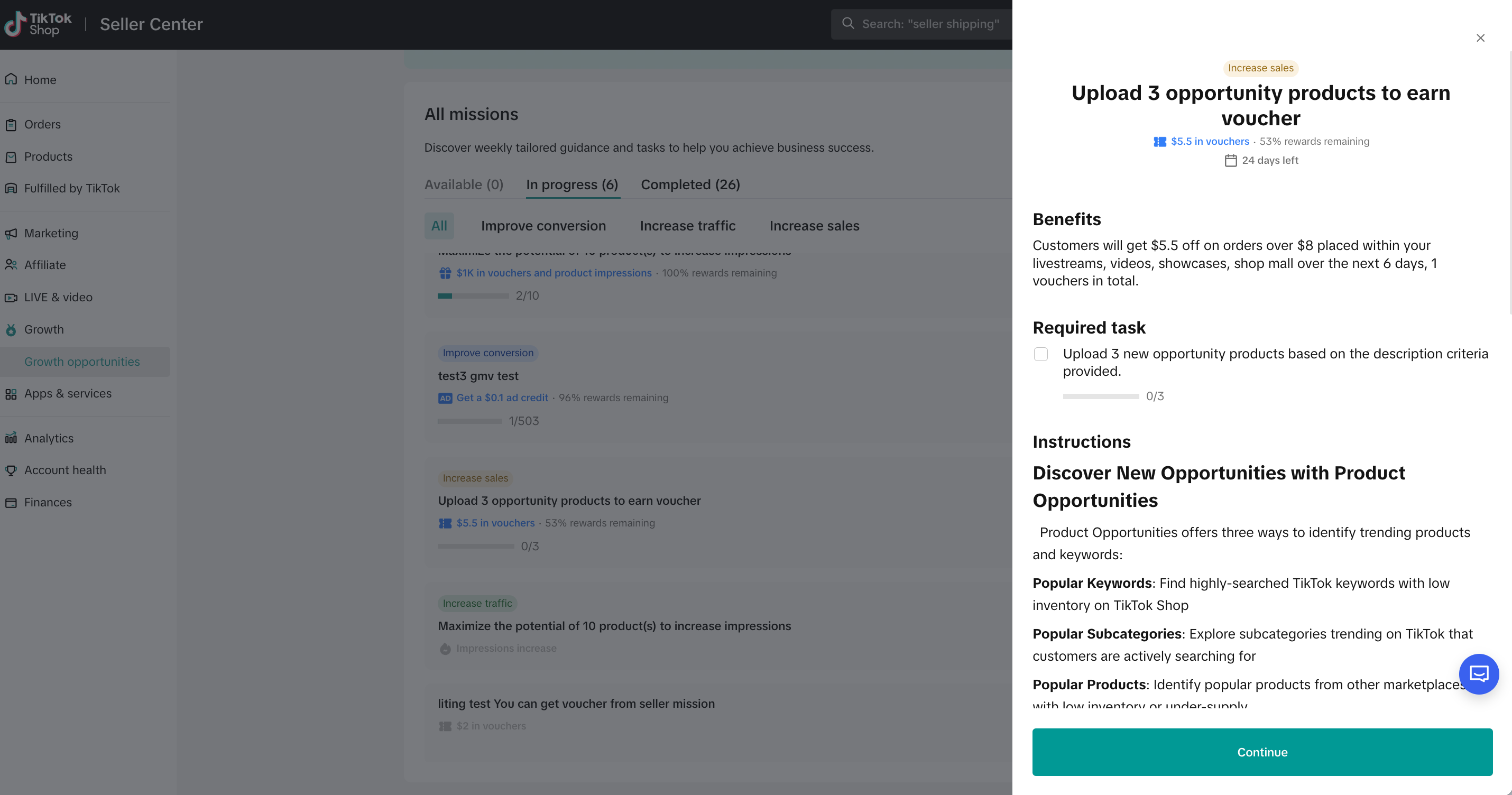
My Reward: Claim your prizes for completing missions
After completing your mission, a reward pop-up window will appear. Remember to click the claim button to receive your reward. (Limited incentives are provided to sellers who complete their actions early. First come first served.)
You can see all your rewards and check how many are left under Growth > My Rewards.
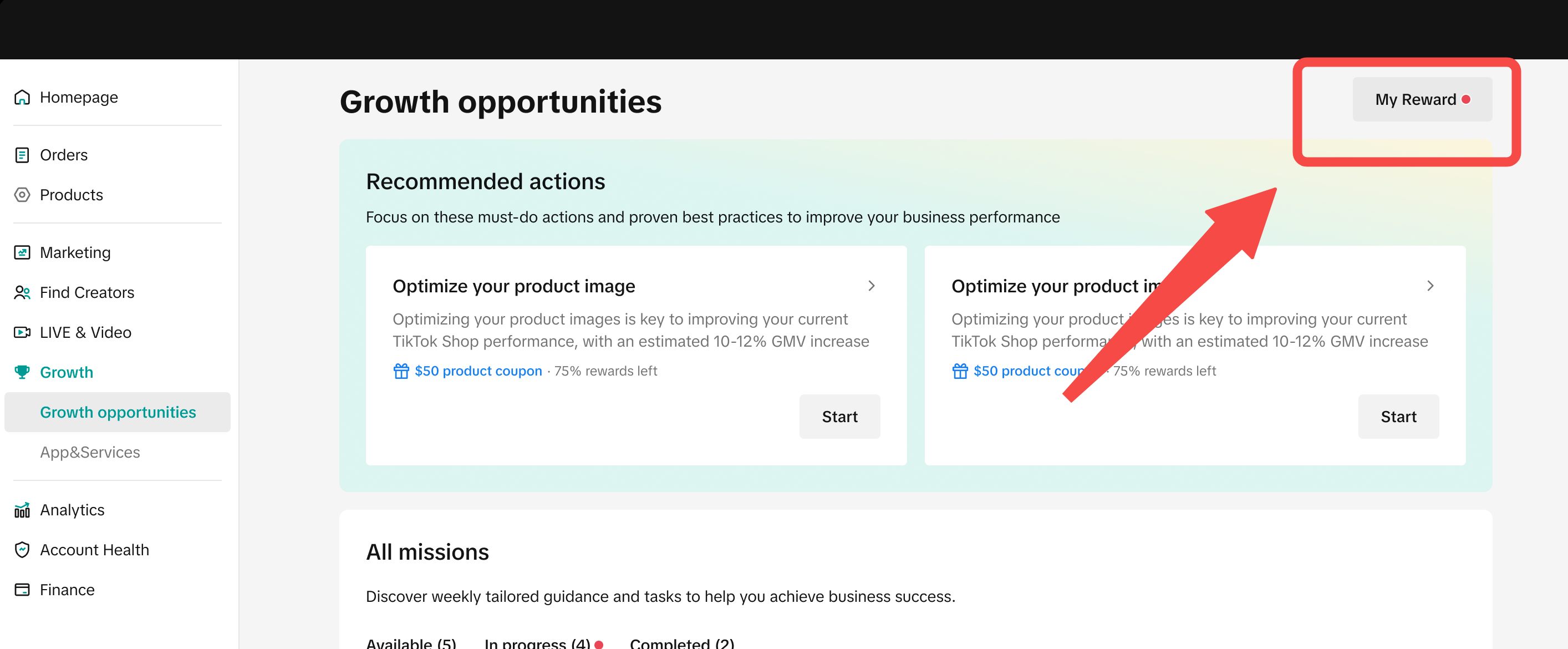
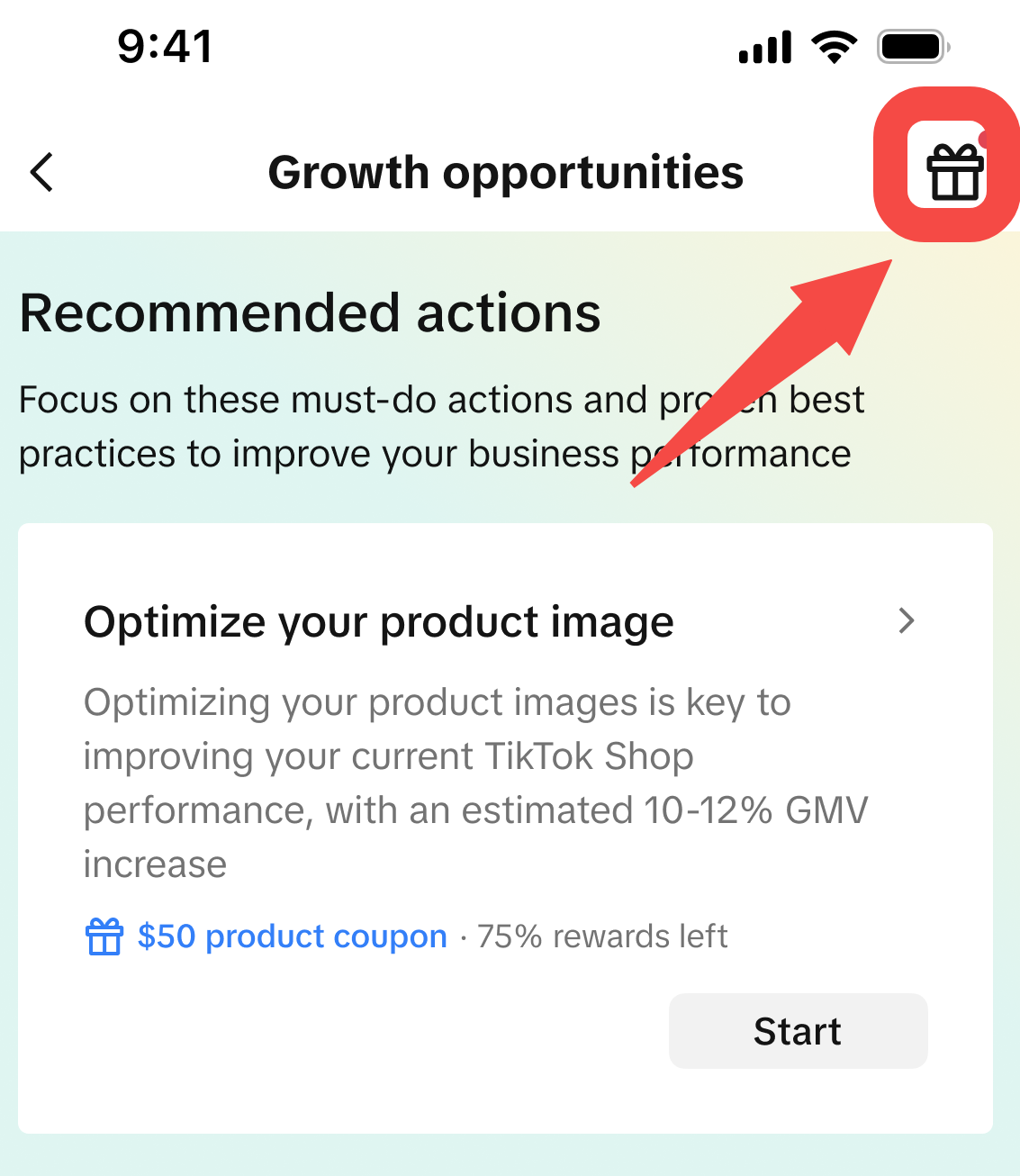
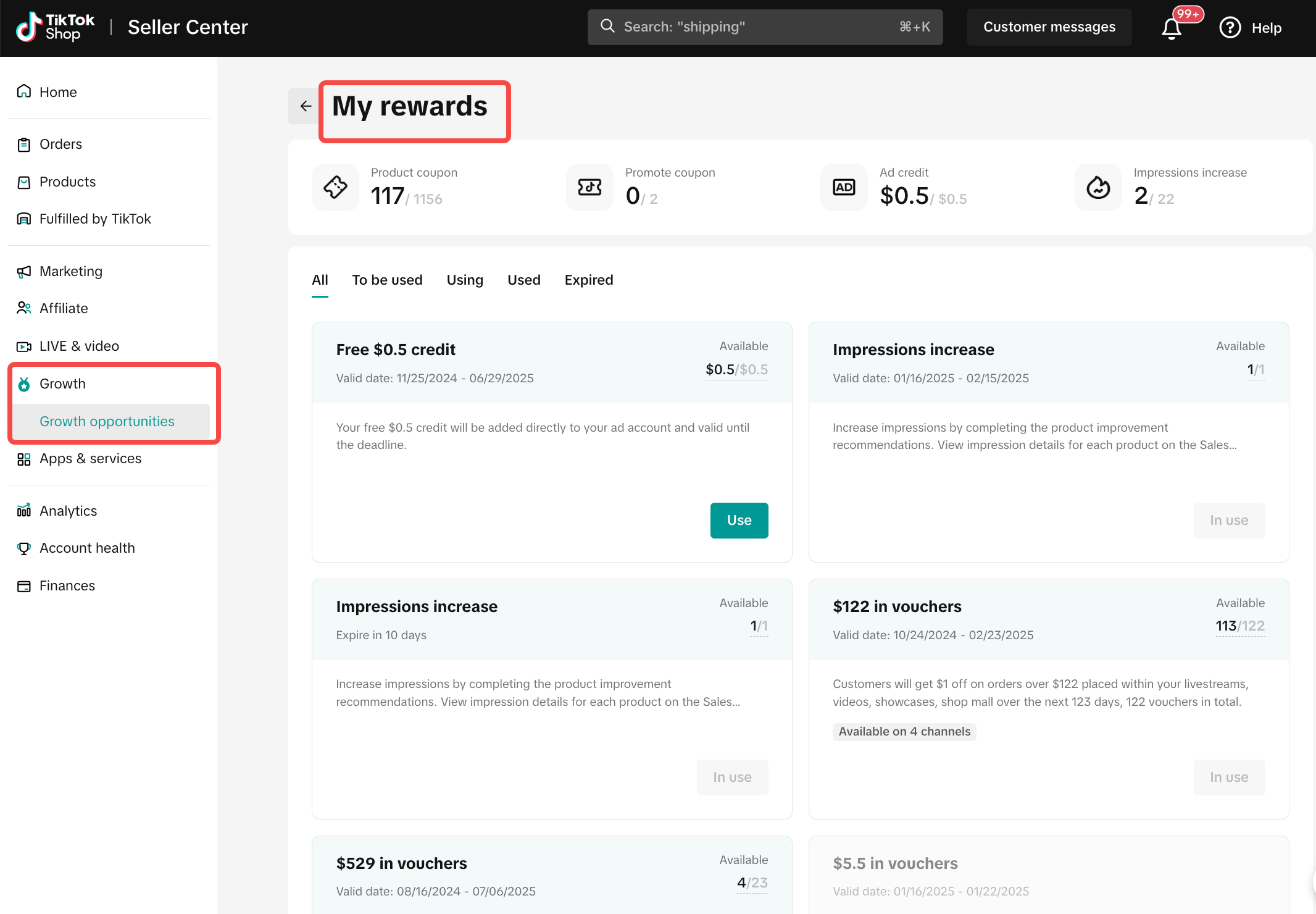
Discover the different types of rewards available, learn how to use them, and discover step-by-step using guidance in reward details:
- Product vouchers: Vouchers are discount coupons created by TikTok Shop and issued to sellers at the cost of the platform. During the redemption period, buyers can claim and use the coupons in the corresponding channels (such as livestreams or videos).
- Promote coupons (credit): Promote is a paid advertising tool offered by TikTok to help promote videos and livestreams. You can use your Promote coupon to get a discount on the Promote tool in TikTok.
Promote coupon rewards will be applied directly to your TikTok Shop's official TikTok account. If your shop doesn't have a linked official TikTok account, a pop-up window will remind you to link to an official account. Once an account is linked, you can go back to Growth Center > My Missions to claim the Promote coupon reward.
- Impressions increase: Increase impressions by completing product improvement recommendations. View impression details for each product on the Sales Accelerator page.
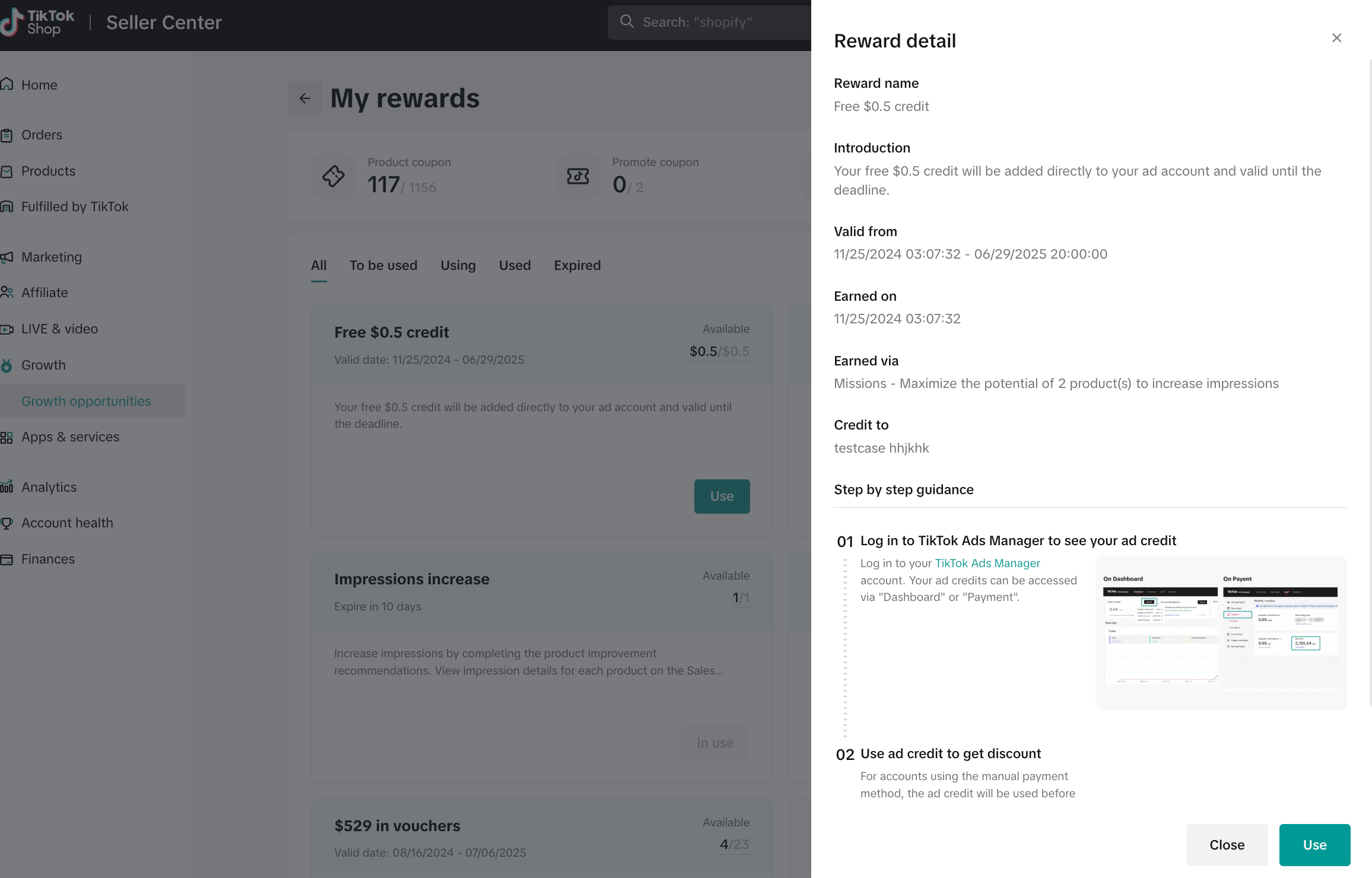
Is the content above helpful?
Next
Product Opportunities
